Good News
Spring is around the corner and you are developing your course. Need something to speed up course design and improve the student usability experience in Canvas? Here’s a nifty tool to help create an inclusive environment for all students: the Canvas Accessibility Checker.
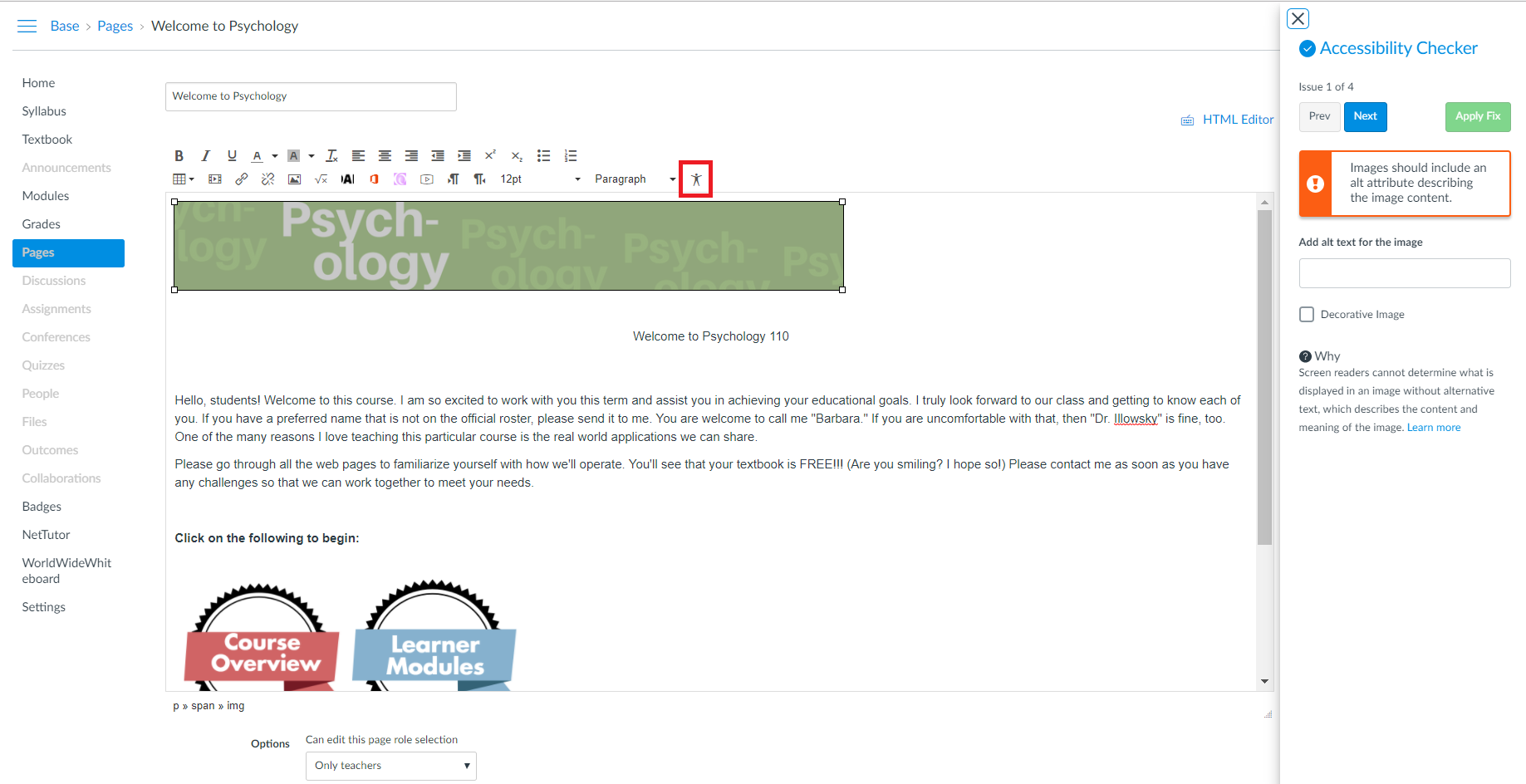
Located in the bottom, right-hand corner of Canvas’ rich content editor is a button with a picture of a stick figure. Its arms are spread wide with pride – finally, Canvas has integrated a built-in accessibility checker! Faculty, fret no more – the Accessibility Checker is here to help.
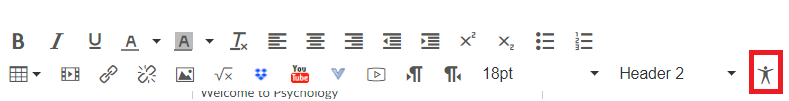
Inclusive environment for all students? Yes please.
Student usability is essential in online course design. How we build the course, from using colored text, to applying heading styles, to adding meaningful URL descriptions, affects student usability:
- What tasks are students expected to complete using Canvas?
- How easily can students complete those tasks?
- What is the most effective way for all students to access information?
I like to say, “Save time and build with accessibility in mind.” Retrofitting a course for accessibility can feel like tearing a home down, adding a new foundation, and then building it up again. It takes time. Now imagine needing to retrofit a course in the middle of a semester – no thank you, right? Designing courses is not an easy task, but the Accessibility Checker can help streamline the process.
Accessibility Checker – verifying common accessibility errors such as:
- Table headers: Tables should include at least one header.
- Sequential headings: Heading levels should not be skipped (e.g. H2 to H4). The title of page is designated as the H1.
- Heading paragraphs: Headings should not contain more than 120 characters.
- Image alt text: Images should include an alt attribute describing the image content.
- Image alt length: Alt attribute text should not contain more than 120 characters.
- Large text contrast: Text larger than 18pt (or bold 14pt) should display a minimum contrast ratio of 3:1*.
- Small text contrast: Text smaller than 18pt (or bold 14pt) should display a minimum contrast ratio of 4.5:1*.
*Text contrast calculations match those used by WebAim tool.
Try it in your course!
The Canvas Accessibility Checker has great potential to support accessibility efforts in course design. Here is an action screenshot of the Canvas Accessibility Checker:
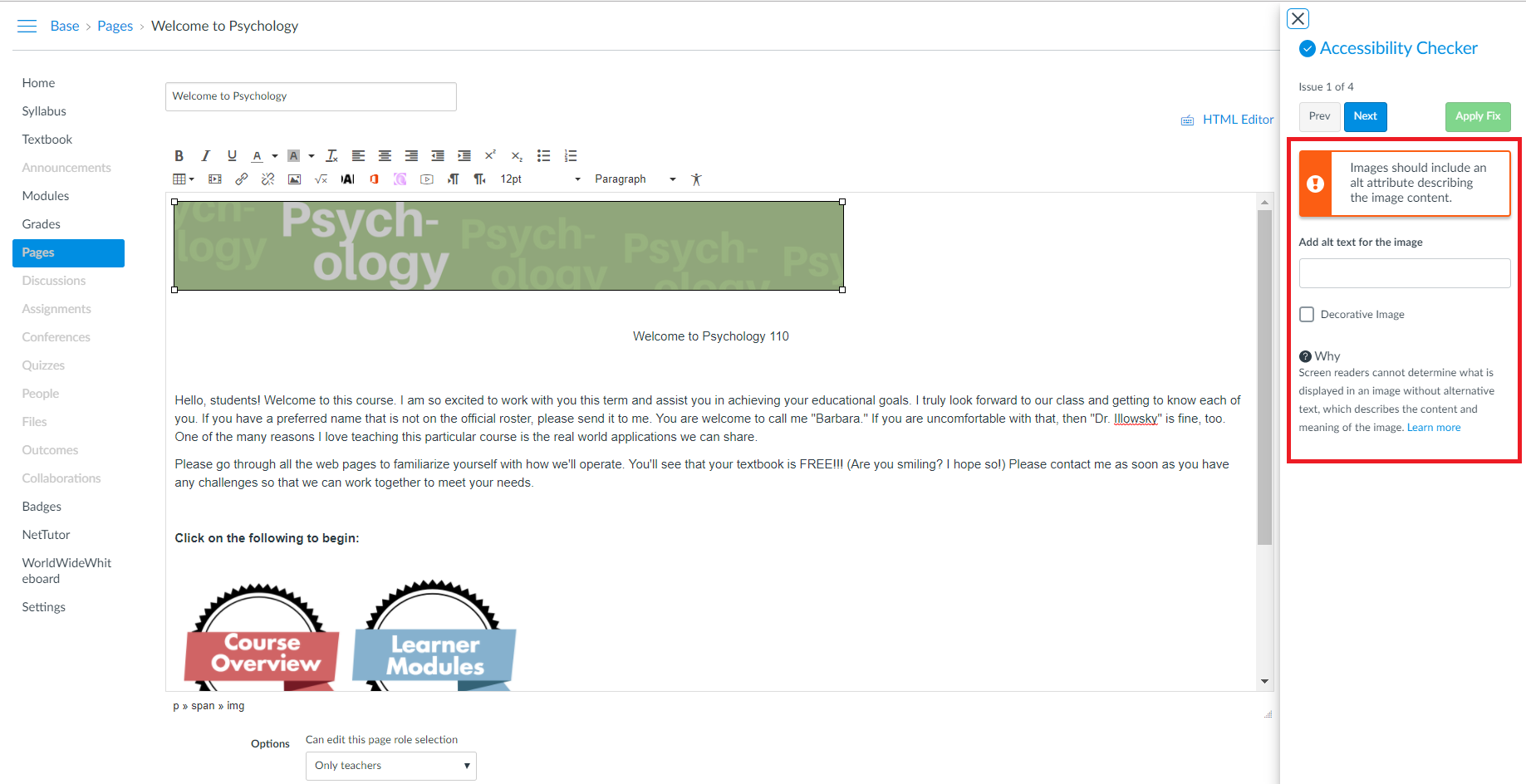
The screenshot above shows the Accessibility Checker report tell us what we need to focus on and why it is important to remediate. In this instance, for example, the Accessibility Checker notifies us which picture needs alt text, and why we need to add alt text to a picture. Instead of manually checking each Canvas content page after page, we have a tool that gives us an extra pair of eyes.
Remember that automatic accessibility checkers need an extra pair of human eyes to make sure all accessibility elements have been addressed! Similar to using the Microsoft Accessibility Checker or the Accessibility Acrobat Checker, these checkers offer valuable guidance. For example, accessibility checkers will let you know if a document or site is formatted with accessibility elements, for example, if you have added headings. Though accessibility checkers cannot verify if the heading levels are in order or if the headings are effectively structured to help connect related ideas. This is where you come in!
In course design, we need all the support we can get – try the built-in Accessibility Checker today! Learn more about how to use the Canvas Accessibility Checker.
