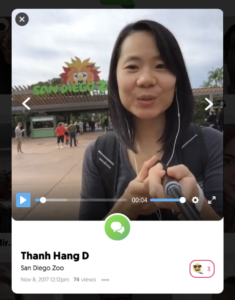Cross-College Student Interaction Using Flipgrid
 We are a pair of community college ESL teaching veterans, world travelers, lifelong learners and former City College of San Francisco colleagues, who continue to collaborate despite our current North-South (San Francisco-San Diego) divide. We stay connected by a daily stream of text messages and social media posts, encouraging one another in our interconnected personal and professional lives. We share everything from our latest workshop and presentation slide decks to shopping selfies, vacation photos and videos of our newest dance steps and gym moves. Last semester we decided to share the love with our students, and expanded our use of a tech tool we both regularly use, Flipgrid, a free tool that enables asynchronous interactions in video using a webcam or a smartphone.
We are a pair of community college ESL teaching veterans, world travelers, lifelong learners and former City College of San Francisco colleagues, who continue to collaborate despite our current North-South (San Francisco-San Diego) divide. We stay connected by a daily stream of text messages and social media posts, encouraging one another in our interconnected personal and professional lives. We share everything from our latest workshop and presentation slide decks to shopping selfies, vacation photos and videos of our newest dance steps and gym moves. Last semester we decided to share the love with our students, and expanded our use of a tech tool we both regularly use, Flipgrid, a free tool that enables asynchronous interactions in video using a webcam or a smartphone.
Both of us were teaching a class that fosters listening and speaking skills, Denise with an Intermediate-level Credit class at San Diego Miramar College, and Daya with a Beginning-level Non-Credit class at City College of San Francisco. Both of us were also using Flipgrid as a tool for our students to record authentic videos to extend course content, build community between students, and practice communication skills. One day after informally sharing what we each doing in our classes, it dawned us that our our classes could collaborate together on one shared Flipgrid!
Quickly, we put together a new grid called “Visit SF/SD”, and we created our first shared topic with the instructions, “Where should we go if we are visiting San Francisco or San Diego? Tell us where to have fun and why you like this place.”
When we announced this to our classes, they were immediately excited to share places in their city and learn about one another. Denise knew it would be a hit when she recorded a group hello from her class at San Diego Miramar College.
As the posts began rolling in, we realized how this provided an excellent opportunity for students to “show off” their city and their speaking skills with other students outside their own classroom walls. Students posted about favorite restaurants, special parks and famous landmarks. They recorded their videos on the top of a mountain, in their cars, at home, and in the back of the classroom. One of Denise’s experienced students took us on a live tour of the San Diego
Zoo, and one of Daya’s students, on her first day attending class, stood in the hall and encouraged visitors to come to her favorite spot in San Francisco, City College! No matter where they recorded or what they shared, all students were engaged and enthusiastic, practicing their presentations many times, for increased language mastery and confidence.
Daya’s class watched Denise’s class on the big screen and students were inspired by their peers’ fluency. They felt connected and inspired. And they felt more curious about this other California community, motivated by global learners like themselves committing themselves to their education.
Overall, we found this to be such a wonderful collaboration, that we are planning to incorporate it in our fall semester classes as well.
6 Tips for Class-to-Class Collaborations with Flipgrid
We have identified a few tips for for a successful collaborations:
- If you use Canvas, forego using the Flipgrid Integration for your collaboration, as it will only allow students enrolled in your course to participate in your Flipgrid Topic. Instead, create an Assignment, enter "No Submission" for Assignment Type, and include the link and password to your Flipgrid Topic in the rich content editor below the Assignment title.
- Activate the closed captions feature in your Grid settings to ensure your student contributions are accessible to everyone.
- Before your class-to-class collaboration, use Flipgrid with your own class. Before our collaboration, both of our classes were already familiar with Flipgrid, which made students more comfortable with collaborating. This approach lessens the students’ cognitive load and calms nerves that can come along with using a new tool.
- When you introduce Flipgrid to your students, use a prompt that invites all students from participating classes to join in. It’s fun to see the other class setting, and the smiling faces of the professor and students.
- For your class-to-class collaboration, choose a topic that allows students to “show off” their expertise in their college or city. Then move into other more content-based topics.
- Find ways to support students who are less comfortable with the platform. If you're teaching a blended or face-to-face course, allow students to work alone or in pairs. For those who aren't comfortable showing themselves on video, provide the option to show a video tour and simply narrate it with their voice.
Flipgrid is a wonderful way to build a learning community, within a class and between classes. In addition, our students love sharing their grids with their friends and families, here in California and back in their home countries. Once the semester finishes they leave the class with a record of their learning progress and memories of classmates near and far.