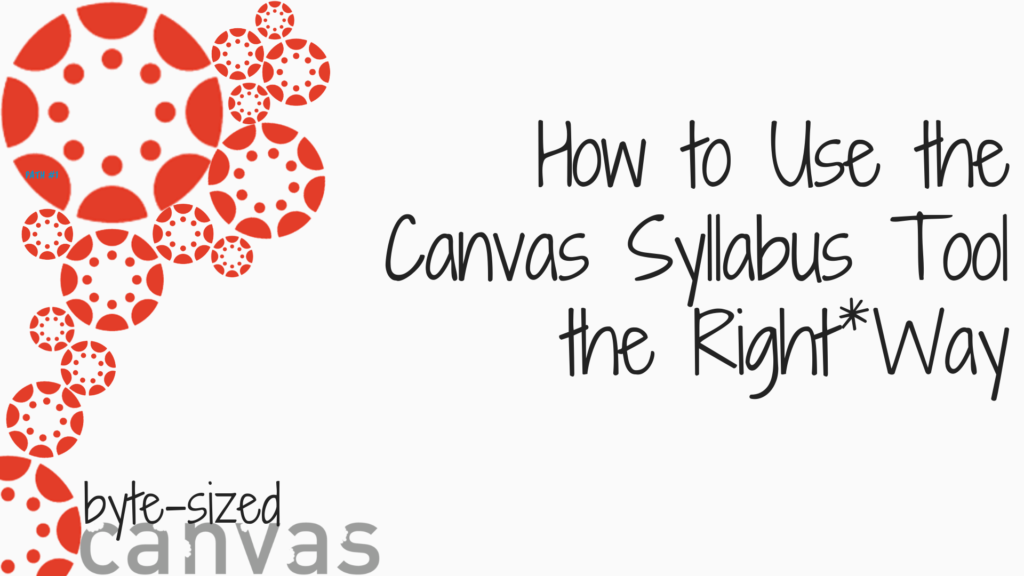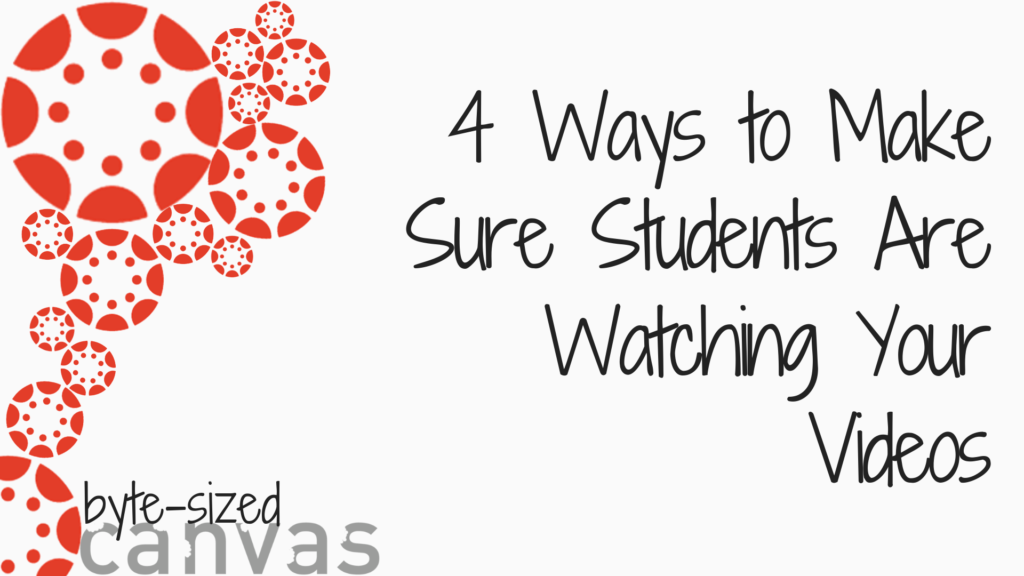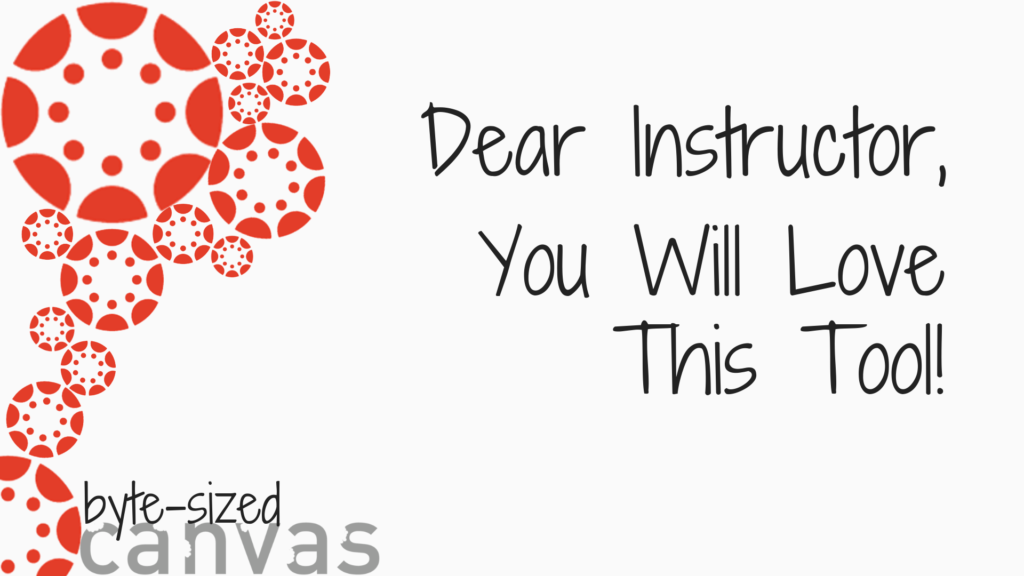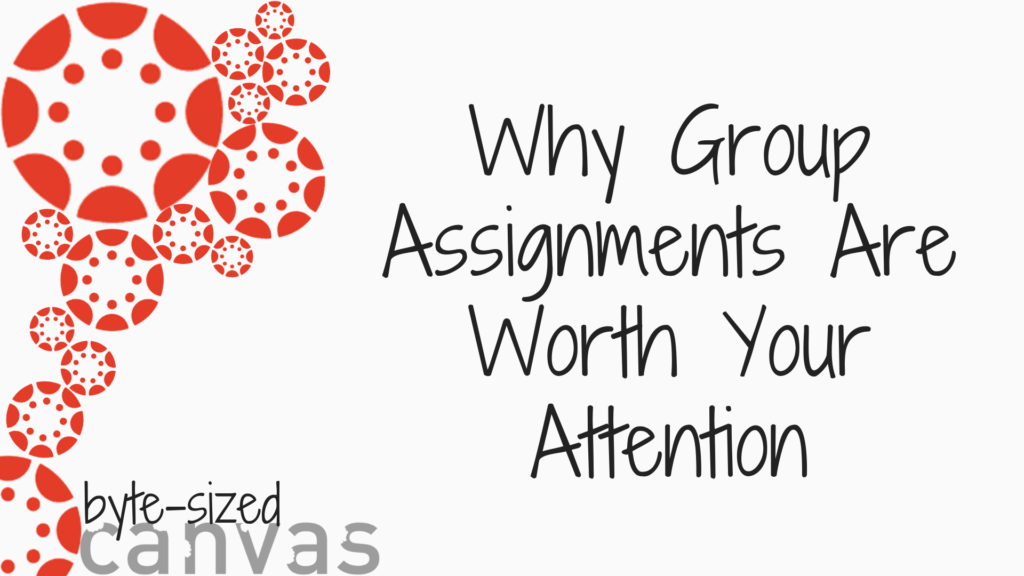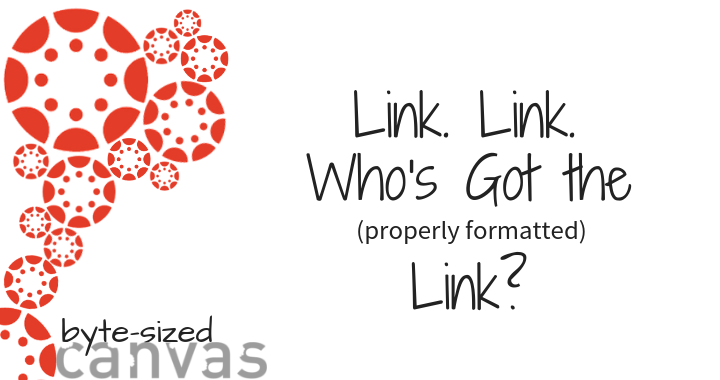Slide 1

This video series, hosted by Helen Graves, @ONE's instructional designer, is comprised of short desktop sessions that focus on the wonderfulness that is our common course management system—Canvas. Learn what’s new (or just new to you!) and how you can use it, along with other pedagogical and technological tips to support high quality online course design.
View the most recent videos!
Subscribe to this YouTube Channel:
October 3, 2019
Are you among the cadre of instructors who disables the Canvas Syllabus page in your course navigation? Let me show
Read More
September 5, 2019
So much Canvas, so little time! Today’s Byte-sized episode spotlights four nifty little Canvas tricks you may not have been
Read More
August 1, 2019
A well-done rubric is a thing of beauty for both students and instructors. They provide students with a set of
Read More
June 6, 2019
Was your college education largely spent sitting in lecture halls and classrooms listening to professors talk (…and talk…and talk)? Even
Read More
May 2, 2019
When broaching the argument that online courses aren’t as effective as in-person, people often bring up the absence of face
Read More
April 4, 2019
The newly-released updates to Title 5 regulations for online learning include a specific requirement of regular effective contact among students.
Read More
March 7, 2019
Instructor presence is crucial to student success, perhaps especially in an online learning environment. Offering regular, meaningful feedback is an
Read More
February 7, 2019
Did you know there’s a “wrong” way to add content onto a Canvas page? This little mistake is often the
Read More
January 24, 2019
Canvas notifications is an automatic way to stay abreast of activity in your courses as well as contributing to regular
Read More
January 10, 2019
Links are how your students navigate your course content. While it might seem like a picayune matter, knowing how to
Read More