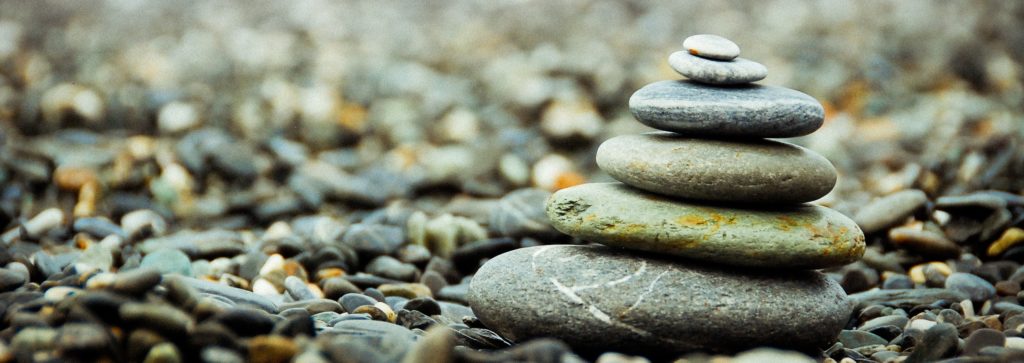You Had Me At Hello
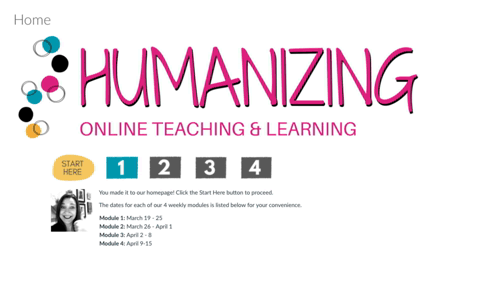 Recently, I completed the @ONE course, Humanizing Online Teaching and Learning, that was facilitated by Michelle Pacansky-Brock, @ONE’s Faculty Mentor, Digital Innovation. From the moment I logged in to the course, I knew that something drastic was about to change for me. The course homepage had a .gif of Michelle waving and smiling, a banner with colorful and inviting colors, and a greeting that made it seem like someone was talking directly to me. How, I wondered, can I do that? How can I design a homepage so my students feel as welcome and engaged as I did?
Recently, I completed the @ONE course, Humanizing Online Teaching and Learning, that was facilitated by Michelle Pacansky-Brock, @ONE’s Faculty Mentor, Digital Innovation. From the moment I logged in to the course, I knew that something drastic was about to change for me. The course homepage had a .gif of Michelle waving and smiling, a banner with colorful and inviting colors, and a greeting that made it seem like someone was talking directly to me. How, I wondered, can I do that? How can I design a homepage so my students feel as welcome and engaged as I did?
It turns out, this was only the beginning. When I first enrolled in this class, I felt a lot of pride about the way I conduct my online classes. I've been complimented in the past for the videos I create to explain essay prompts and welcome students into the class. However, as soon as I logged into our Humanizing course and began exploring, I was amazed by how much I still had left to learn.
Structure
The course started with a helpful orientation module enhanced with 3 instructor-made videos, several images, a Flipgrid assignment, a Google Form, an infographic, Canvas tutorial videos, and consistent, beautiful banners throughout. Naturally, I compared this to the orientation materials that I use, and I discovered that I’m really only using a couple of content pages that introduce students to Canvas. Never had I considered putting an entire module together to get students oriented with the course, Canvas, and policies! Essentially, I learned how I can chunk my traditional syllabus into Canvas Pages and design it into an orientation module! This approach allows students to read through the module in small pieces rather than read, say, a 14-page syllabus!
Sparkly New Toys!
In the Humanizing course, I was also introduced to a ton of new tools to use in Canvas that can help to humanize us as the instructors and our students as well.
Flipgrid, which is like a video discussion board, was a tool that I felt a little timid about using at first. However, after watching my colleagues post their video responses, I realized it was very similar to having an in-class discussion. As someone who is particularly shy in a student setting, I can empathize with my students who may feel the same way. However, once I got past simply recording my video and talking to the camera, it was smooth sailing!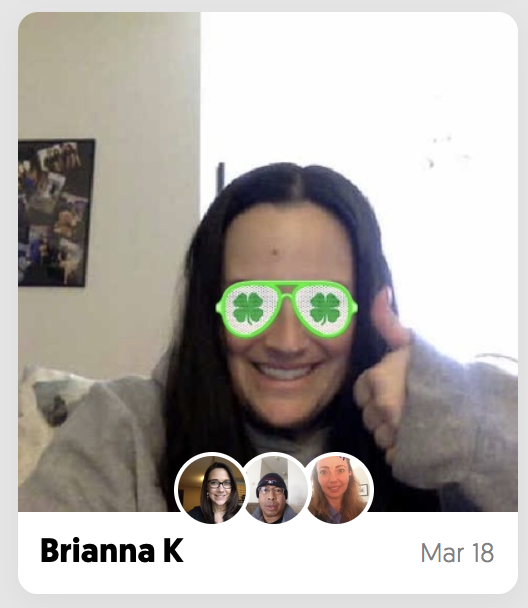
The tool asked me to take a quick photo of myself and add a sticker or two to create picture that would represent my comment. Being able to customize the picture allows for students to have creative license that a text-based discussion simply can’t provide in the same way. I then simply submitted my recording and could see a grid of all the other participants who had posted their videos. All of the pictures of participants were arranged in a checkerboard grid, so I could become familiar with my peers’ names and faces. This is something that I had never known how to do in an online setting.
After working with Flipgrid for a couple weeks, I used it to create a "Checking In" assignment in my current online class, and my students loved it! I will definitely be integrating Flipgrid on a more regular basis in my classes, especially in the first week as an icebreaker.
Adobe Spark is another tool that has completely changed the way I conceptualize my online teaching. Adobe Spark is free and includes three separate, but equally useful and easy-to-use, tools for digital storytelling: Video, Page, and Post. Not only will I be using the Post and Video tools to introduce course concepts, but I will also be using Spark to integrate project-based learning in my classes. For example, this semester, students will be have the option to create multimedia reflections of an on-campus event as part of their final project using Spark Video or Page
Last, I had heard of Canva before, but I had never thought to use it in the ways that Michelle did in her course. Canva is a free design tool that allows people to create flyers, resumes, invitations, and so much more. What I didn’t realize, however, is that, as online instructors, we can use the tool to create engaging banners, buttons, and YouTube video thumbnail images to enhance the design of the course. This, to me, is one of the best ways to truly humanize online learning: create a color palette for the course and design consistent banners that use the same color scheme. This creates cohesion in the course and allows students to intuitively follow the structure of the course while also being engaged by the beautiful and professional designs!
Equity
The tools have really made me realize how effectively they can reach, and more importantly, retain students of color and thus begin to reduce the equity gaps that are exacerbated by online classes. These tools allow students to creatively and personally engage with the material in dynamic and intimate ways that contrast the sometimes cold experience of text-based discussion boards.Rather than simply reading text on a screen, the digital tools allow students to incorporate tone, facial expressions, and gestures, while simultaneously revealing the nuances of their identities as students and human beings. Additionally, by allowing students the creative space to use digital tools to express themselves, instructors and peers can more deeply empathize with each other. For example, in an Icebreaker, if a student discloses on Flipgrid that she is experiencing stress from her course load, work, and children at home, others can respond in a humanized way with an empathetic video.
I can't emphasize enough how much I am taking way from this @ONE course. I am thrilled to rework my online assignments and begin integrating these tools on a weekly basis. I'm even more enthusiastic to see how these changes will influence the dynamics in my courses and how many more of my students I will be able to retain!
If you are looking for a way to make your online class more warm, inviting, and community-oriented, I highly recommend Humanizing Online Learning. You’ll be engaged and learn ways to reach your students that are dynamic, creative, and authentic. You’ll have your students at “hello.”