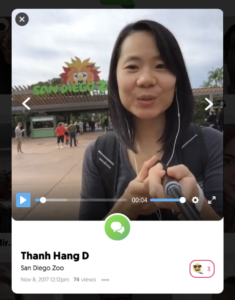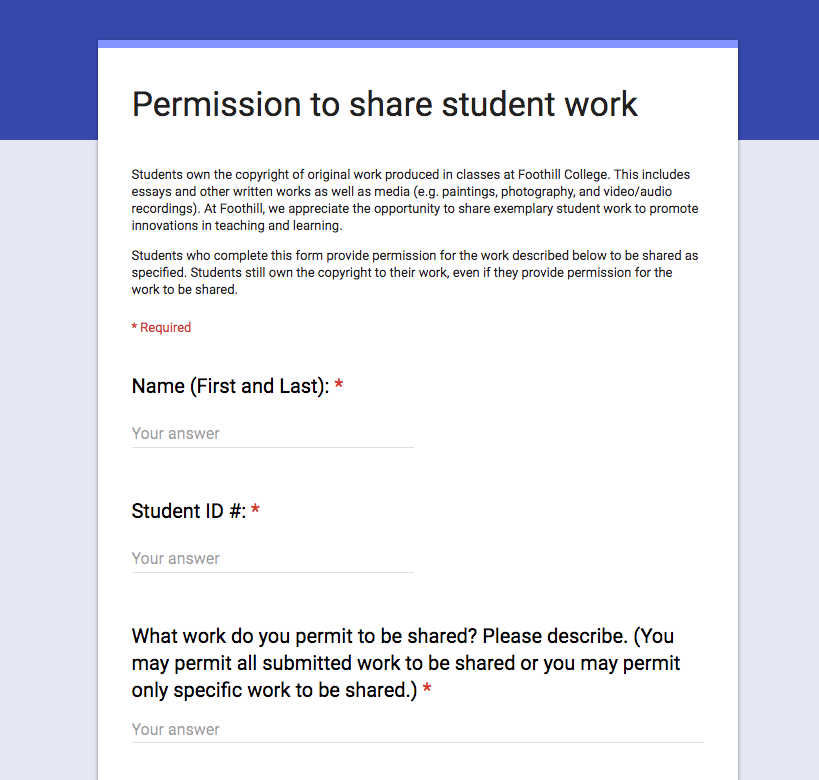Tweeting Your Way to Professional Growth
This post is the third in a series about principles in teaching and learning with contributions by Jim Julius and Lene Whitley-Putz.
 Social media is a topic that stirs a mixed bag of reactions with college educators. Some shake their heads and speak of a generation of souls lost on screen-time, superficial Snapchat stories, and fake news. While each of those topics are worthy of a critical discussion, social media means something very different to other educators, like myself. To me, the topic sparks a reflection about lifelong professional growth and development.
Social media is a topic that stirs a mixed bag of reactions with college educators. Some shake their heads and speak of a generation of souls lost on screen-time, superficial Snapchat stories, and fake news. While each of those topics are worthy of a critical discussion, social media means something very different to other educators, like myself. To me, the topic sparks a reflection about lifelong professional growth and development.
I have had a very non-traditional career path for a college educator. And through the ups and downs of my journey, I have benefited tremendously from my participation in social media. As I look back on roughly ten years of blogging and tweeting, I identify countless virtual connections that have grown into meaningful professional relationships, I’ve become a more well-rounded, reflective practitioner from the resources shared by peers, and I even received an offer to write a book along the way.
And now, in my new role with @ONE, my team and I are shepherding educators into the networked era by designing professional development opportunities fueled by social media to improve their digital literacy and prepare students for professional and personal success after college. Through the use of our new hashtag, #CCCLearn, we are helping educators to demystify hashtags by lurking in our feed or by sending a Tweet with the hashtag #CCCLearn that describes what they’re learning/trying/reflecting on. We also just kicked off our first @ONE Reflective Writing Club, a 6-week community-based blogging experience designed to support educators in examining the unique opportunities and challenges of public, digital writing (peek into our journey by searching for the hashtag #CCCWrite on Twitter or viewing this RSS feed of our blog posts).
Along the way, I realized that educators embarking upon their first experiences with social media as a form of professional growth may need advice and some guidance. As I looked back on my own journey, I asked myself, “What do you know now that you wish you had known then?” To answer this question, I searched the web for existing resources, but did not find what I had in mind. I located many institutional policies about social media, most written through the lens of public relations or marketing. But I did not find a concise and focused resource supporting professional learning. So I wrote my own and, in the process, reached out to a few of my peers, Jim Julius, Katie Palacios, and Lene Whitley-Putz, for some feedback. The five finished principles are provided below. They draw upon my own practices and experiences with social media and I hope they will serve many of you as you embark on their own journeys.
5 Social Media Principles for Professional Growth
Beginning a journey to become a lifelong digital learner can be a daunting task, especially for educators who are used to having all the answers. The principles below are offered to help you get started, guide you, and motivate you through the twists and turns ahead. Enjoy your journey!
Experimentation
As you look down the path in front of you, you may feel uncertain about where you are headed and how you will get there. Keep wondering about what’s ahead; curiosity will keep you moving forward. You’ll need to make choices that you may feel uncertain about at times. That’s why becoming a digital learner is, in many ways, like a long-term experiment. As you try new things, remember to look back and recognize what you would like to do differently next time. Trial-and-error is a way of life in digital culture.
Kindness
As you start your journey, you may question the value that you have to contribute to the public web. Self-doubt is common when engaging in an open digital community. Remember that you are surrounded by individuals who feel the same way. When you participate, you are taking a leap of faith and you will recognize and appreciate those who are kind to you. When others take the time to comment on your work, make it a priority to listen and respond.
Community
Know that you are not alone in this endeavor. Being a digital learner means you are part of a community. Lean on others for support and, in return, encourage your peers. Give to your community by sharing your ideas, your resources, and engaging in dialogue. Over time, you will begin to see your generosity come back to you in unexpected and beautiful ways.
Mindful Participation
Developing a professional learning network is a fulfilling experience, but it is a practice that involves care and attention. Because the lines between our digital and physical networks may blur, it is important to be clear about setting and maintaining boundaries. As you engage, take care to set priorities, be present when in the company of your family, friends, and co-workers, and allow yourself to take a break. In digital culture, all of your actions matter. Develop a practice that involves pausing to consider your words before you publish/tweet/post. Sometimes choosing not to comment can be the wisest choice to make.
Curation
As you grow and change, your professional learning network should too. Developing your PLN is a continuous process of refinement that involves filtering out the noise. At the same time, making a conscious choice to seek out and include diverse perspectives in your network can open your eyes to new ways of seeing things.
If using Twitter and blogs for professional growth is new to you, are these principles helpful? If you are an experienced user of social media, do they resonate with your experiences? Leave us a comment below and let us know!
Social Media Principles for Professional Growth by Michelle Pacansky-Brock is shared with a Creative Commons-Attribution CC-BY 4.0 International License.