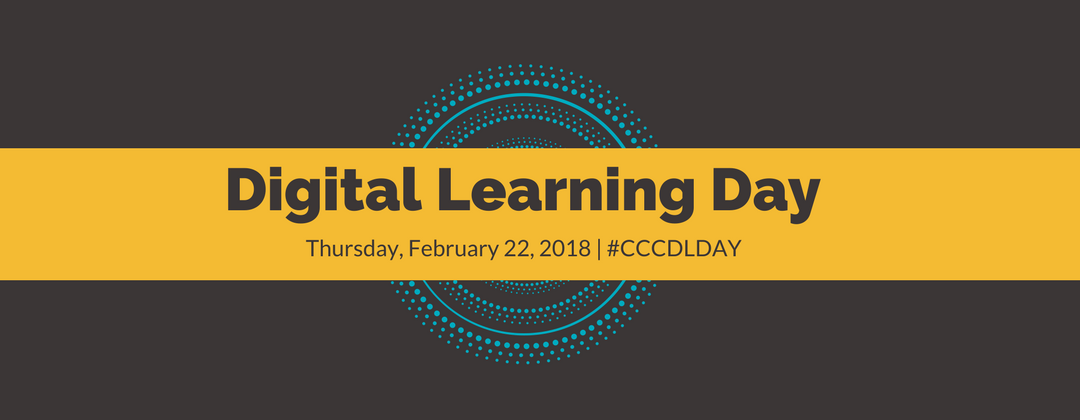- This event has passed.
Amplifying Student Voices with Asynchronous Video Tools
February 22, 2018 @ 3:00 pm - 3:45 pm
This event is part of our CCC Digital Learning Day program.
Presenter 1:
 Teaching with Flipgrid, Dayamudra Dennehy, @SFDaya, ESL Professor, City College of San Francisco
Teaching with Flipgrid, Dayamudra Dennehy, @SFDaya, ESL Professor, City College of San Francisco
Flipgrid has been called the hottest new tech tool, making it easy for students to communicate with video. This session will offer an overview of this mobile app platform, showcase authentic student examples, and share tips for how to incorporate Flipgrid student-centered lessons. Participants will also have a chance to record their own videos to a session Flipgrid.
Presenter 2:
 Teaching with VoiceThread Campuswide, Tracy Schaelen,@TracySchaelen, Distance Education Faculty Coordinator, Southwestern College
Teaching with VoiceThread Campuswide, Tracy Schaelen,@TracySchaelen, Distance Education Faculty Coordinator, Southwestern College
VoiceThread is a digital tool that enables asynchronous voice and video conversations around your media files. Southwestern College acquired a site license for VoiceThread in late 2016 and has just finished their first year of using VoiceThread in Canvas. In this session, you will see an example of how VoiceThread is being used to boost student engagement and regular effective contact, hear what students think of this tool, and learn how Southwestern College is integrating captioning into VoiceThread. You can try VoiceThread out, too!
Duration: 45 minutes
Cost: Free
Registration required. Please select “Register Now” to register for this FREE webinar. If you cannot attend the live session, an archive will be available to registered participants one week after the scheduled live event.
Session Resources:
- Flipgrid
- General Info from Flipgrid
- Getting Started Tutorials from Flipgrid
- What’s a “Grid” vs. a “Topic”?
- Flipgrid Canvas Integration (this requires you to have the ability to add LTI tools at the course level).
- Privacy
- Accessibility
- Free vs. Paid (Classroom) License
- Sign up for a free account and use this code for a free 3-month upgrade to Classroom (premium): FlipgridSuccess
- Additional Resources
- Using Flipgrid for Community-Rich Online Learning, Archive of Daya’s 1-hour @ONE webinar,
- Integrating Flipgrid into your Canvas Course, How to Video by Monica Landeros, CCSF,
- General Info from Flipgrid
- VoiceThread
- General Info from VoiceThread
- What’s a VoiceThread Anyway?
- Feature Overview
- Video Tutorials
- Support
- Privacy
- Accessibility
- What’s included in an Individual Higher Ed License? (includes comparison with a Free account)
- Resources created by Southwestern College for their faculty VoiceThread users. Southwestern has shared these resources for other campuses with a VoiceThread site license to reference as examples.
- Screenshots of Various VoiceThread Activities from Southwestern faculty
- VoiceThread Tips & Tricks (PDF) from Southwestern College
- Making Your VoiceThread Accessible (PDF) from Southwestern College. Please note, the captioning integration explained in this document is available with any premium VoiceThread license (including Individual Higher Education Instructor license), but the campus must have an account established with a third party captioning vendor.
CA Community Colleges may apply for DECT grant funding to have their VoiceThreads captioned, which may include work by CaptionSync, an approved DECT vendor.
- General Info from VoiceThread
Participate in a Flipgrid:
Participate in a VoiceThread:
To participate in a VoiceThread, you must sign in (or register for a free account) and use Google Chrome or Mozilla Firefox web browser. When you are ready to comment, click “sign in” in the upper right corner. To display captions, click the CC icon. If you are on a mobile device, please click here to participate using the VoiceThread mobile app.
Session Archive:
Questions?
Do you have a question or a reflection to share about this session? Please let us know by leaving a comment below.