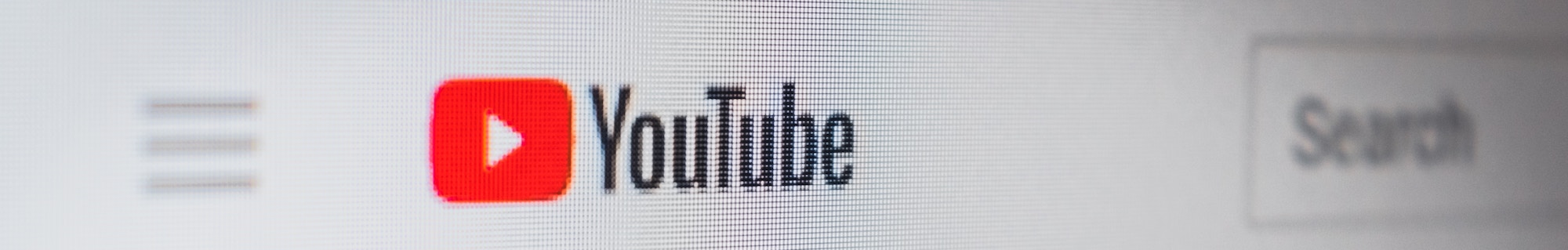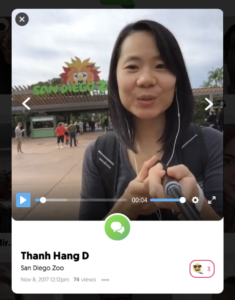For years, @ONE has advocated that effective online courses should include a student readiness assessment. I begrudgingly included one in my online courses because it is a practice endorsed by leaders in the field, but felt like a hypocrite each semester as I assigned the readiness quiz to my students. In my heart, I felt readiness assessments were antithetical to my teaching values. Let me explain.
The assessment I used was similar to the Online Readiness Questionnaires used by UNC Chapel Hill and Penn State, or the Online Readiness Self-Assessment used by Stanislaus State. There are multiple iterations of these readiness tests online. The ability to easily share resources (which can be such an asset to online educators) meant that a single model of readiness assessment proliferated across institutions, resulting in very little variety in the content of readiness tests. These cookie-cutter assessments, often developed by highly competitive 4-year universities, ask the question, “Are you ready for online learning?”
While this may seem like a reasonable question, the assessments are designed to separate students into two buckets, the ready and the unready. The students deemed ready are encouraged to take online courses, and those deemed unready are discouraged from participating in online learning. Ostensibly, this type of readiness assessment helps students make informed decisions about the learning modality that is best for them, gently guiding them to the best fit. The reality, though, is problematic. These types of self-assessment may not be reliable or valid indicators of students’ actual abilities, as our answers may be biased toward the response that seems most desirable. In addition, for students who are taking the assessment seriously, the approach is culturally tone-deaf.
The cultural problem with this approach is two-fold. First, the community college students who are dissuaded from taking online courses after taking a readiness assessment developed by 4-year universities are precisely the community college students who may be most in need of the flexibility offered by online learning, such as working students and students with families. Second, the students deemed “unready” have the most to gain from taking a well-designed, supportive online course (more on this later).
Examining Assumptions
I encourage you to take one of the readiness assessments linked above. What you’ll find is a series of questions that gauge a student’s:
- Self-Direction
- Learning Preferences
- Study Habits
- Technology Skills
- Computer Equipment
Behind these categories, however, are several assumptions that need to be examined.
Assumption #1: Successful Online Learners Must Be Self-Directed and Self-Motivated
A host of questions in traditional readiness assessments focus on ideal traits for online learners that support a myth that online learners are doing their work in isolation. For instance, questions like “I’m good at setting goals and deadlines for myself” seem to suggest that online courses don’t include clear learning goals or tools for alerting students about upcoming deadlines. The onus for staying on track is placed clearly on the shoulders of the student.
This myth is amplified in online education by the embrace of andragogic learning principles--the belief that college students are (or at least should be) self-directed adult learners, and if they are not, they are somehow deficient. The reality is, however, that many college students are on the way to being self-directed, but they may need support from teachers and peers along the way.
Assumption #2: Learning Online Is Fundamentally Different from Learning in Person
I want to place the emphasis here on learning. Traditional readiness tests ask questions such as “My learning style usually requires a structured lecture at its core,” or “I have to read something to learn it best.” Questions like these suggest online courses use a single modality--usually text. The reality, however, is that advancements in course management systems have made it easy to archive course material in multiple modes, from text, to audio, to video (including synchronous, live video conferencing). All courses across the spectrum--in-person, hybrid, and fully online--can now use systems like Canvas to streamline student access to course materials presented in a variety of modalities, with benefits to teaching a web-enhanced or flipped class being universally reported for many years. Let’s bust this myth for good, because online courses don’t narrow the options for teaching and learning--they increase them.
The assumption that online learning is fundamentally different also distorts a major characteristic of all learning in higher education--the fact that the majority of the studying and learning students do in all college courses is outside the classroom. Readiness tests often ask, for instance, if students are willing to spend 10-20 hours per week on a class, if they have a quiet place to study, or if they can work with distractions, suggesting that only online learners must study at home, while in-person classes don’t require study time outside of the classroom, distractions and all. We would never stand at the door of our in-person classes, asking students if they have the time and a distraction-free work place before allowing them entry to the class, so why are we doing this in our online classes?
Assumption #3: Online Learners Need Technology and Tech Savvy
This is, perhaps, the most problematic of the assumptions made by traditional readiness assessments. Questions that reinforce that students should own a new computer with high-speed internet access privilege wealthy students, and disproportionately discourage students who need financial aid. Some readiness assessments go so far as to suggest online students should not rely on campus computers or share a family computer. In addition, when readiness assessments ask if students have someone to help them with technology problems, they underscore the ways cultural capital, or lack thereof, affects the options available to lower-income students who may not have peers or family members to assist them with technology, an issue researchers such as Peter Sacks brought to the forefront of higher education over a decade ago.
When students of lower income are discouraged from taking online courses because of older technology, there is a problem. This problem is exacerbated, however, when students are asked to draw upon social connections to troubleshoot technology issues. Moreover, the focus on access to course materials via a computer with internet access overlooks an interesting trend in technology--a growing number of students access some, if not all, of their online course material via their mobile devices. The shift in technology use warrants a close look at our belief that desktop computers are the most effective tools for accessing online information.
Viable Alternatives
When I first started teaching online, the traditional readiness assessments felt wrong in my gut. Some of you may experience a similar feeling at the thought of allowing underprepared students to take an online class. Let me offer some evidence to reassure you that struggling in an online class is better than being dissuaded from taking the course.
In their comprehensive analysis of online learning outcomes in California Community Colleges, the Public Policy Institute of California (2014) noted that there is a persistent success gap when comparing completion rates in online courses to in-person courses. However, taking online courses “is strongly associated with improved long-term success rates” (Online Learning and Student Outcomes in California’s Community Colleges, p. 12). The PPIC report concludes that there is significant long-term value in taking online courses.
Guided Pathways
The 2017 Distance Education Report notes that we are “embarking on a comprehensive approach to redesign the community college student experience through the Guided Pathways framework. Guided Pathways helps put the PPIC report and student readiness for online learning into context by reinforcing the notion that all students, regardless of modality, should have access to courses that include integrated basic skills, on-boarding, advising, and instructional support.

The Four Pillars of Guided Pathways
A New Paradigm
The Guided Pathways framework, which focuses on long-term goals, recognizes that students are not in two buckets--the ready and the not-ready. Instead, all students deserve and receive individualized support along the way. In this paradigm, a readiness assessment is not designed to separate the wheat from the chaff, but rather can be used to help students, instructors, and counselors identify areas in which students may need additional support.
The Online Education Initiative’s “Quest for Success” breaks with traditional readiness assessments by offering students a deeper, more nuanced assessment of skills they may need for online learning, and then following up with a series of interactive learning modules that allow students to gain practical skills to support their long-term success. Rather than locking some students out of the benefits of online learning by separating them into a ready or not-ready buckets, the “Quest” program assumes all students are on a learning pathway, and meets the student where they are by supporting them in their online courses.
There is a caveat. The assessment portion of “Quest” is longer and more time-consuming than the 5-minute traditional readiness tests (and well worth the time), and there are a variety of follow-up modules from which to choose. Some campuses may choose to use the “Quest” program as an orientation to online learning. Others, however, may ask instructors to integrate the program into their online courses. Assigning students to complete the entire “Quest” program as part of your class may lead to information overload. To meaningfully support students, teachers and counselors should intentionally assign specific modules, and perhaps even tailor assignments to their course.
For instance, in my Communication courses, I ask students new to online learning to complete the first two modules, which focus on developing online learning skills, but allow students who have successfully completed an online course to choose from any of the other 9 modules. In our first week’s discussion, students share what they have learned from the modules, and develop learning communities to support one another. In a private reflection to me, each student is asked to identify an online learning skill they have mastered, and one in which they feel they may need support. I, in turn, use their reflections to tailor my support.
Are You Ready?
Traditional readiness assessments reinforce unrealistic and harmful assumptions about online learning, but the tools to push against these assumptions are in our hands. The “Quest for Success” program is an open educational resource free to all California Community Colleges. In addition, the CVC-OEI’s @ONE offers professional development courses to help faculty and instructional designers develop mobile-friendly, media-rich, accessible courses that include robust teacher-to-student and student-to-student interaction. We need to stop asking if students are ready for online learning--the continued growth of online courses clearly indicates they are. Instead, we should shift our focus to our courses and support services, asking, instead, if we’re ready for online teaching.
Want to get a closer look at the Quest Tutorials? Check out Introduction to Online Learning