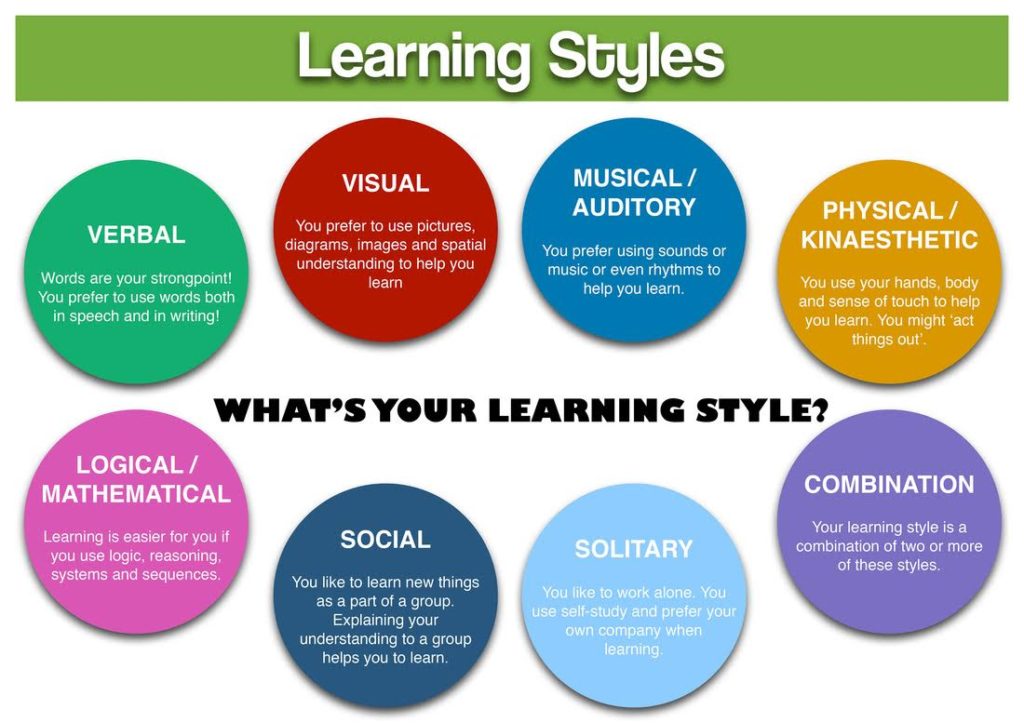Drinking From the Fire Hose… Or Making it Real: In Support of Accessibility in Online Education
Hello! We are Liezl Madrona and Jayme Johnson, and we support faculty with accessibility in the Online Education Initiative. We are happy to bring you the first in an ongoing series of blog posts about accessibility in online education. It is our hope to build awareness and provide support so that all students can benefit from online instructional technologies.
Where to Begin?
The question of accessibility in online education brings up so many different issues and concerns that it can be a bit difficult to know where to begin. Whether you're a content creator seeking guidance or you're an accessibility specialist trying to provide guidance, the number of different considerations surrounding accessibility in online education can be overwhelming. However, there is good news in that we are not alone, and that there are growing numbers of people learning ever more about accessibility and usability. With this increase of interest comes greater understanding and more helpful resources for everyone.
'tis the Season for Captioning!
While the holiday season is upon us, we also know many faculty are working on their online courses, adding content and making adjustments based on their experiences in this last term. This is a great time to create your welcome videos for the new term, to curate and create new instructional videos, and to get them all captioned for your incoming students.
- Need someone to caption an instructional video that you’ve created?
- 3CMediaSolutions is free for all California Community Colleges - captioning will be done for you!
- Have a video you’ve created, and you can make time to caption it yourself?
- Use YouTube for DIY captioning. Please read our other blog post for more information on how to caption videos that you own and those that you don’t.
- Have a video you don’t own that needs captioning?
- Use Amara for free DIY captioning. You can then link from Canvas to the captioned video in the Amara player. We've heard rumors of a tool being developed that will allow you to embed the captioned video directly into your course - stay tuned!
- Need a tool for creating captioned videos to use in your course?
- Screencast-O-Matic is a faculty favorite - it’s easy to use, the yearly subscription (which includes basic editing and special effects) only costs $18!
Here are some other incredibly helpful resources to support your accessibility needs:
-
- CCC Accessibility Center: resources and assistance for IT accessibility.
- Distance Education Captioning and Transcription (DECT): Captioning and transcription grant for online video.
- High Tech Center Training Unit (HTCTU): DSPS professional development.
- OEI Online Accessibility Resource Documents: Collection of resources for faculty creating online instruction.
In our work with the Online Education Initiative there is one common necessity that drives our efforts - the ultimate usability of the information and resources we provide. We appreciate your attention and effort, and it is our sincere hope that we can assist you in your efforts to ensure that all students have the same opportunity to benefit from online education. Please follow our blog for more accessibility support, updates, and news!
Thank You!
Liezl & Jayme