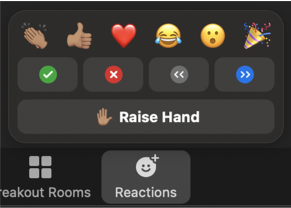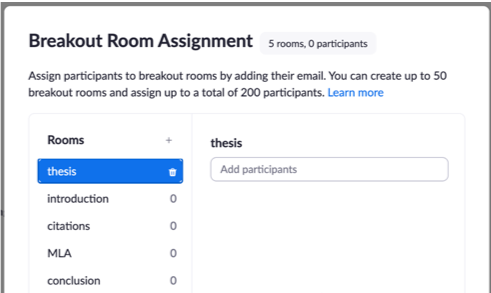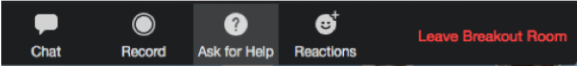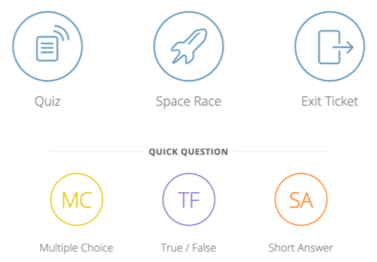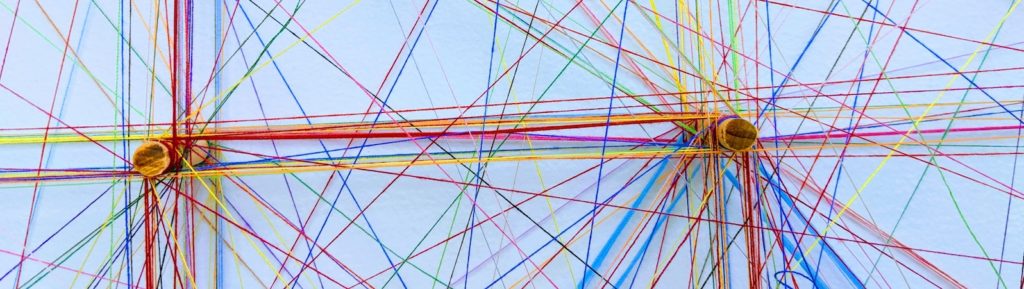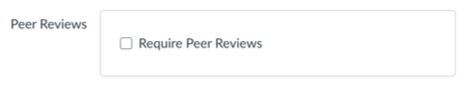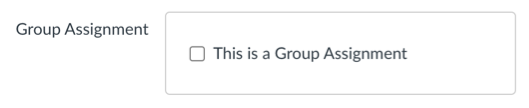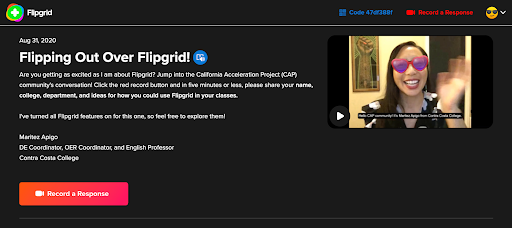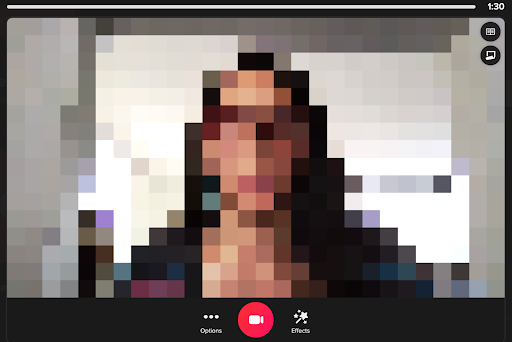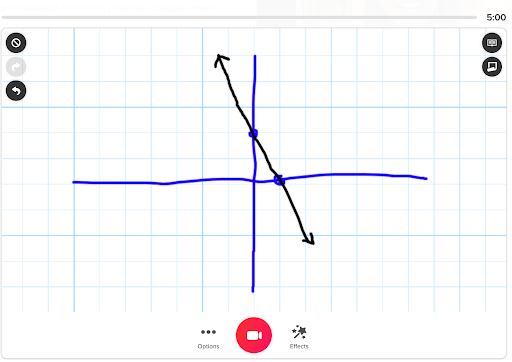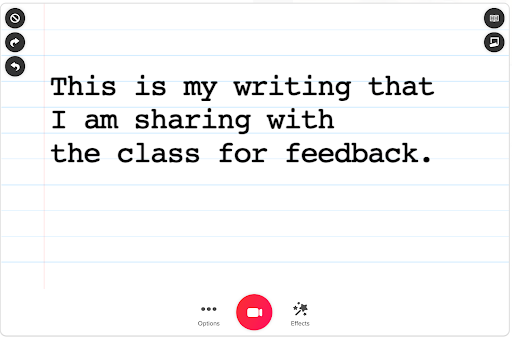Conveying Care Online
This article was originally published on the California Acceleration Project (CAP) blog.
One of the most significant factors correlated with student persistence, success, and learning in online courses is the relationship between the instructor and students (CCCCO Distance Education Report). An instructor’s empathy, care, and compassion distinguish the quality of those relationships.
This four-part blog series focuses on humanizing online teaching and learning. Michelle Pacansky-Brock defines humanizing as “a student-centered mindset that involves recognizing and supporting the non-cognitive components of learning. In a humanized course, faculty intentionally cultivate an inclusive learning environment that fosters psychological safety and trust and forms connections that grow into relationships and a community.” My first article was about humanizing your online course with Flipgrid. The second article was titled “Beyond Discussion Forums: Asynchronous Student-Student Interaction Online”, and the third was ”Beyond Lectures: Synchronous Student-to-Student Interaction”. The other side of the humanizing coin is a warm instructor presence that imparts empathy and awareness. In a recent article, “Humanizing Online Teaching to Equitize Higher Education,” Michelle Pacansky-Brock, Michael Smedshammer, and Kim Vincent-Layton highlight, “Instructor-student relationships lie at the heart of humanizing, serving as the connective tissue between students, engagement, and rigor.”
Humanizing And Equity
For minoritized students, having an authentically caring instructor-student relationship is foundational to their learning and success. Dr. Luke Wood, in his 2018 Online Teaching Conference keynote entitled “Reaching Underserved Students through Culturally Responsive Teaching and Learning in the Online Environment,” emphasizes the equity-minded practices of being “relational” by forming relationships with your students and being “intrusive” by reaching out when they need our support. Zaretta Hammond, author of the book Culturally Responsive Teaching and the Brain, encourages us to be a “warm demander” by explicitly focusing on building rapport and trust while still holding high expectations of our students. In Fabiola Torres’s “Practicing Radical Love: Breaking Down Instructor-Student Hierarchies” presentation for the @ONE Humanizing Challenge, she illuminates students’ needs for “care, affection, recognition, respect, commitment, and trust.” Meeting these needs is even more essential for underserved, marginalized students.
A Warm Welcome Package
Your opportunities to greet students at the “door” and make a positive first impression are in your welcome email before the course begins, in your welcome video, and in your syllabus. Your warm, caring, and inviting language and tone are vital here, along with your facial expressions and emotion conveyed in your welcome video. Flower Darby, author of Small Teaching Online: Applying Learning Science in Online Classes, illustrates at her 2019 Online Teaching Conference keynote “Answering the Call: New Motivation for Online Teaching Excellence” that students feel from the start, “I don’t care how much you know until I know how much you care.” Establishing trust from the beginning is paramount.
Welcome Video
Short videos are a powerful way to make personal connections with your students. Imperfect is perfect, and there’s no need to go beyond the first take. Students just need to see and hear from you. In a two to five-minute humanized welcome video, you should introduce yourself personally, share your enthusiasm for teaching the course, and explain how to be successful in it. It’s a salient technique for initiating a personal connection with your students and making them feel welcome in the course. Below are two examples of my welcome videos where I instill a culture of care and personal warmth.
The @ONE Humanizing Challenge offers four options for creating videos depending on your comfort level and preference, including the Clips app, Zoom, Adobe Spark Video, and Screencast-O-Matic. After recording and captioning your welcome video, I invite you to share it with the CAP community and comment with feedback on each other’s videos.
For more wonderful video production ideas, I recommend Karen Costa’s recently-published book, 99 Tips for Creating Simple and Sustainable Educational Videos: A Guide for Online Teachers and Flipped Classes. If you’re feeling anxious about creating videos, view this two-minute “Maritez’s Video Production Journey” video.
Syllabus and Course Policies
While your contact information and quick response times are fundamental to your syllabus, even more so is the language itself. In the Center for Urban Education’s webinar “How to Express Care with a Focus on Racial Equity,” Dr. Frank Harris III delineates that the language of the syllabus sets the tone and establishes the relationship between the instructor and students. I encourage you to reevaluate your syllabus and course policies through an equity lens. Do you communicate with a warm, welcoming tone? Does your late work policy give grace to students? Deliver student-centered messages of “I’m here to support you” and “I care about you and your success.” Instead of using rigid and punitive language, aim for caring and compassionate language. For instance:
| Before | After |
| No late work accepted! NO EXCEPTIONS!!! | I understand that life happens sometimes, so I offer a 24-hour grace period on all assignments, no questions asked. If you are unable to meet a deadline, contact me, and let’s work together to create a plan for your success. |
| Failure to submit the first week’s assignments will result in a student being immediately dropped from the course and replaced by a student on the waitlist. | Tip for success: To count as your attendance during the first week and to avoid being dropped, be sure to log into the course and complete the assignments in the orientation module. I will check in on you if you forget to participate. |
Student Surveys and Canvas “Notes”
We can easily identify early on which students may need more of our attention and support by administering a quick student survey during the first week. Surveys can be created using Canvas Quizzes, Google Forms, or other survey tools. I ask my students questions to gauge their feelings about the class and anticipate their needs, for example, “How are you feeling about this online course?” and “What is one thing that can get in the way of your success in this course, and how can I support you?” See Michelle Pacansky-Brock’s sample student information survey for more excellent questions.
When I review their first-week survey results, I implement the Canvas “Notes” column in the Gradebook to enter details about individual students. Before sending them a message, I check my Notes so I can communicate care into the conversation. For instance, if I note that a student is working a full-time job, has a toddler, and had surgery, I might ask how work is going, how their child is doing, or how their recovery is coming along in my message. I also note the pronunciation of student names and their nicknames for when I have a synchronous meeting with them and when sending them messages.
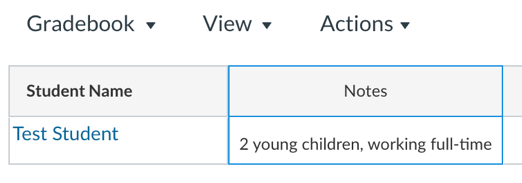
In addition to administering a student information survey at the start, solicit your students’ anonymous feedback on surveys during and at the end of the semester to improve their experience of the class. You might consider asking them what they enjoy about your class, what suggested changes they would like to see in your course, and then immediately apply their feedback as your course continues.
Maintaining Your Presence
Weekly Video Announcements
Instructor presence can be applied weekly through quick video announcements that express your personal warmth. You might consider including:

- Praise on recently graded work
- A review of the previous week’s content
- A preview of next week’s content
- A celebration of their accomplishments
- The stickiest/muddiest points from last week
- Highlights from the last discussion or assignment
A student wrote on my anonymous post-course survey, “I will miss her awesome greetings through her Monday morning video announcements!”
Here are two examples of my weekly video announcements:
Feedback/Feedforward
An online instructor’s human presence is also maintained throughout the semester by giving students rich, timely feedback on their work. Engaging in dialogue with students about their progress is critical to the learning process. In the Center for Urban Education’s webinar “Being Aware of Learning Constraints and Opportunities Posed by Online Teaching,” Sim Barhoum demonstrates the “feedforward” approach that focuses on a future they can change, not a past they can’t, for example: “I like that you did x. In the future, can you try y?” and “Can you explain this in a different way?” To save time and to better express your emotion, you might even consider giving students audio or video feedback while in the Canvas SpeedGrader.
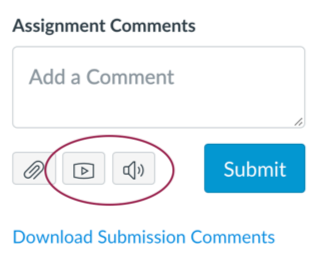
Individualized Support
Canvas “Message Students Who”
Another effective humanizing and equity-minded strategy of online instructors is having a keen awareness of their students, paying special attention to when students need support. The Public Policy Institute of California study reveals that the most successful online instructors monitor student engagement and seek out students who seem to be disengaged or struggling. The Canvas Gradebook makes it easier for us to send messages to students who we want to check in with using the “Message Students Who” feature. Once a deadline for a major assignment has passed in my course, I use this feature to nudge students who did not submit it. It can also be used to praise students who are excelling or to provide just-in-time remediation, one of the CAP principles.
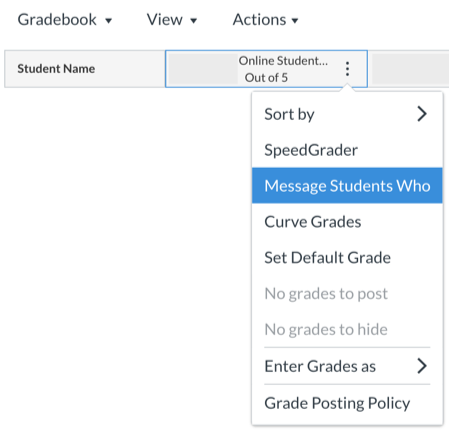
Instead of writing to a student, “You’re missing assignments,” I use the language of care and empathy such as, “I’m checking in. Is everything okay?” Most of the time, I discover that things are not okay and work with the student to get them back on the path to success. At the close of a semester, a Latinx student who was working full-time sent me a letter of appreciation expressing, “I was going through a hard situation a couple weeks before the semester ended and I was thinking of dropping the class and giving up on everything, but thanks to you I decided to keep it. If it hadn't been for the text message you sent me that day and the support you kept giving me, I would have dropped the class and I would have lost my financial aid and other benefits. In other words, you were my hero.”
Personalized Synchronous Meetings
Strong instructor-student relationships are better fostered over synchronous sessions when they are in a more personal one-on-one or small-group format. I encourage you to consider holding scheduled conferences or study sessions with students during your office hours where you could review how a student performed on an assessment, give individualized feedback on a draft, or hold a small group review session before an exam. My schedule always fills up with students signing up for an appointment slot. I even award my students extra credit for attending to reverse the psychology and stigma associated with needing help from the teacher. For ease of schedule management, you could use Calendly, a shared Google Doc, or the Canvas Calendar. Below is an example of how I begin a typical writing conference with a student where I prioritize our relationship by first checking on how the student is doing.
Recap
Without a warm, caring instructor's presence, the online classroom can be a lonely place, and many students who feel isolated may end up dropping out. An online instructor’s care has a significant impact on student success and retention, especially for minoritized students. I hope that my ideas have inspired you to think about how you will create a culture of care and implement your warm human presence. To leverage the potential of humanizing and equity-minded pedagogy in the online environment, we must be intentional in our course design and facilitation to be fully present, convey care and personal warmth, establish trust, and build relationships with students. A Black working mother who I interviewed for my Online Student Voices Inquiry Project disclosed, “We can tell which teachers want us to succeed.” Be that teacher.