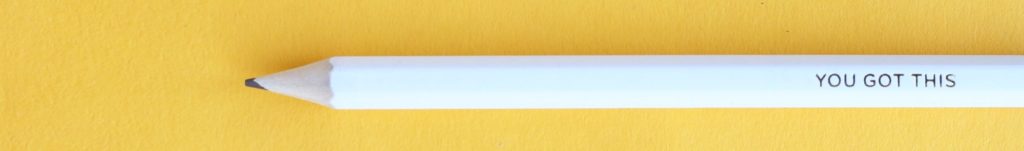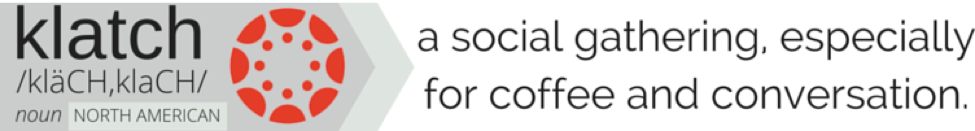A Principled Online Teaching Journey: Part 2

This is part two of an article series by Colleen Harmon. To consider Colleen’s experiences as a learner in the @ONE Certificate programs, please read A Principled Online Teaching Journey: Part 1.
First, as a student; then as a mentor
After completing the Advanced Online Teaching Principles (OTP) Capstone, I became a mentor for colleagues pursuing the capstone. Mentoring gave me a chance to share what I learned and to help others, but in fact I was often the beneficiary in the relationship. My colleagues opened their minds and hearts to me, sharing their lessons learned and aspirations. I experienced through their eyes how they grew as a result of completing the OTP courses and the impacts that growth has on the success of their students.
In the reflections documented in their capstone projects, several instructors expressed a desire to do more for their online students prior to beginning the @ONE courses. A couple of instructors were concerned that their students might think of them as robots. Others realized how negative and unsupportive their syllabi were. Across the board, faculty who completed the @ONE courses describe how those courses transformed their current teaching. Now, these instructors provide opportunities for their students to connect with each other and with them using video and interactive methods—no robots to be found! They communicate to students using supportive and guiding language. They create non-disposable assignments that take students into the real world. These faculty engage students in the continued evolution of their courses. The shift of attitudes and approaches from not just student-centered learning but to human-centered learning creates opportunities for their students to be present in their courses, to learn and place the meaning of the coursework within the world at large, and to connect with each other. As an example, one instructor shared a comment from a student who said that they now feel like there’s someone on the other end of the computer who cares about them. These transformations can make the difference in students’ success.
My 45 California community college colleagues who completed the Advanced OTP Capstone come from various disciplines, from business law to counseling, English and other languages, fine arts, history, and sociology. No matter their discipline, their capstones share a common theme: The joy of online teaching and learning.
And that’s probably the most impactful take-away from the Advanced OTP courses: Joy.
Acknowledgements
With a full heart and an appreciative mind, I thank the facilitators of the Advanced Online Teaching Principles courses. You provided models of the principles in action. Your words and ideas continue to inform my teaching.
Thank you, too, to the many colleagues who graciously allowed me to accompany them on their own Advanced OTP Capstone journey. Each of you provided yet another opportunity for me to look at the path that lies ahead and you nudged me further along the journey.
To facilitators and colleagues alike, thank you for the inspiration.
While the CVC/@ONE Advanced Online Teaching Principles Certificate is no longer being offered, the principles it espouses continue to infuse quality into online teaching and learning.
A few inspiring examples
The final capstone project was a public website demonstrating growth and development in the five principles. I could easily list all the projects here to whet your appetite for what’s possible when the OTP principles inform teaching and learning, but I’ll list just a few. Enjoy!
Want to see more? View all projects on our capstone showcase page.
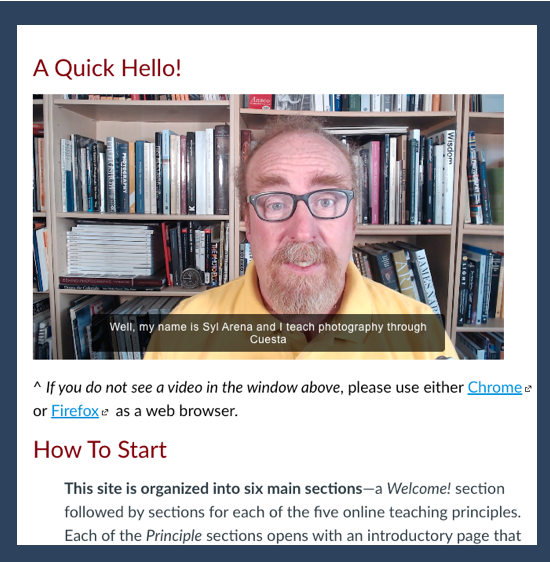
Photography, Cuesta College and West Valley College
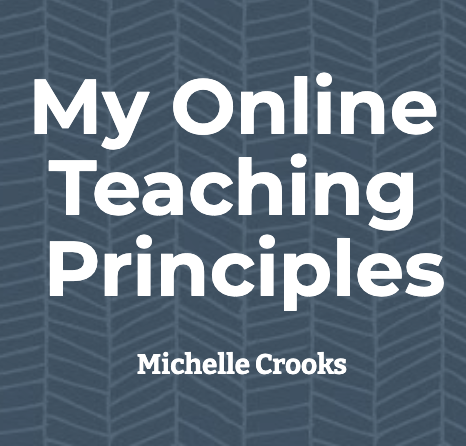
English, Grossmont College
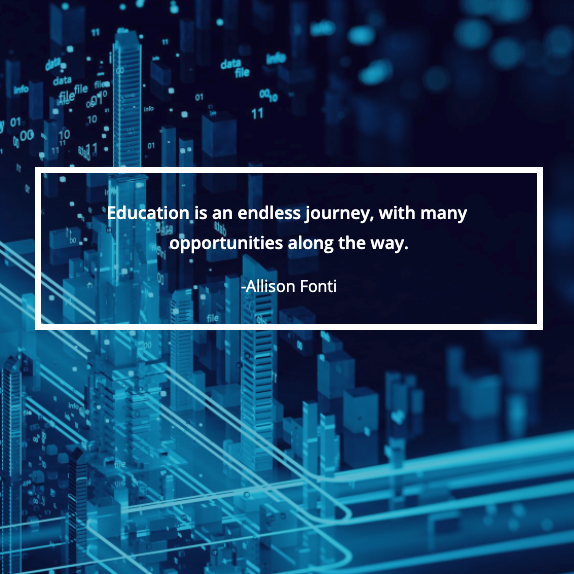
Education, Cerritos
College

English, DeAnza College and Foothill College
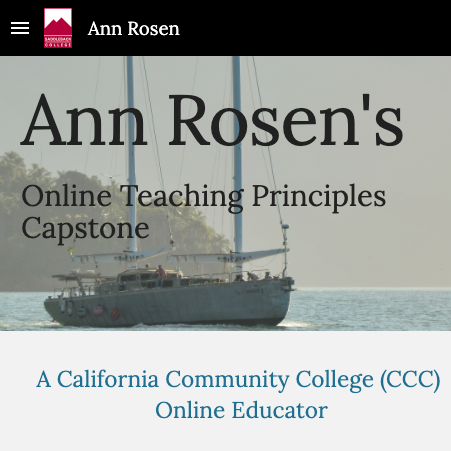
Spanish, Saddleback College
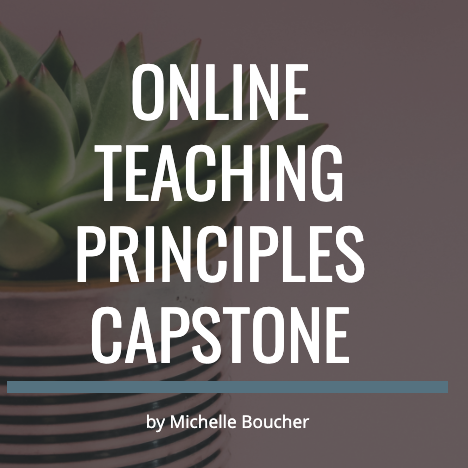
Human Development,
Sierra College
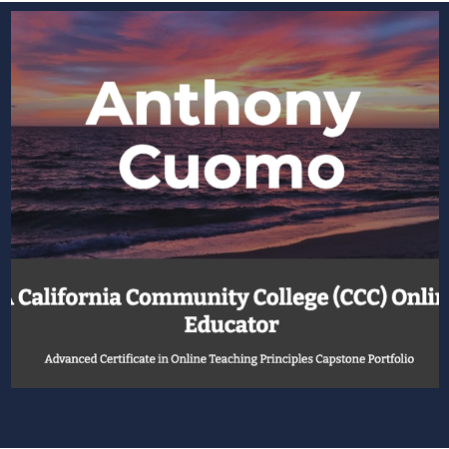
Communication, West Los Angeles College
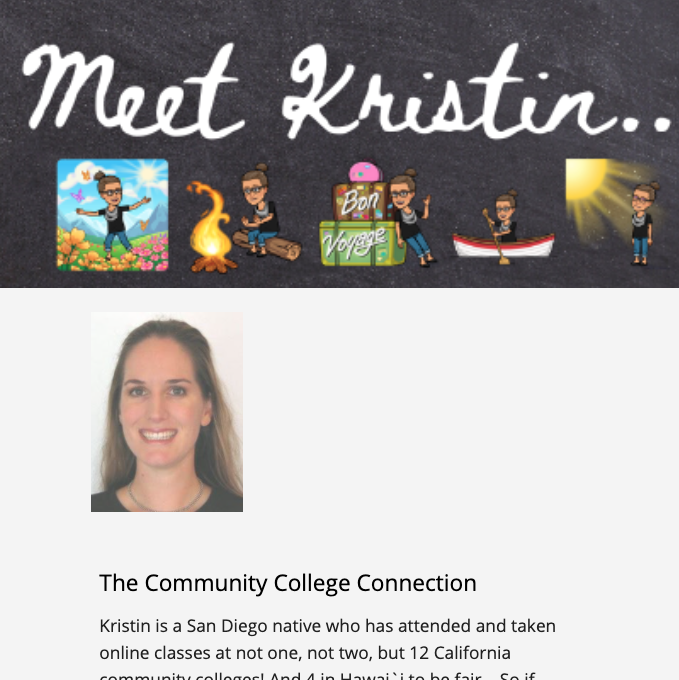
Instructional Technologist, Southwestern College
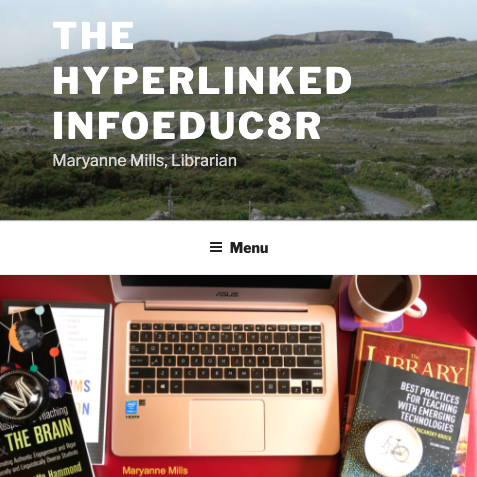
Librarian, West Valley College