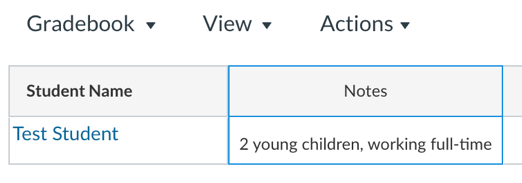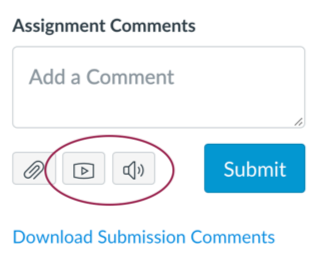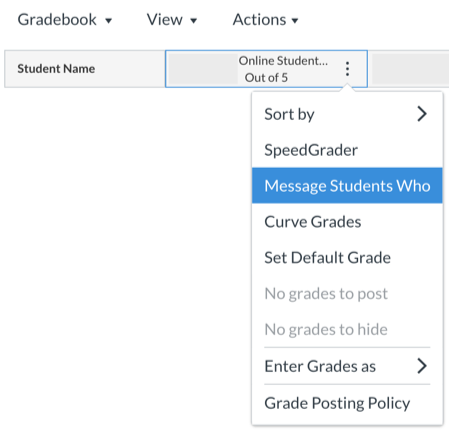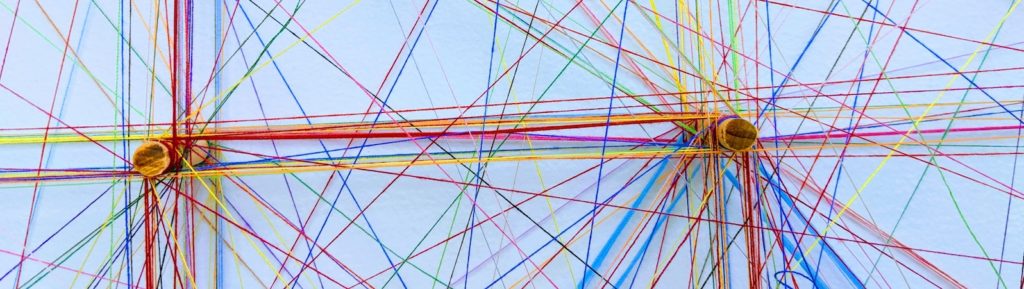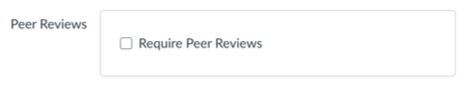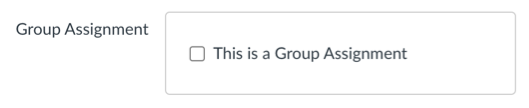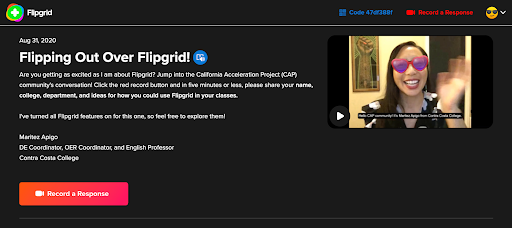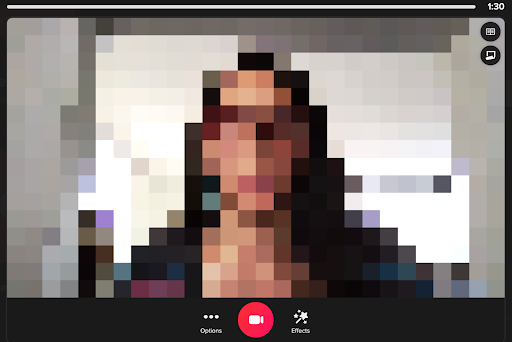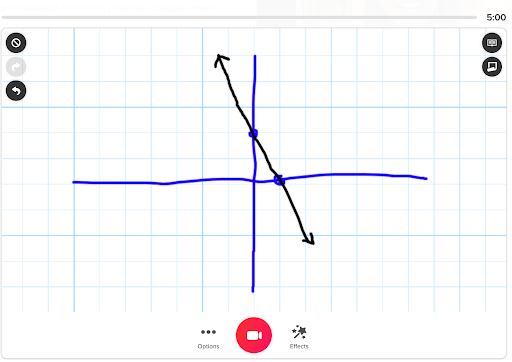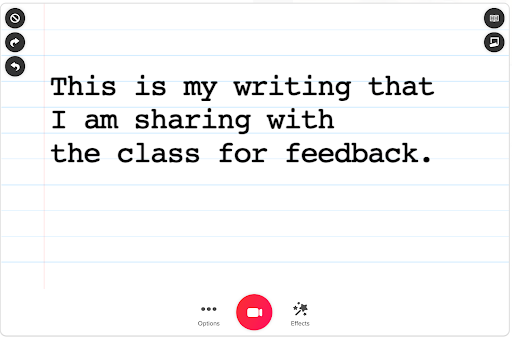Discovering The Spark Of Teaching & Learning Through Equitable Grading

In the 2020 Pixar film, Soul, Joe is a mentor in a purgatory-like realm mentoring a fellow soul named 22. Joe’s quest is to help 22 find her “spark” and decide to return of life on earth. Joe believes that everyone must have a “spark” - a passion, a destination, a purpose. It isn't until 22 lives in Joe’s body, however, that she finds her spark and desire to live on earth; and it isn't until Joe lives as a mentee (student) that he finds a legitimate appreciation for living life with purpose. Through mentoring 22, Joe eventually discovers that a “spark” is not about finding one’s passion or single purpose in life. Rather, the “spark” is being fully aware of moments that uplift and spark the soul.
Joe was supposed to be the mentor, yet he ended up seeing the gaps in the meaning of passion, sharing in a collaborative experience, shifting his perspective on the purpose of life, and reshaping his life. Like Joe, faculty are mentors who can engage with intentional, equitable practices to discover the “spark” in learning. Both 22’s and Joe’s life experiences still mattered. They were foundational to finding their spark. This is a great metaphor for how teachers and students must collaborate in order to reach their full potential - our spark.
We are two community college faculty dedicated to achieving equity. In this article, we share our perspectives, inspirations, and research about equitable grading strategies. Our intention is to spark your curiosity to learn more and to encourage you to critically question your own practices to remove systemic barriers and ensure all students have what they need to achieve their goals – that is how we achieve equity
The process of schooling is at odds with the way humans learn. Dr. Christopher Emdin writes in his book Ratchetdemic: Reimaginig Academic Success, schooling “…places young folks in metaphorical cages and inhabits them from being free, [and] is a contemporary form of historical phenomena like slavery… They feel contemporary forms of the same stress, fear and anger their ancestors felt, and schools serve as spaces that condition them to accept those feelings and normalize them” (136). As faculty, we have the opportunity to (re) kindle the spark of learning by intentionally and critically investigating our grading practices.
bell hooks states in Teaching To Transgress: The Education As The Practice Of Freedom, “The classroom remains the most radical space of possibility in the academy, … [and calls] for a renewal and rejuvenation in our teaching practice. Urging all of us to open our minds and hearts so that we can go beyond the boundaries of what is acceptable so that we can think and rethink, so that we can create new visions…” (12). As equity-minded educators, we believe it is time to re-examine our practice and recognize our ability to heal by shedding oppressive practices and inspiring the spark in learning.
Seeing Inequities
Historically, grades were a means to efficiently demarcate students to different groups based on their perceived intelligence. By and large, as a system, we have been using the same A, B, C, D, F grading system that was instituted in the US in the Ivy League system in 1898. However, with the influx of immigrants, the move to compulsory education (Rickenbacker & Rothbard, 1974), the passing of the GI Bill in 1944 (Witt, 1993), and the ever-changing student demographic, the Eurocentric foundations of our education system are now (and have been for decades) misaligned with the students we serve. As such, grades are a foundational system that must be reexamined, as they serve as extrinsic rewards for performance, work as a means to favor outcomes over learning, foster competition among students, promote cheating or gaming the system, rely on subjective mathematical calculations, favor privileged students, and perpetuate systemic inequities. This then begs the question, what do grades really measure? In part, grades measure the instructor’s perception of student performance, the benchmarks of which are also defined by that same instructor. More problematically, however, grades really measure a student’s ability to succeed within the confines of our Eurocentric educational system that favors adherence to arbitrarily defined rules and guidelines. Grades measure parents’ educational background, socioeconomic status, memorization skills, and expedited content acquisition, rather than what we really hope to measure as educators: competencies, skills, outcomes, critical thinking, learning, and growth.
Not only do grades inaccurately measure student growth, faculty have largely used the traditional grading system without questioning its foundations because they were successful in navigating grades as students. As a result, in their classrooms, they replicate the systems that afforded them the successes they had as students. Now, however, there have been many prominent scholars who have challenged conventional grading and have asked us to critically examine grades on a fundamental level. Those who have shed traditional grades in their classes have reported a sense of liberation, and students have disclosed a sense of agency and validation. Without grades, faculty are forced to reexamine their own priorities in the classroom and more creatively measure student growth.
Sharing and Shifting Power: Alternatives to Traditional Grading
So, how do we move away from a system which has been indoctrinated in us since the move to compulsory education and which we have all experienced both as students and as instructors? There are multiple systematic approaches to modifying our grading practices. Faculty have moved to various alternative systems, including contract grading (Brown [formerly Kuhn], 2020), specifications grading (Nilson, 2014), labor-based grading (Inoue, 2019), and ungrading (Blum, 2020; Stommel, 2018; Gibbs, 2019). Although these systems have their own nuances, they all prioritize the learning process and growth. When adopting an equitized system, the instructor must also adopt the mindset that learning takes time, and to punish a student with a low or failing grade early in the semester is contradictory to the premise of education (Blum, 2020). Instead of focusing on high-stakes exams that require rote memorization, for example, faculty have shifted to open-ended discussions, project-based learning, peer review, self-assessment, revision, conferencing, and portfolios, among other activities. Instead of calculating grades based on weights and percentages, students have control over the grade they hope to achieve, and depending on the system, will complete and pass a certain number of assignments (with contract and specifications grading) or will self-assess the extent to which they grew in the course and make a case for the grade they believe they have earned (with ungrading).
In my (Bri Brown) recent doctoral dissertation, I examined the impact of contract grading on equity gaps among underrepresented student populations in light of AB-705 and the Student-Centered Funding Formula. Equity gaps were measured by course retention, success, and grade; concurrent and subsequent term GPA’s; term-to-term persistence, and academic probation. The first research question examined whether contract grading correlated with, and predicted, equity markers for underrepresented student populations (e.g., racial minorities, females, foster youth, veterans, first generation students, Pell recipients, and returning students). The second research question examined how students experienced contract grading. The quantitative analysis included institutional disaggregated data for 1687 students enrolled in the participating merit- and contract-graded courses. I also conducted five student focus groups to explore their experiences in contract-graded classes. Quantitatively, contract-graded Latinx, Black, and Middle Eastern students were retained and successful in their English class at comparable rates to White students. Contract-graded Black and Middle Eastern students were also predicted to earn comparable course grades, concurrent GPA’s, and subsequent term one and two GPA’s as White students. Qualitatively, students expressed appreciation for clear expectations and feedback; felt validated because they didn’t fear failure; felt more confident and safe in the classroom environment; experienced a heightened sense of motivation, engagement, and classroom community; and expressed a shift in motivation from external (i.e. grades) to internal (i.e. writing improvement). These findings confirm the results of several other studies, and as a result, it is logical to conclude that no-points grading is an effort worth pursuing. Not only does it validate students, but it also promotes equity and contributes to the decolonization of the classroom, outcomes which support the California Community College Chancellor’s OfficeVision for Success, as well as local institutional missions and values.
When faculty let go of the impulse to situate themselves as sole-power keepers and leverage students’ narratives, the teaching and learning dynamic shifts from transactional to transitional with intentionality at the center. Therefore, through equitable grading, students find their spark in learning and we find our spark in teaching. And we are transformed.
Reshaping our power - sparks of inspiration:
Participate
- Register to the CVC/@ONE Webinar Get the ‘F’ Outta Here: Challenging the Oppressive Status Quo by Equitizing Our Grading Practices
- Participate in additional workshops from the CVC/@ONE Equitable Online Teaching series
- Enroll in the new @ONE Course: Equitable Grading Strategies–coming this spring 2022!
Online Resources
- Recording of Susan D. Blum’s Ungrading for Learning & Equity, hosted by CVC/@ONE
- International book club for Susan Blum’s book UnGrading
- Jesse Stommel’s “How to Ungrade” website
- Teachers Going Gradeless
- Bri Brown’s Dissertation "Get The ‘F’ Outta Here: Exploring Contract Grading as a Decolonizing and Equity-Minded Assessment Practice in Composition Classrooms"
- Asao Inoue’s Blog & Resource Database: http://asaobinoue.blogspot.com/
- Inoue, Asao. (2019). Labor-Based Grading Contracts: Building Equity and Inclusion in the Compassionate Writing Classroom. The WAC Clearinghouse.
- Blum, S. D. (2020). Ungrudging: Why rating students undermines learning (and what to do instead). West Virginia University Press.
Connect with Scholars and Colleagues on this topic:
- #ungrading
- People to follow: