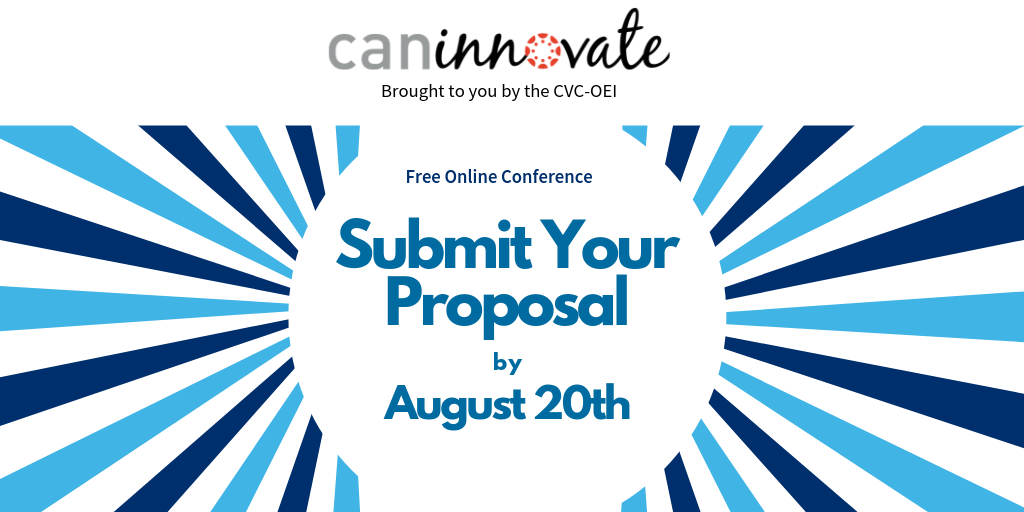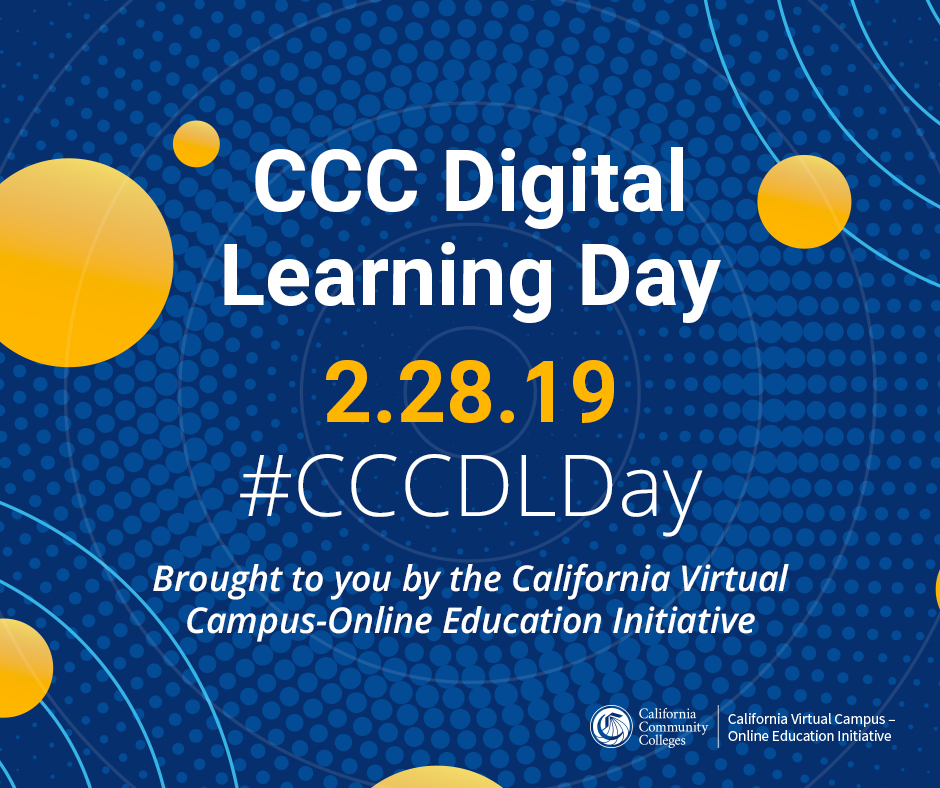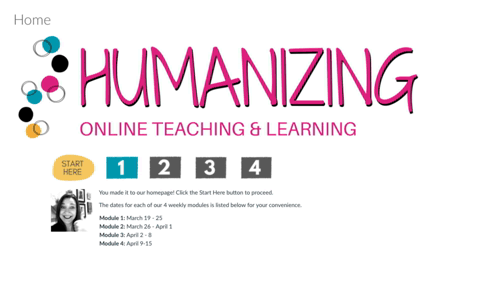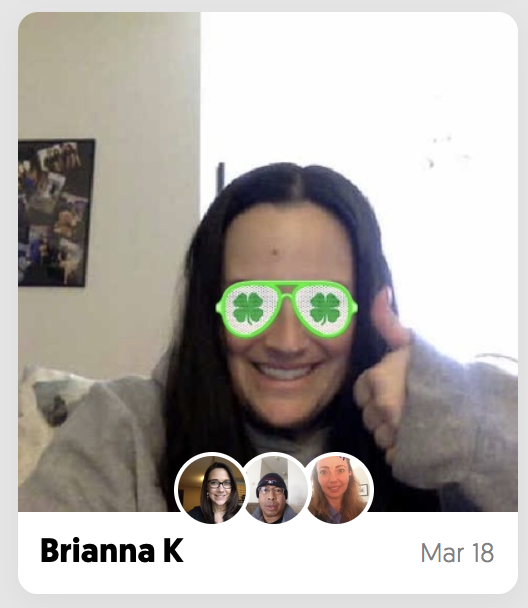Beyond Discussion Forums: Asynchronous Student-To-Student Interaction Online
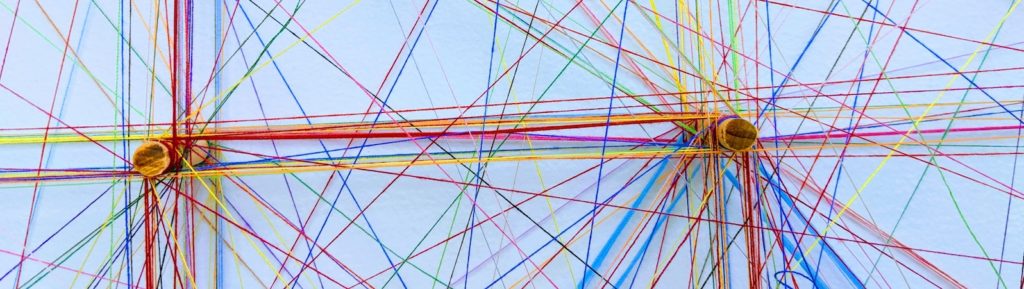
This article first appeared on the California Acceleration Project blog.
When I asked my students for anonymous feedback at the end of my online course, they responded, “I loved being able to still have interaction with my classmates. I didn’t think I would really get that interaction in an online class so that was definitely a bonus for me,” and “I liked how the professor was able to keep us all connected with each other and made it feel as if we were in an actual classroom even though we were in the comfort of our home.”
Students taking online courses that are intentionally designed with opportunities for asynchronous student-to-student communication and collaboration reap the rewards of not only the cognitive benefits of sharing ideas with peers, but also the socio-emotional benefits of being a member of a learning community. By cultivating engaging interactions and interconnections among students, we create a quality humanized learning environment where students, especially BIPOC (Black, Indigenous, and People of Color) students, thrive.
Humanizing & Equity
This is the third blog in a series within the theme of humanizing online teaching and learning with an equity-minded lens. Michelle Pacansky-Brock’s transformative work on humanizing delineates how this practice “leverages learning science and culturally responsive teaching to create an inclusive, equitable online class climate for today's diverse students.” View the latest Humanizing Visual Guide on “How and Why to Humanize Your Online Class.”
Implementing equity-minded and culturally responsive teaching practices to establish trust, make connections, and foster community is critical to serving minoritized students. Geneva Gay offers suggestions for improving the education of marginalized BIPOC students in her book Culturally Responsive Teaching: Theory, Research, and Practice as she illuminates, “Cooperation, community, and connectedness are central features of culturally responsive teaching. Mutual aid, interdependence, and reciprocity as criteria for guiding behavior replace the individualism and competitiveness that are so much a part of conventional classrooms. The goal is for all students to be winners, rather than some winning and others losing” (43-44). Author of the book Teaching to Transgress: Education as the Practice of Freedom, bell hooks expresses, “As a classroom community, our capacity to generate excitement is deeply affected by our interest in one another, in hearing one another’s voices, in recognizing one another’s presence.” This is true for producing equitable outcomes and completion in the online classroom, as well. Culturally responsive online courses provide BIPOC students with a sense of community and belonging because they are not working in isolation--but in close collaboration with their peers.
In the online classroom, instructors need to be intentional in their course design to not only have a caring instructor presence, but to also provide multiple learning opportunities for students to cultivate trust, build community, and develop relationships with each other. For more on cultivating trust, view the “Sending Cues of Trust Online” session archive from the spring 2021 @ONE Humanizing Challenge Encore with Michelle Pacansky-Brock, Jennifer Ortiz, and me as your guides.
Why Student-To-Student Interaction?
Not only is course design with student interaction an equity-minded and a humanizing practice, but it is also required for compliance with both the California Education Code Title V regulations on Regular Effective Contact (§ 55204. Instructor Contact) and the federal Higher Education Opportunity Act.
Research reinforces how vital a sense of belonging, the establishment of relationships, and collaborative group work are to online student learning, retention, and success. The 2017 CCC Chancellor’s Office Distance Education Report highlights, “A sense of belonging to a learning community is an important factor for distance education students” (33) and “students who are comfortable establishing relationships in an online environment tend to persist at higher rates” (52). A 2015 Public Policy Institute of California report delineates that “a student’s perceived learning is correlated with how much of a sense of social presence is created in an online course. When the course structure allows students to develop strong working groups, they perceive the course to be ‘congenial,’ see themselves as a community, and perform better” (11-12). One of the four factors most directly correlated with California community college student success in online courses is regular effective contact (2015 Public Policy Institute of California).
Furthermore, interaction among students is an important component of the CVC-OEI Online Course Design Rubric (Section B4 and B5 on Interaction: Student-to-Student Contact) and the Peralta Equity Rubric (Section E8: Connection and Belonging).
Not Just Discussion Forums
For years, online courses have depended on whole-class discussion forums to encourage interaction among students. Imagine being a full-time online student whose courses all require you to post and reply to discussion forums week after week. It becomes disengaging as students suffer from discussion forum fatigue.
My experiences participating in and assigning formal, contrived discussion forums have not been effective at building a strong online classroom community. It’s easy for students to get lost in whole-class discussions because they can be lengthy, clunky, and overwhelming with multiple conversations going on at once. In fact, two students speaking on a panel at the Online Teaching Conference 2019 session on “Online Student Community: What Do Students Need from Us?” shared that they loathe weekly whole-class discussions where they are required to post, reply to two peers, and meet the minimum word count. One student honestly disclosed, “Personally, I hate discussions. Hate them.” She explains the reasons for her aversion are that they are forced, that they are not organic, and that connections don’t form out of them.
I encourage online faculty to consider designing student-to-student interaction activities such as those described below that utilize asynchronous, low-bandwidth methods, which offer online students with unstable internet connections and with work or family responsibilities the flexibility they need to succeed in college. For additional examples by California community college faculty, view the @ONE Student-Student Interactions Guide.
Student-To-Student Interaction In Practice
Low-Stakes Collaborative Practice
Low-stakes, formative practice activities are an excellent vehicle for heightening student engagement and retention. These checkpoints of student learning can be conducted online in the spirit of collaboration.
Group Discussions
To better foster community, consider placing your students into small groups to discuss your content instead of assigning whole-class discussions. When you break your class into diverse smaller groups to have more intimate discourse about your course content, there is a boost in meaningful student-to-student interaction. Students experience both a deeper engagement in the content and a greater chance of forming connections by focusing on the replies of 3 to 5 students instead of 30 or 40, especially when the groups are sustained over several weeks. Students in my online classes have expressed their appreciation of the small group discussions over a month as they discuss the book we are reading together in “book clubs.” View the first twenty minutes of this video of my CVC-OEI Can•Innovate presentation on “Group Discussions for Increasing Interaction, Engagement, and Equity” for why I choose group discussions over whole-class discussions and how to set them up on Canvas.
Peer Review
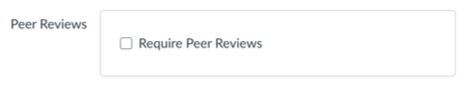
Engaging students in giving one another feedback on their work or work-in-progress is another effective method of strengthening student-to-student interaction. Community is built as students support each other’s success and learning concepts are reinforced while engaging in a collaborative peer review process. Evaluating others’ work is a low-stakes, collaborative practice opportunity to reinforce the learning of your course concepts. I find it helpful to give students questions to respond to that evaluate specific criteria as they conduct their reviews. Canvas has a built-in peer review assignments tool, and it can be achieved in peer review pairs or small groups. For instance, students can give and receive art critiques or feedback on their problem-solving, presentations, and writing.
Social Annotation of Readings
Culturally responsive teaching draws from and then builds upon all that our students bring to the classroom, and Hypothesis provides a space for students to share it in the margins of texts while they read. For example, for low-stakes collaborative practice of strategic reading skills and metacognition, I ask my students to annotate parts of an article where they are making connections, asking questions, inferring, synthesizing, visualizing, and determining importance. This validates their cultures and language and capitalizes on it by using their background knowledge as a window to learning new content.

If you assign readings in your courses, Hypothesis allows for social annotation and replies for class conversations to unfold in the margins of PDFs and websites. In the recording of “Liquid Margins 18: Social Annotation in Community College: A California Case Study,” Kat King, Brandon Harrison, and I highlight how weaving in social annotation as a teaching practice has significantly increased student engagement, critical thinking, and learning outcomes.
Student-Created Videos

Text-based assessments come to life through video and audio with Flipgrid and Canvas Studio. Both of these humanizing tools can be implemented for both low-stakes practice and higher-stakes student presentations, debates, or speeches. A conversation unfolds as students interact through recorded videos and video, audio, or text replies to one another. For more on Flipgrid, see my previous article titled “Humanizing Your Online Courses with Flipgrid”.
Higher-Stakes Collaborative Summative Assessments
If you assign a wonderful group project or presentation in your on-campus class, then retain it for your online version. You might consider having groups collaborate on creating real-world, authentic infographics, pamphlets, slideshows, webpages, or videos on shared Google Slides, PowerPoint Presentations, or Adobe Spark posts, videos, and pages. For instance, math squads could design webpages on statistics of racial disparities in their community, groups of biology students could create pamphlets that might be found in a doctor’s office on diseases affecting marginalized populations, or ESL teams could record videos presenting different grammar concepts. Groups could then share their final products with the entire class, perhaps on a Padlet, which is a straightforward digital bulletin board that allows students to share digital content and leave feedback or comments to one another.
Canvas makes it simple to turn an individual assignment into a group assignment. For more on online group work and helpful resources, view the “Byte-Sized Canvas” video by Helen Graves, an @ONE Instructional Designer, on “Why Group Assignments Are Worth Your Attention.”
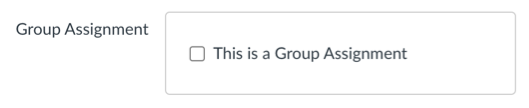
Some may cringe at the idea of group work. I’ve found that the more clearly structured and scaffolded the projects are, the better the experience for every group. Monitoring the groups helps ensure their success and gives me better insight into their group dynamics, so I build in regular check-ins, ask them to self-reflect, and evaluate their peers at the end. Providing models of exemplary work is a helpful resource for students to clearly understand what they are being asked to produce. I find it important to allow ample time for online students with busy schedules to successfully collaborate than I do when teaching on-campus courses. In Vanderbilt University’s guide entitled “Group Work: Using Cooperative Learning Groups Effectively,” Cynthia J. Brame and Rachel Biel offer helpful recommendations for structuring group work and making it effective that are transferable to the online classroom.
Informal Student-Initiated Contact
In addition to course-related collaborations and interactions, high-quality online courses provide spaces for unstructured student-initiated social contact with their peers. I’ve attempted implementing Canvas Discussions and Flipgrid for this purpose, but I have experienced the most success with Pronto.

Pronto is the social space for students to connect more organically as they communicate through modalities they are already familiar with: text chats, GIFs, emojis, and live video. In my whole-class thread, students are asking questions, making clarifications, troubleshooting technology, and supporting one another on assignments. With Pronto, students have the ability to form their own groups, such as study groups or project teams, and it makes private or direct text exchanges possible between study buddies or friends.
Conclusion
Connections and relationships do not form as organically online as they do on campus. However, the formation of strong relationships between students and a robust classroom community is possible to achieve from a distance. Incorporating both formal and informal student-to-student interaction opportunities to establish trust and foster a social presence online is a humanizing, equity-minded, and culturally responsive pedagogical practice that addresses educational inequities and increases minoritized students’ success.
How will you design engaging asynchronous student-to-student interaction in your online courses?