Student Feedback - That's the Ticket!
It may seem a little uncomfortable to give students the opportunity to frequently tell you what they think about your course. But you just might be surprised about what you'd learn and how it can help you improve your online course.
View this 8-minute video to learn how and why Xochitl Tirado from Imperial Valley College collects post-module feedback from her students. At the end of a module in Canvas, Xochitl places a single survey in its own module and makes it a pre-requisite for students to move on to the next module. That way, sending you feedback is their ticket to move forward in the course. Win-win!
Do you wish your students would engage more meaningfully in your online discussions? If so, you might want to reconsider how you are designing your discussion prompts. In this 7-minute video, Stacey Smith from Coastline College, shows how she designs discussion prompts that elicit real life examples from her students. Stacey's end-of-semester surveys show high student satisfaction levels with the discussions and a strong sense of community.
Want to become a Canvas ninja like me <wink, wink>? Here are four fast and furious little Canvas tricks that will leave you gasping for breath as you exclaim, “I did not know that!”
[Tip topics in this episode: Speedgrader comments, viewing Groups area, displaying announcements, undelete]Know any great best-kept-secret Canvas tricks? Do tell! (And maybe I'll use it in a future "I Did Not Know That" episode.)
Many students are brand new to Canvas or, even if they’ve been using it awhile, just don’t know it very well. You can decrease their floundering and frustration (and make your life easier) by giving students some basic guidance as part of your course design. In this episode, we look at four simple things you can do to keep students from getting sidelined by inexperience with Canvas.
BONUS: I created a "Canvas Tips for Students" cheatsheet you can share with your students. It's currently in a barebones, accessible Word format--I suggest you download and customize it for your class and then add it to a page in your course.
What does it mean to be a “good” citizen? While certainly not a new question, it is one that is experiencing a renaissance in many of our hearts and minds. Especially in the last few years, we have come to realize that our digital space and the way we inhabit it has the power to profoundly impact our analog world. We live so much of our lives on the digital plane that who and how we are in this space arguably begs as much reflection and intention as that of our physical lives.
In other words, there’s a (relatively) new existential angst in town.
My own anxious concern around what exactly it means to be an educator in this brave new world led me to @ONE’s Digital Citizenship course, facilitated by Aloha Sargent & James Glapa Grossklag (read James' and Aloha's thoughts about digital citizenship) Within week one, I realized I was not alone in my concerns & questions; James and Aloha encouraged us to “embrace the chaos” of the unknown and dive head first into an exploration of how we want to participate as citizens in the creation of our digital world --- while simultaneously operating within it.
You Tell Me That it’s Evolution…
 Prior to taking this class, I saw digital citizenship as relatively static. I knew the definition involved ethics and how we operate online -- and that there were grave concerns about how all this was playing out in education. Frankly, I was also worried about how people were treating one another digitally and how that was translating offline.
Prior to taking this class, I saw digital citizenship as relatively static. I knew the definition involved ethics and how we operate online -- and that there were grave concerns about how all this was playing out in education. Frankly, I was also worried about how people were treating one another digitally and how that was translating offline.
This course challenged me to think about Digital Citizenship specifically in the context of how online education is emerging as a culture and industry. Topics considered in Digital Citizenship come with the realization that as educators, we are assuming a really critical role in learning, teaching, and modeling not only digital literacy but digital citizenry well outside our disciplines.
So for four weeks, we discussed, read, and thought about questions concerning digital presence, participatory learning, and ethics. We also explored Open Education and Open Educational Resources. As a result, my definition of digital citizenship has evolved considerably.
You Say You Got a Real Solution…
 One of the most practical gifts of this course was the modeling of Participatory Learning - a way of teaching online that puts the learner at the center of their own learning as creator & curator; it allows for the learner to become part of the online community’s conversation in an immediate and contributory way. I’ve always been uneasy with the call and response that education - and online education in particular- could easily become, but #CCCDigCiz quickly dispelled that as we focused on ways to facilitate students developing content and creating our shared digital landscape. Harnessing the power of social media and learning to teach outside the LMS were introduced, and I quickly began to see just how far “beyond the classroom” we could take our students on this digital plane. Helping students learn to navigate the curation, evaluation, and creation rather than simply digest and respond to a prompt is an essential 21st skill set that is addressed by this course.
One of the most practical gifts of this course was the modeling of Participatory Learning - a way of teaching online that puts the learner at the center of their own learning as creator & curator; it allows for the learner to become part of the online community’s conversation in an immediate and contributory way. I’ve always been uneasy with the call and response that education - and online education in particular- could easily become, but #CCCDigCiz quickly dispelled that as we focused on ways to facilitate students developing content and creating our shared digital landscape. Harnessing the power of social media and learning to teach outside the LMS were introduced, and I quickly began to see just how far “beyond the classroom” we could take our students on this digital plane. Helping students learn to navigate the curation, evaluation, and creation rather than simply digest and respond to a prompt is an essential 21st skill set that is addressed by this course.
We were asked to think about and develop participatory and/or non-disposable assignments that addressed these skills and that we could use within our respective disciplines.
Another valuable and unexpected take away from Digital Citizenship was exposure to material sourced from Open Educational Resources, or OER. While involved in critical & ethical discussions around Open Education, we were guided to explore resources & materials that were freely available to all. What I love about OER is that many things can be adapted to suit one's needs and individual course goals; how often over the years have we wished this or that textbook could just be altered a bit and then would be a perfect fit for our needs? Depending on the licensing, OER sometimes allows for just that, which I did not know prior to taking this course.
Adopting Open Educational Resources also addresses issues of equity, and alleviates frustrations of both students and instructors in making sure everyone has the materials -- in other words, using OER levels the playing field. While these resources are somewhat still emergent, the value they offer in access and equity is inarguable.
We all Want to Change the World…
As I finished week four of Digital Citizenship, I realized my definition of Digital Citizenship was becoming more dynamic. Good teaching leads to further inquiry, and weeks later I am still thinking about the concepts we explored and their impact on our digital as well as physical world. I also have pedagogy and materials I can use right now in my course development. In short, I feel my own digital citizenship evolving. Perhaps the best thing about Digital Citizenship is that it forces an ongoing reflection and practice -- and one that is anything but static.
As with most evolutionary mediums, learning to teach with - and within - technology is a bit like building a plane while flying it, and the topics covered in Digital Citizenship are an important chapter in this emerging flight manual.
Attributions:
“An Introduction to Open Educational Resources” by Abbey Elder is licensed under CC BY 4.0
"Why remix an Open Educational Resource? by Liam Green-Hughes, licensed under CC BY 2.0 UK: England & Wales License
“Revolution - The Beatles.” VEVO, 20 Oct. 2015
Search Google News for “Facebook scandal” and you’ll get 53,600,000 hits. Well, you will, if you have the same location and browsing history as we do.
Once you learn that an algorithm determines these hits, does that impact what you ask students to research? When you require students to use TurnItIn, do you tell them what happens to their intellectual property? If you require students to use publisher courseware, do you know how publishers use the data they’re gathering? If so, then you’re asking questions that are at the core of the new @ONE course, Digital Citizenship. Admittedly, questions are more plentiful than answers.
Digital Presence
Being part of the digital world is not necessarily a bad thing. I’ve now learned … there is this beautiful space of creativity, collaboration, and empowerment – and I’d like to be part of that space!
-Ramela Abbamontian, Los Angeles Pierce College
Acknowledging the unique abilities and dispositions of our 21st century learners, we begin the course by exploring strategies for modeling digital presence and providing opportunities for students to create content and connect with a global audience. Examples of this “participatory learning” include:
- Using social media to build upon classroom learning and allow students to create content in authentic environments
- Using Twitter to develop a professional learning network
- Incorporating “non-disposable” assignments that allow students to share their work with wider audiences
Digital Ethics
Pariser's talk about Internet filter bubbles and Tufekci’s talk about digital dystopias were alarming wake-up calls to the salient forces that shape our digital life and influence our behavior.
-Gisela Garcia, University of Memphis
Significant ethical issues impact how we engage with digital platforms, and thus how we teach and learn online
- Digital polarization: How are digital platforms driving and profiting from our emotional engagement?
- Algorithmic bias: How do the algorithms behind search engines like Google reflect racist, sexist, or other social biases?
- Digital redlining: How do tech policies and practices reinforce class and race boundaries?
- Data privacy: How is our data tracked and stored on platforms like Facebook, and via educational technologies?
In the face of such daunting issues, what can we actually do? In addition to learning about digital platforms and student privacy, we can also emphasize digital information literacy in our curriculum. A great resource is Mike Caulfield’s Web Literacy text, and corresponding short videos on media literacy.
Open Education
The Module discussing the prohibitive costs of textbooks really resonated with me…. The use of OER will give me the opportunity to start closing that equity gap.
-Kristie Camacho, College of the Desert
The most recent Wisconsin Hope Lab report on student hunger and homelessness finds 42% of community colleges students to be food insecure, and 46% housing insecure. In light of this, it’s no surprise that adoptions of Open Educational Resources continue.
The OER section of the course serves as a primer on finding, reviewing, and adopting OERs. Further, we see OERs as a decisive assertion of academic freedom, breaking away from conventional textbook packaging, which inextricably leads to undisclosed data harvesting by publishers.
I'm excited for my students! They'll get to "take the wheel" of learning more and more. -Colleen Harmon, Cuesta College
Expecting our students to "take the wheel" empowers them as learners and recognizes their agency as digital citizens. Combining active learning that many of us practice with the permissions of open licensing points us to the idea of Open Pedagogy. Yes, we can use openly licensed resources with while teaching, but also we can ask students to contribute and share their own knowledge and work within the world.
Examples of Open Pedagogy include:
- Adapt or remix OERs with students
- Ask students to help write test questions
- Teach students how to edit Wikipedia
- Construct with students class policies, assignments, rubrics, and calendars
In other words, we can engage our students transparently and humanely as co-learners--we don’t know everything about the topic, let alone about our students.
Further Learning
If you’d like to learn more about how digital citizenship can affect your teaching and learning, register for the next session of the @ONE class, Digital Citizenship, or join the conversation on Twitter at #CCCDigCiz.
When you hear about accessibility, what comes to mind? In community colleges, do we think of accessibility as a core individual value, a fundamental aspect of how we enact our roles as educators? We take pride in being the people’s college, democracy’s college. We can more closely approach this ideal if we embrace accessibility as a core component of what we do individually.
Be honest, though. When you hear about accessibility, odds are that you think of legal requirements: format your syllabus with styles, add alt text to images, caption your videos.
Of course, this view of accessibility focuses on designing our classes so that all students can learn, including those with disabilities. If you take the @ONE course, Creating Accessible Course Content, you’ll learn that accessibility “refers to the ability of everyone, regardless of disability or special needs, to access, use, and benefit from everything in their environment.”
Sure, accessibility is important because it’s the law and because of the numbers: in US higher education, the percentage of students who report having a disability is 11%. In the California Community Colleges, just under 5% of the student population registers with disability services.
However, accessibility is more than a set of legal requirements and statistics. Accessible means something that is easily reachable, approachable, or understandable, something that affords access.
Community colleges pride themselves on being open access institutions, with no admissions requirements. Mission statements refer to serving “all who can benefit,” or “our entire community,” or “learners everywhere.” By design, we provide access to the top 100%.
We also find access used by research institutions, for example to describe Open Access publishing. Open Access describes the free, immediate, online availability of research articles, combined with the rights to use these articles fully in the digital environment. Many leading institutions choose Open Access to share research with the public, for example, the University of California and Harvard University.
Online educators talk about learning anytime, anywhere. If you walk the halls of the Online Teaching Conference, or browse the forums of an introduction to online teaching class, you’ll hear people proclaim that online classes might be the only way for some people to access higher education. It’s a joy to discover that you’re teaching someone who would never have been in your physical classroom – a single parent who works the night shift, or an active duty service member. In this way, we expand access to our teaching beyond the walls of our campuses, by design.
Nevertheless, I’ve seen exclusion, if not by design, then by omission. I’ve been a part of more than one conference planning session that goes like this: “We should have sessions about accessibility,” one person offers. “Of course we should, but nobody ever comes to those sessions.” In different venues, I’ve heard it said that a college doesn’t intend to discriminate against those with disabilities—but why doesn’t anyone tell the college how to achieve this mysterious state of accessibility? Also, I know social justice crusaders who connect virtually with fellow crusaders, but who choose a communication tool that excludes those with visual or hearing impairments.
Turning back to our own choices as educators, how do we intentionally make accessibility a default choice? The next time you attend a discussion of student equity or guided pathways, recall that Title 5 tells us one of the groups that must be a focus of our student equity efforts is the disabled. Have we invited everyone to the table? When we discuss equity, diversity, and inclusion, do we choose to see, let alone include, the 5% of our students who identify as disabled?
When we talk about accessibility, we’re talking about more than regulations and statistics. We’re talking about our choices to exclude or include, to deny or provide access, to divide or unify. We can come closer to our shared ideal of open access education by design.
Resources
- Pay for captioning with the DECT grant.
- US Section 508 and the Web Content Accessibility Guidelines 2.0 provide specific criteria by which Information Technology accessibility is determined.
- For CCC specific guidelines, see the 2011 Chancellor’s Office publication on Distance Education Accessibility Guidelines.
- Training and support are available from the High Tech Center Training Unit and the CCC Accessibility Center.
- Find more resources in the blog post Drinking From the Fire Hose… Or Making it Real: In Support of Accessibility in Online Education.
- On Twitter, look for #a11y.
Providing content in multimedia formats (video, audio, images, infographics) is a powerful way to engage your students and appeal to multiple learning preferences. Combining your free 3CMedia account (courtesy of the Chancellor’s Office) with Canvas tools makes it super easy to add video and audio content into your courses.
This Byte-sized Canvas episode is a little longer than usual but there’s so much to share with you on the topic, I didn’t want to leave anything out!
[Updated April 2022.]
Sharing student work is a wonderful way to showcase the efforts and talents of your students as well as your pedagogical approach as an educator. Student work should be appreciated and should serve as a reminder of why we all come to work in the first place. Material evidence of student learning is also an excellent resource for faculty professional development. Sharing among faculty should be encouraged, not discouraged due to legal implications such as FERPA (Family Educational Rights and Privacy Act) and copyright. While legal implications are important to consider and steps should be taken to address them, don’t let the fear of legal repercussions prevent you from celebrating and learning from the hard work of your students.
When it comes to sharing student work, whether with your colleagues, at a conference, or on the internet on a public website, there are two legal issues to consider: FERPA and copyright. Read on for an introduction to each, but please keep in mind that I am not a legal professional. Always check with your institution for information on how legal policy is interpreted and implemented on your campus.
What is FERPA?
FERPA is a federal privacy law that is designed to ensure students are in control of who has access to their student records. Personally identifiable information such as Social Security Numbers, cannot be disclosed without a student’s consent. Directory information – which may include name, address, enrollment status, and photograph – may be released without permission, provided the institution allows students to opt out of these disclosures. According to the Legal Information Institute at Cornell, FERPA also protects the release of “education records,” which are defined as “those records, files, documents, and other materials which (i) contain information directly related to a student; and (ii) are maintained by an educational agency or institution or by a person acting for such agency or institution.”
Depending on how your institution interprets the meaning of “education records,” student work may or may not be considered an education record under FERPA.
What is Copyright?
Copyright is a federal law that is not specific to educational institutions. Copyright law protects the rights of authors to control the use of their work, while also seeking to balance the right of the public to use works protected by copyright. It is important to recognize that students own copyright of the work they produce in their courses.
Get Permission
Regardless of whether your students’ works are protect by FERPA or copyright or both, it is essential to get permission from students before sharing their work. One way to do this is to have students fill out a form before you share their work and retain the responses to this form.
To see a sample form, click the image below:
If you would like to save a copy of this form and modify it to meet the needs of your classes, simply click here and save to your Google drive.
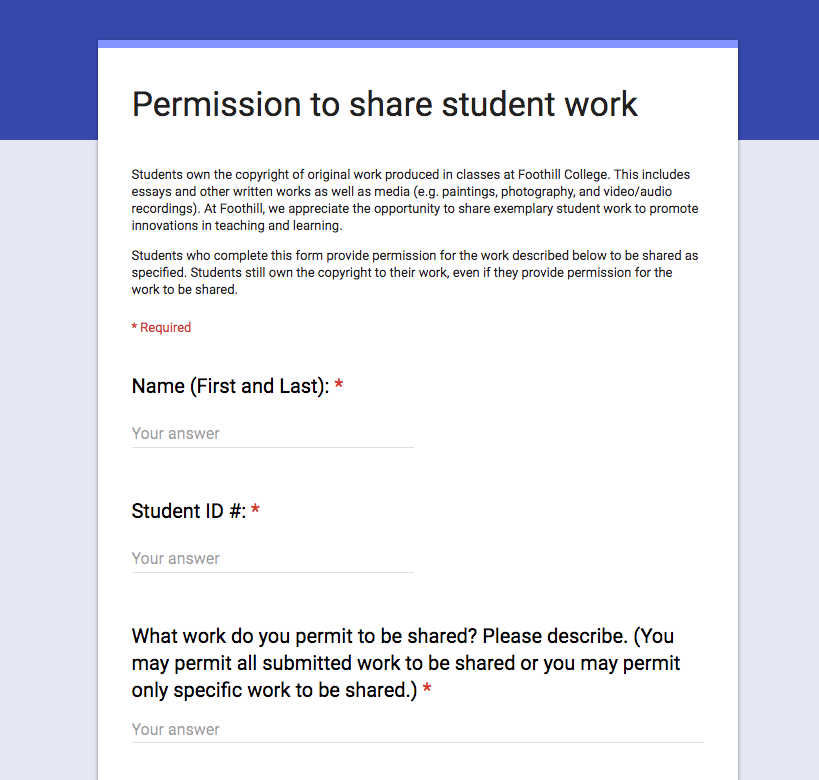
This form is shared in the public domain, which means you are free to make a copy of it and adapt it for your own use without permission.
Fostering Innovations in Teaching and Learning
As we strive to cultivate innovations in teaching and learning, we must recognize the value that sharing student work brings to our efforts while balancing our commitment to ensuring students maintain their privacy and the rights they are entitled to as creators. Additionally, as more and more educators are teaching at a distance, using technology in the classroom, and exploring the use of social media for educational purposes, it’s more important than ever that we stay abreast of laws and guidelines governing how student work may be shared. Make sure that, when asking for permission to share work, the student knows exactly what the permission is for, and you know the parameters of the permission that the student has provided. Create multiple forms and modify them as needed, just make sure to track student responses and keep organized records.
May is Mental Health Matters Month! In May, people across the country come together to spread awareness about the importance of mental health and show their support for the issue. Each year millions of Americans face the reality of living with a mental illness and our students are no exception. In fact, community college students are more likely than their peers at four year institutions to be struggling with mental illnesses, but are less likely to access mental health services. It does not matter if a student is an 18 year old fresh out of high school, or a 41 year old parent attending community college to earn an associate degree - college is stressful for most students.
 Struggling with depression and anxiety while trying to balance academics, work and life can make a challenging academic experience even more difficult and providing support to these students in an online environment poses its own challenges. The OEI Online Education Initiative in collaboration with the California Community College Online College Counseling Network created courses specifically focused on mental health to address such challenges. Two courses are available - a course for general counselors and another for mental health counselors. These courses take a close look at the growing trend of distance mental health services otherwise known as e-therapy and the importance of such services being available to community college students. Course discussion and activities guide dialogue and live sessions facilitated by licensed clinicians in the field.
Struggling with depression and anxiety while trying to balance academics, work and life can make a challenging academic experience even more difficult and providing support to these students in an online environment poses its own challenges. The OEI Online Education Initiative in collaboration with the California Community College Online College Counseling Network created courses specifically focused on mental health to address such challenges. Two courses are available - a course for general counselors and another for mental health counselors. These courses take a close look at the growing trend of distance mental health services otherwise known as e-therapy and the importance of such services being available to community college students. Course discussion and activities guide dialogue and live sessions facilitated by licensed clinicians in the field.
The newest course, Distance Mental Health for Clinicians, is happening June 4-24! By the end of this course participants will be able to summarize the importance of CCC distance mental health services, identify multiple forms of these services, identify legal and ethical challenges to such services and potential solutions, define and describe scope of practice at home institution. Mental Health for Non-Clinicians returns this summer from July 9-22! By the end of this course participants will be able to summarize the importance of mental health services, identify multiple forms of distance mental health services, identify students in need of such services, demonstrate effective referrals and identify appropriate resources. Show your support for mental health and enroll in a course today! Professional development credit is available.
Learn more about our upcoming courses for counselors!
Hate getting messages from students about broken links in your course? With Canvas’ link validator tool, you can verify what’s working and what’s not before you publish your course each term. It’s a great way to save time now and headaches later. Very nifty!
I’ve been teaching in the classroom full-time for 17 years and I feel things are shifting. One of the classes I love to teach has had an enrollment drop as more online classes have been added. I’ve heard many colleagues over the years complain about their online students and how they aren’t prepared. I’ve also had colleagues who started teaching online years ago and set up their courses to do the absolute minimal. For me, part of the joy of teaching is being with people and watching my students’ eyes light up when they get “it.” These are some of the reasons why I really didn’t think online teaching would ever be for me.
Adapting to Change
I feel certain the pendulum will at some point swing back to students wanting to be in the classroom more than online, but I’m not sure when that will happen. I do know that online provides opportunities for many students who can’t be in a traditional classroom and I love the idea of making classes accessible to them. The bottom line is I knew if I didn’t jump into online teaching now then I was closing the door to learning a different style of teaching. With a desire to teach for another 17 years, I thought it was too soon to not change with the times.
It’s accurate to put me in the “reluctant online teacher” category. I am tired of the grind of the commute which continues to get worse every year and I see how teaching online will reduce the hours in my car. Therefore, I decided I was going to give online teaching a real chance. If I was going to take the plunge to build an online course I was going to make THE BEST course I possibly could, and I was going to do it the right way the first time.
Finding Support with the Online Education Initiative
My college is a member of the California Community Colleges Online Education Initiative (OEI). As a faculty of an OEI college, I have the opportunity to teach online courses through the Course Exchange, which reserves a specified number of spots in my class to students at other CA community colleges. In order to be in the Course Exchange, however, I first needed to design my course and align it with the OEI Course Design Rubric. I thought if my course could get approval for the Course Exchange, then I would never have to worry about enrollment for my online course.
Therefore, I signed up for the OEI Course Design Academy online information meeting. During the call, it was evident to me that many of the faculty in attendance had a long way to go before we would be ready for the Course Exchange. More than a handful of us on the call had never taught an online class. To get started, we needed to learn how to develop a course before even thinking about the Course Exchange. So I decided to enroll in an @ONE’s Online Teaching and Design (OTD), a 12-week, online course, to learn the ins and outs of online course design and teaching.
I took this course as if my life depended on it. At about week 7 of the course, I submitted my online course for a peer review, which was the first step in getting my course in the Course Exchange. I worked hard to develop a curriculum (I hadn’t taught this particular course in many years and I decided to build the content myself versus use a textbook that would cost the students a lot of money) and setup my Canvas pages. I used all the information I had learned so far in my OTD course and put it into my own course. I was anxious to hear back from the OEI course review team. A colleague of mine who already had a course in the Course Exchange told me not to worry. I was told that I would get a long list of things that still need to be done with my course, but the instructional designer would help me through it.
Invaluable Peer Feedback
The feedback from the review team, comprised of Aloha Sargent, a faculty member from Cabrillo College and @ONE course facilitator, and Helen Graves, an instructional designer with @ONE and the OEI, was so incredibly encouraging that it motivated me to make the changes. Naively, I didn’t realize how much really needed to get done. However, once I started the process, I knew I really was developing the best course I possibly could. Helen Graves, my instructional designer, could not have been more supportive, encouraging, thoughtful or helpful.
Helen and I had a weekly one hour Zoom conference. Without her, I cannot imagine how I would have developed a course I would be so proud of. She took a tremendous amount of time going through my course with me and explaining how to make it accessible for all kinds of learners. Along the way, she taught me how to use html code to do some very cool things in Canvas and help chunk the information into bite size bits. As a result, my content was more clear and could be understood by more learners. Helen was incredibly patient and even made quick little videos during the week to show me how to do various things within my modules. At times, she referred to her “A Team” colleagues who would magically and mysteriously help me improve my course’s 508 accessibility compliance. I liked to imagine Mr. T behind the scenes helping with accessibility, but I think the real hero on the A Team for my course was Marisa McNees.
I’m Ready
Because of the OEI Course Exchange Process, I was able to make a course that I’m excited to teach. I am confident that I will have the chance to build a community and take care of my students in an online setting. I imagine that it will be fulfilling for my students and for me. I’m extremely appreciative of the instructional design and accessibility support available to me through the OEI , so I could continue to grow as a teacher. This process not only made my online course better, it made me reevaluate how I share information in my face-to-face course and make it better, as well. In the end, it felt like an indulgence to have someone take the time to give considered and thoughtful feedback and be as excited as me about the course I built.







