
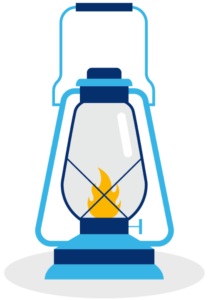
Day 1 Camp Schedule
9:00 – 9:15 Camp Check-in
9:15 – 10:15 am First Impressions: Creating a Welcoming Entry for your Students
- 9:15-9:40 am – Demonstration:
- Using Modules as an organizational framework for your content.
- Elements of a welcoming Home Page.
- Customizing your course navigation menu to lessen cognitive load.
- 9:40-10:00 – Hands-on Activity: In your “sandbox” you will create your welcoming Home Page and customize your course navigation menu.
- 10:00 – 10:15 – Debrief: Share your Successes and Challenges
10:00 – 11:25 am Engaging Students with Discussions and Announcements
- 10:15-10:35 am – Demonstration:
- Anatomy of a good Discussion prompt.
- Creating Announcements that keep students engaged.
- Streamlining student contact using communication tools.
- 10:45-11:10 – Hands-on Activity: In your “sandbox” you will create a dynamic Discussion prompt and schedule an engaging Announcement.
- 11:10-11:25 – Debrief: Share your Successes and Challenges
11:25 – 12:20 pm Adding Content that Facilitates Learning
- 11:25-11:50 am – Demonstration:
- Overview of Rich Content Editor (RCE) Tools
- The importance of Headings
- Adding accessible images, audio, and video
- Making links descriptive
- 11:50-12:05 pm – Hands-on Activity: Create one Canvas Page with headings, an image, a link, and a video.
- 12:05-12:20 – Debrief: Share your Successes and Challenges
12:20 – 12:55 pm Personalizing Your Profile and Notifications
- 12:20-12:35 pm – Demonstration:
- Adding a Profile image
- Customize your Notifications
- 12:35-12:45 – Homework Instructions:
- Create your Profile and set up your Notifications.
- Create a Module with at least one content page and one discussion.
- Finish the design of your Home Page.
- Complete any unfinished hands-on activities from Day 1.
