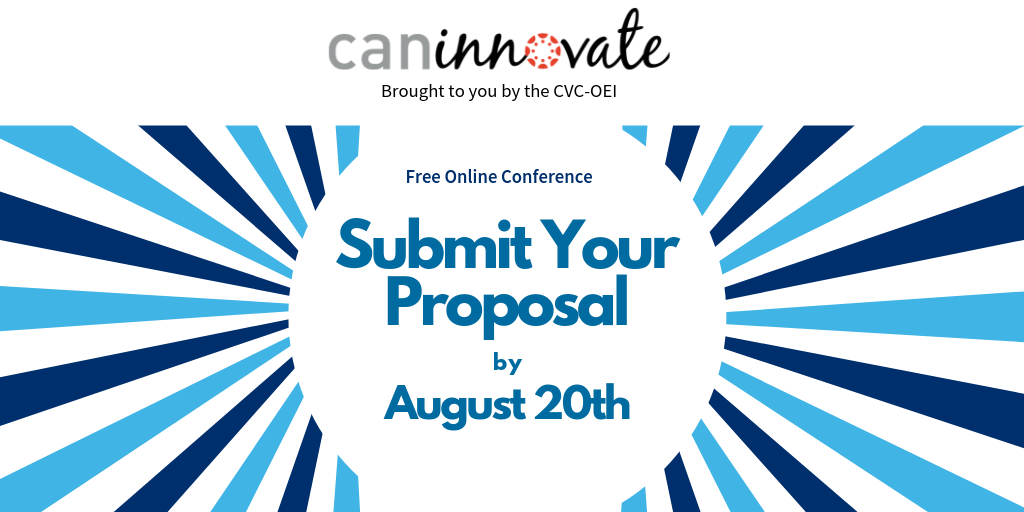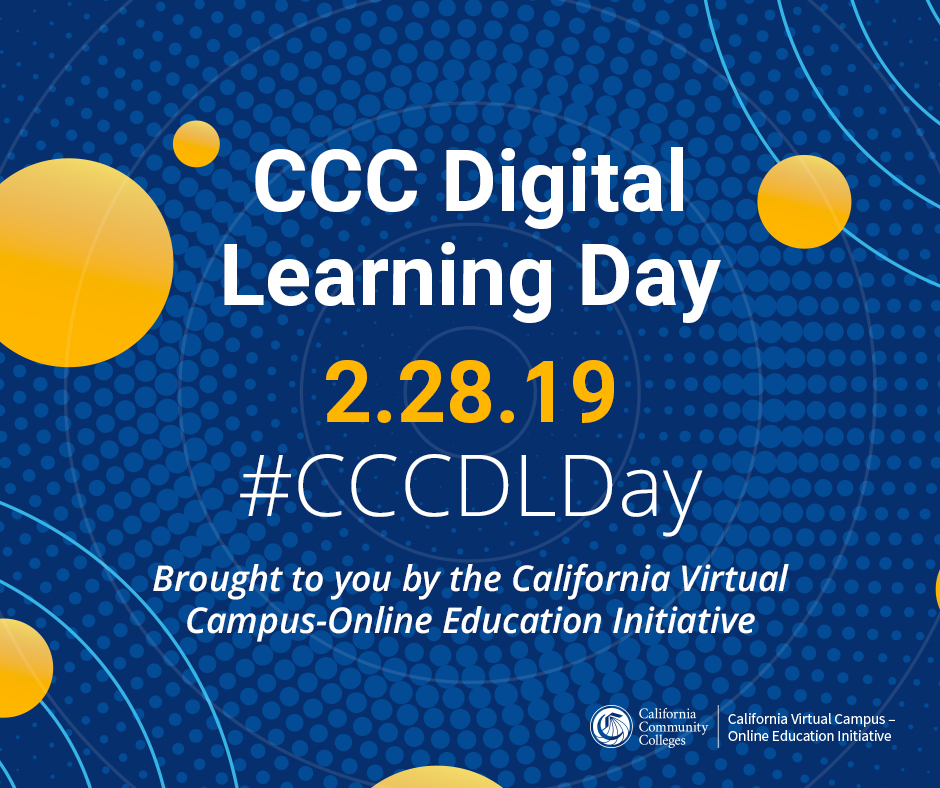New PocketPD Guide: Humanizing Online Teaching & Learning
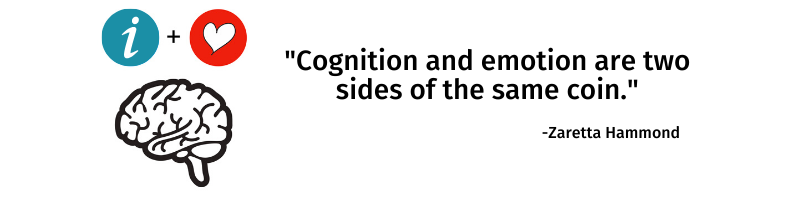
Now, more than ever, we must center our teaching practices on one thing: we are humans who are experiencing the physiological effects of trauma.
Whether you are a student, faculty, or staff, your ability to learn new things and manage tasks is compromised. Recognizing this in your own daily experiences unites all of us. These shared connections have a way of fostering empathy for one another.
Empathy is especially critical to support the needs of our California Community College (CCC) students. In 2019, a Hope Center #RealCollege survey of 40,000 CCC students revealed that:
- 50% of respondents were food insecure in the prior 30 days,
- 60% of respondents were housing insecure in the previous year,
- 19% of respondents were homeless in the previous year.
As a community college educator, you serve the most vulnerable population of students in higher education. Our same students are now even more traumatized by COVID-19 and many will be required to learn online in the fall to stay on track with their academic goals. They are more likely to feel exhausted, confused, sad, anxious, agitated, and numb. Learning online can be an isolating experience that can exacerbate the physiological effects of trauma. Humanizing is the antidote that will support the success of our most vulnerable students and help you feel more connected and appreciated too.
What is humanizing?
Humanizing starts with cultivating your human presence online to asynchronously welcome and greet your students when they log into Canvas, setting up intentional strategies to get to know your individual students as more than names on a screen, identifying those who will benefit from your high touch the most, and adapting your asynchronous online teaching accordingly. Once you've established a relationship anchored in care and trust, you are poised to become a "warm demander" (Kleinfeld, 1975) and support the cognitive development of all your students. When a human knows another human believes in them, it is our nature to lean in and try not to let that person down. That is why humanizing is the single most essential requirement in designing a fall online course.
With that context in mind, we invite you to explore the newest CVC-OEI/@ONE Pocket PD Guide: Humanizing Online Teaching & Learning, embedded below. The guide, intended to support asynchronous online teaching, will introduce you to the research and theoretical frameworks that underpin humanizing, stress the pedagogy of culturally responsive teaching that fuels humanizing, and provide you with a few concrete practices to humanize your online course. And, of course, you'll also find a few friendly faces in the guide to support you including Tracy Schaelen of Southwestern College; Fabiola Torres of Glendale Community College; and Sarah Williams of Foothill College.
This PocketPD Guide is created with Google Sites and has a handy button on the first slide that allows you to create your own copy of the slide deck. We’ve shared it with a Creative Commons-Attribution (CC-BY) license so you are free to adapt and re-use it with attribution to CVC-OEI. Sharing is caring!
References:
Kleinfeld, J. (1975). Effective teachers of Eskimo and Indian students. School Review, 83, 301–344.