PowerPoint Accessibility - Self-Paced
PowerPoint Accessibility - Self-Paced
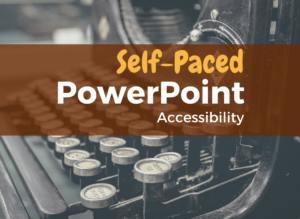
Description
PowerPoint presentations increase visual impact, can improve student focus, and are a great platform to provide additional insight with annotations and highlights. Ensure all of your students have access to your resources!
This self-paced micro-course will focus on the essential elements needed to create an accessible PowerPoint, explain the basics of PowerPoint’s accessibility tools, and test if a PowerPoint you did not create is inaccessible. You will also have an opportunity to apply all that you have learned in a hands-on activity that will help build your skills throughout the course.
Details
Outcomes
Registration Tutorials
First-time attendee registration tutorial
Returning attendee registration tutorial
Dropping a Course
We know that sometimes even the best-laid plans go awry. If you find you need to drop your @ONE course, please:
- Log in to @ONE registration Catalog.
- From your student dashboard, select the “drop the course” option.
NOTE: If you drop prior to the first day of class, Contact Us to request a refund.
Help!
I have questions
about courses
We understand that there are many options and sometimes you have questions. Most questions can be answered immediately with FAQ articles. If not then contact us.

