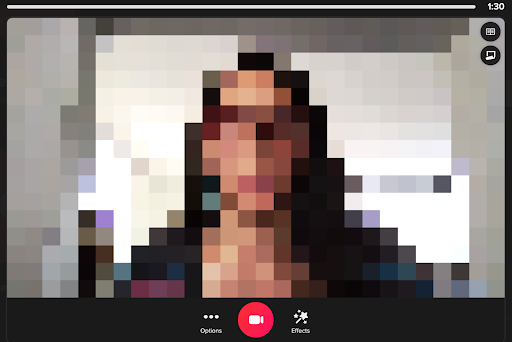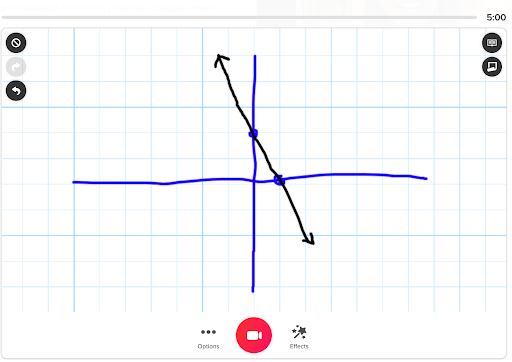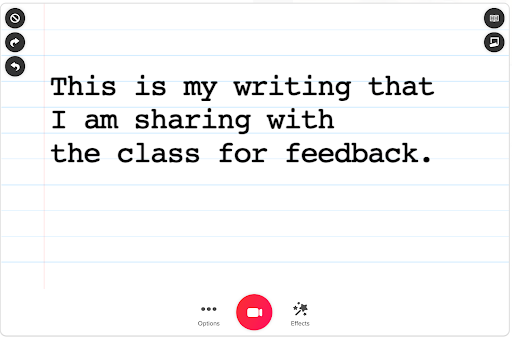Equity, Cameras, & Online Learning: A MiraCosta College Commitment

Moving completely to distance education in the fall of 2020 challenged faculty and students in many ways. At our local Academic Senate meetings, our Associated Student Government representative would share concerns about student experiences and frustration with inconsistencies in online course delivery. These concerns enriched our conversations and mobilized us to address emergent issues. After hearing from students at Academic Senate and across the state with regard to how they were experiencing online education during the COVID pandemic, it became clear to us that we needed to do a better job of communicating expectations upfront and clarify recommended practices for faculty. We also learned about the technology challenges and/or psychological trauma that many students experience when required to turn on their cameras in their Zoom classes.
The Process
In early October, the Office of Instruction convened a small taskforce consisting of one instructional dean, one student services dean, the registrar, the faculty director of online education, and another faculty member. This group was formed to proactively develop guidance materials for faculty to best address FERPA and student privacy issues in online classes using Zoom.
While we recognized that a policy may require much more faculty buy-in and broader discussion, there was an immediate need to give some guidance to faculty. The small taskforce developed the document, “Guidance for Synchronous Instruction at MiraCosta College to Protect Student Privacy,” in consultation with Academic Senate leadership. The taskforce reviewed examples from other colleges including College of the Canyons. The initial guidance focused on effective practices for synchronous instructional activities, specifically on camera usage, recording, and safeguarding student privacy.
By the end of October, the Chancellor’s Office published their “Legal Opinion 2020-12 Online Class Cameras-On Requirement,” which directed community college districts to adopt policies to address the issue of camera usage in online courses with respect for concerns related to personal educational privacy, access, and equity, and to ensure faculty and students are fully informed.
It became clearer as more discussion happened at Academic Senate that there needed to be a broader policy statement regarding camera usage and when it may be necessary or not. In early spring, I worked closely with the Vice President of Instruction to assemble another taskforce, which included faculty members in disciplines that require camera usage for pedagogical reasons, our faculty director for online education, student services and instructional deans, the registrar, and other faculty leaders. Luckily, we had found a recently adopted example from the Academic Senate at neighboring Palomar College to help facilitate our work.
The Outcome
We reviewed our current practices and discussed streamlining messages and arriving at consensus on when it is appropriate to require the use of a camera. Eventually the group agreed that our fundamental premise is that cameras should be presumptively optional for live synchronous online classes and that cameras may be required in specific course sections to support course curriculum content and objectives, and/or to enhance academic integrity of assessments. We felt that students should have choices and that being upfront and transparent in the class schedule and on the syllabus about what students should expect is critical. Once a draft of the document was developed in March, it was shared in various spaces for feedback. Student leaders present in these spaces and at Academic Senate voiced both positive feedback and suggestions for improvement. This feedback was incorporated into the finalization of the document, “MiraCosta College Commitment to Equitable use of Cameras in Online Instruction and Assessment.” This document represents and clarifies the current practices around camera usage in online courses. It was developed just in time for the summer and fall registration period.
Ultimately, the goals of this document were to make our online synchronous learning environment more equitable, and to codify for students the opportunity to know expectations in advance, in order to make an informed decision early in the enrollment process. The document did not create new practices; however, it made explicit and systematic the messaging and practice across the curriculum.
The process took longer than what I had expected, but through a true collaborative process among various stakeholders, we were able to achieve clarity and consistency for the sake of our students and their success.
Canvas’ new Rich Content Editor is here! Well, actually it’s been here for several months already and it will soon be the default editing tool. The new editor has an updated layout and increased functionality. Learn how to make the most of the new design. It may take a little getting used to (“Now, where did they put the accessibility checker?”) but once you do, you’ll love what you can do with it.

This article was originally published on the California Acceleration Project (CAP) blog.
Humanizing And Equity
The theme of this four-part “Notes from the Field” blog series has been humanizing online teaching and learning with an equity-minded lens. Michelle Pacansky-Brock, the highly-acclaimed CVC-OEI Online Teaching and Learning Faculty Mentor, writes, “In humanized online courses, positive instructor-student relationships are prioritized and serve as the connective tissue between students, engagement, and rigor.”
My blog on “Humanizing Your Online Courses with Flipgrid” kicked off the series by exploring ways to use video to humanize online courses and engage students, followed by my second article, “Student-to-Student Interaction Online (Asynchronous).” This article centers on live student engagement using Zoom. Stay tuned for my last article in the series, which will be an examination of instructor-to-student interaction in “Conveying Care Online.”
Not Just Lectures
The COVID-19 pandemic has triggered an unprecedented surge in synchronous online teaching and learning. Synchronous instruction is popular because it provides the opportunity for students to interact with each other and with their instructor in real time, much as they might in an on-campus class. Because it most closely mirrors in-person teaching, many instructors who did not have much (or any) online teaching experience prior to the pandemic have gravitated toward this style of teaching, and most instructors now know how to share their screen and deliver a lecture.
But Zoom also provides many tools to go beyond lecturing and foster students’ higher order thinking skills, something that is critical to equity-minded teaching.
“School practices that emphasize lecture and rote memorization are part of what Martin Haberman calls a ‘pedagogy of poverty’ that sets students up...with outdated skills and shallow knowledge,” writes Zaretta Hammond in Culturally Responsive Teaching and the Brain. “They are able to regurgitate facts and concepts but have difficulty applying this knowledge in new and practical ways. To be able to direct their own lives and define success for themselves, they must be able to think critically and creatively” (14).
My goal in this blog is to share a sample lesson plan and other tips that promote interaction, engagement, and deeper learning when using Zoom. Following a consistent lesson routine helps students feel more comfortable and open to learning since they can anticipate how the class meetings will progress.
Many of the following strategies require that you enable these Zoom settings and prepare materials in advance, so plan ahead.
Getting Started
Early in the semester, set the tone for interaction by establishing your Zoom culture and norms. Invite your students to co-create a few community agreements for participation and reinforce them throughout the semester. These might include norming expectations for unmuting mics and speaking during class, as well as non-verbal interactions. Carving out the time to do this will pay off in better engagement over the semester.
Class norms should not include requiring students to turn on their cameras. These requirements counter the humanizing principles of having empathy as well as respecting and trusting students. They also violate legal guidance from the California Community Colleges Chancellor’s Office, which states, “Districts should adopt policies strictly limiting or prohibiting faculty from instituting cameras-on requirements in order to protect against violations of student privacy...and ensure compliance with FERPA, California’s student privacy law, and federal disability laws” (7).
It can be challenging for instructors to teach a class to black boxes on Zoom, so consider showing students how to use a virtual background and how to add their profile photo to connect names with faces. Instead of mandating cameras on, offer students an invitation like, “I invite you to turn on your video if you can. If not, I understand.”
Sample Lesson Plan
Check-Ins
To encourage community, have everyone check-in at the beginning of your Zoom meetings. This communicates to your students that your class will not be a passive experience similar to watching TV but instead, an engaging learning session requiring their attention and active participation.

Check-ins or warm-ups can be as simple as asking students to type a word, number, or emoji in the chat to describe how they are doing today or how they are feeling about an upcoming essay or exam.
If students are not participating in the check-in, try a more structured and easy way for them to interact. For example, you might consider screensharing emojis or animal faces that are numbered to prompt them to share which image corresponds with their current mood.
Providing an opportunity for more creative student contributions can also boost participation. For instance, ask students to find and paste a meme or gif into Google Slides or Google Jamboards to describe how they are doing today, such as in Esther Park’s Jamboard check-in template. After students get used to this routine, they tend to come prepared with fun contributions.
Short Direct Instruction with Interaction
Direct instruction, a.k.a. “lecture,” is useful if your goal is to teach a new concept or to demonstrate a skill, but keep it short. Studies show that the average attention span for video conferencing is only around 10 minutes. I only “teach” the most challenging or confusing concepts through a short presentation, and I chunk this instruction with student participation every few minutes to keep them focused and check for understanding.
Here are some tools besides chat that you can use to make direct instruction interactive:
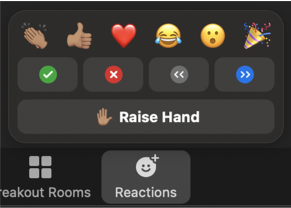
- When introducing a new topic, activate students’ background knowledge with a quick poll using the Zoom poll feature or Socrative.
- To keep students engaged and to let them know that you care about their affective experience of the lesson, elicit feedback using Zoom reactions and nonverbal feedback. For example, I might ask a yes or no question and ask students to give me a thumbs-up emoji if they agree or to raise their hand if they understand.
- To check for understanding and to reinforce concepts, you can use a Zoom poll or create fun quizzes and trivia games using tools like Kahoot and Flippity.
- To invite students’ perspectives on a topic, you can have them annotate a Google Slide, such as in this Four Corners activity, where students read several debatable statements and mark the box that best represents their opinion for each. You can then ask students from different corners to unmute themselves and share their reasoning.
Student-to-Student Interaction in Breakout Rooms
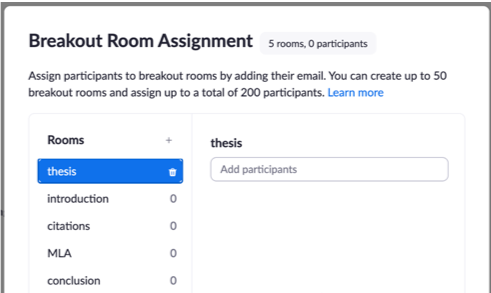
After direct instruction, provide an opportunity for students to practice higher order thinking in breakout rooms. Give them a task that warrants group interaction and deeper thinking by requiring them to apply, analyze, evaluate or create using what they learned. If students have a well-defined deliverable, they are more likely to engage and collaborate. For example, the task might require students to add to a Padlet, contribute to shared Google Slides, Docs, or Jamboards, or you could use the annotation tools in Zoom and ask students to collaboratively mark-up texts or solve problems.
You will need to adjust your Zoom settings for breakout room activities. John Montgomery’s Zoom blog “All You Need to Know About Using Zoom Breakout Rooms” explains your options and will help you think through the nuances of how you want to structure the interaction. Will you pre-assign groups or allow students to self-select into a group? Will the group work be timed? Will students be allowed to rejoin the whole class session at any time?
For example, before the Zoom meeting I set-up breakout rooms that correspond to skills required on an upcoming essay assignment: thesis, introduction, citations, MLA, and conclusion. I ask students to choose their room based on what they need to work on. On a shared Google Jamboard are links to my class resources on each topic. When in the breakout room, they can access and discuss these resources and add their questions and ideas to Jamboard’s collaborative digital whiteboard using images, sticky notes, text, or drawings. For some fantastic activities and templates using Jamboard, visit Matt Miller’s Google Jamboard resources.
When students work in groups, sometimes they may be hesitant to engage in the task or to participate. Here are some strategies that may help:
- Start every group interaction with a quick round of introductions, similar to a check-in, where students share their name and something about themselves. This can reduce fear and build rapport so that students are more comfortable working together.
- Establish a norm that helps the group get oriented to the task. For example, read the task, paraphrase the task in everyday terms, etc.
- Show students the “Ask for Help” button in the Zoom toolbar that appears only while in a breakout room. You will be notified that a group needs your help and be prompted to join their room. To encourage group interaction, you may want to establish a norm that the question needs to be discussed in the group first before the group activates the “Ask for Help” button.
- Keep your eye on the deliverables and rotate through the rooms. This allows you to monitor their progress and understanding and helps keep students focused. Since I can view each room’s shared deliverable, I prioritize joining any rooms that are slow to start or who could otherwise use my assistance.
- Assign roles. To hold students more accountable, I assign roles for each student, such as recorder, screensharer, reporter, and timekeeper. Then when I enter the room, I can ask questions of students in each role.
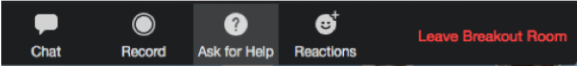
Closure
After group work in breakout rooms, reconvene the class in the main room to bring closure to the lesson. Depending on the lesson and your goals, this time might be spent sharing and discussing the deliverables they created, assessing learning, or gathering information about your students’ experience that you can use to plan the next lesson. Perhaps more important, when you elicit feedback and use it, students feel that you care about them and their learning, and this is at the heart of humanizing the online classroom and equity-minded teaching.
Here are some ideas and tools for closing the lesson:
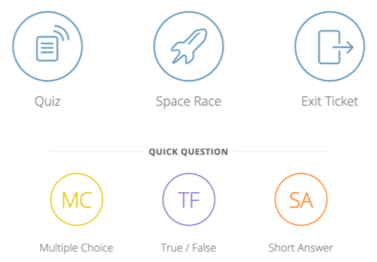
- Ask students to unmute their mics, share their screens, and present their deliverables. If you assigned a reporter to each breakout room, they could share highlights from what they discussed in their room with the whole class.
- Check for understanding by administering a quick formative assessment using the multiple choice or single choice items allowed in Zoom Poll. Share anonymous responses with the class for discussion.
- Collect information about students’ confidence with the concept or skill covered in the lesson using a rating system like Esther Park’s Google Slide template.
- Use exit tickets or brief quizzes to ask students to respond to what they learned that day. This can be done through a simple Google form or through Socrative, which instantly populates the results in a convenient spreadsheet. Some example open-ended questions I use:
- What was the most important thing you learned today?
- What was the “muddiest” or most confusing point still remaining at the conclusion of today’s class?
- Do you have any suggestions for what we should do differently?
Cautionary Notes
- Making Zoom class time optional may undercut learning. Some instructors are choosing to make their Zoom class meetings optional and making the recordings available to those who are unable to attend. Keep in mind that passively viewing long video recordings can be disengaging and is not equivalent to being present and actively participating in real-time. If the goal of synchronous sessions is to create interactive learning experiences, that cannot be experienced through a recording. If you are using Zoom breakout rooms, those rooms are not captured in the recordings, so students accessing your content solely by viewing the recordings are excluded from those conversations. You’ll need to create alternative ways to ensure that those students still have equitable access to mastering the content.
- Zoom is a high-bandwidth task. Synchronous instruction based on Zoom can contribute to a digital divide that the COVID-19 pandemic has already exacerbated among BIPOC students (Black, Indigenous, People of Color). Black and Indigenous students are more than twice as likely to report not having a functional laptop as White students, and “19% of Black students, 20% of Latinx students, and 26% of Indigenous students indicated the challenge of not having internet access, compared to only 11% of White students” (CCCCO’s Statewide COVID-19 Impact Surveys of Student and Employees 11). When teaching synchronously, be sure to survey students about their access to necessary technology, including laptops and high-speed internet, then connect them with college-provided resources as needed. (If your college is not currently providing these resources, work with other faculty, administrators, and staff to begin doing so).
Conclusion
Synchronous online instruction allows valuable class time with our students, and we owe it to them to use this time in the best service of their learning. Zoom contains simple but powerful tools for humanizing online education, developing students' critical thinking and creativity, and fostering community. Fabiola Torres, Glendale Community College Ethnic Studies Professor, explains that “through care, affection, recognition, respect, commitment, and trust, humanizing online education becomes a practice of radical love.”
If you're looking to level up your synchronous online teaching skills, register for the 2-week online course offered by CVC/@ONE, Introduction to Live Online Teaching & Learning!
Welcome to the Points Marketplace
| Task | Value | Time | Conclusion |
|---|---|---|---|
| Complete the Assessment Worksheet | + 10 pts | - 3 hours | ▲ |
| Read Grading for Equity | + 20 pts | - 2 days | ▼ |
| Late work | - 10% /day | + X days | ▲ |
| Find a sample rubric | + 5 pts EC | - 5 min | ▲ |
At the end of the semester, each student receives a single letter grade that summarizes how well they learned the content of our course. But, how much of that grade is really a measure of what they learned? How much of a student’s final grade is based on:
How complicated is their life?
Students with many responsibilities (such as unpredictable work schedules or family members who face emergencies) may lose points on late work because they need to choose between helping their child and helping themselves.
One of the concerns faculty have with removing late penalties is that students will abuse this allowance. This was not my experience when I went from very harsh late penalties to none at all. Most students still completed the assignments on time. The main difference I saw was that students who would likely have dropped due to missing early assignments stayed in the class and learned the content.
How much extra time do they have?
When we give students extra points for activities that are time intensive (such as watching a movie and connecting it to course content), we may be grading students on how much free time they have. Faculty often use extra credit as a “slush fund” to make up for points deducted due to things like late work. If we remove those penalties, students can focus on the learning rather than “making up points”.
Do they know the “hidden curriculum” of academia?
When we make assumptions about what a “good” essay looks like or the test-taking skills students bring, we may be measuring which high school students attended rather than their knowledge of our content.

When we have harsh late policies but bend them for students who request an extension, we are actually measuring a student’s willingness to tell us about their challenges, their feelings of being worthy of special treatment, and their cultural background. It’s much more fair to let all students know up front that late work is acceptable. That is a move towards a more equitable learning environment.
A concern I often hear about removing late penalties is that this makes the class less fair to students who complete the work on time. Treating all students equally can seem like the fairest approach but, in actuality, we are creating a playing field that benefits students who come to our class from backgrounds most similar to our own. Clearly outlining the flexibility in our course policies helps us build a course that responds to individual student needs. This lets us and the students focus on the course content rather than navigating course logistics.
Let’s revisit the points marketplace
In the table above, a student may choose to lose points for a late assignment over losing hours at work. After all, they can make up these points with extra credit but can’t make up the lost wages. And, a student with limited time may skip the reading. This reading takes the most time and results in the fewest points/hour. Unfortunately, this is also the single most useful item on the list. I highly encourage you to read Grading for Equity (for zero points)! It brings a fascinating perspective that completely changed the way I look at grading.
Disinvestment from the points marketplace
Instead, what if we focus our grading directly on what we want students to learn and remove all the confounding variables that add inaccuracies to our measures.
For example: I want to measure a student’s understanding of the respiratory system. I could ask students to write an essay - but this measures writing skill AND their understanding of the respiratory system. The writing skills are a confounding variable because they mask the true measure of a student’s understanding of the respiratory system. Similarly, using a timed multiple choice test adds the confounding variables of how fast students recall information and their ability to parse multiple choice test questions.
An alternative approach to this assignment is to tell students exactly what you intend to measure and let them choose how best to demonstrate this knowledge. For example:
Trace the movement of a molecule of oxygen from outside the body until it reaches a red blood cell. This may be easiest to answer using a numbered list, but you are welcomed to approach this however works best for you.
- Include the following structures: alveoli, bronchus, bronchioles, epiglottis, larynx, pharynx, trachea. Briefly describe each of these structures.
- Also include the terms: diffusion, oxygen and carbon dioxide.
The assignments in my biology class give students options in how they demonstrate their knowledge. Students choose to describe this process using a wide variety of strategies: an essay, labeled diagram, flowchart, video, and many more. I’ve been amazed at all the creative and engaging strategies students find for explaining concepts. Grading becomes fun! (yes, really…) The key to giving students options in how they demonstrate their knowledge is to be clear about what I am assessing and grading. Good rubrics (like the one below) are essential.
| Criterion | Exemplary | Accomplished | Developing |
|---|---|---|---|
| Structures are described correctly | 3 | 2 | 1 |
| Flow of oxygen molecule is accurate described using the listed structures | 3 | 2 | 1 |
| Diffusion, oxygen, and carbon dioxide are accurately identified | 3 | 2 | 1 |
Compare this rubric with the table at the very beginning of this article. What are students asked to focus on? Which gives us more accurate information about what a student is learning? I invite you to share your thoughts and equitable grading approaches in a comment below!
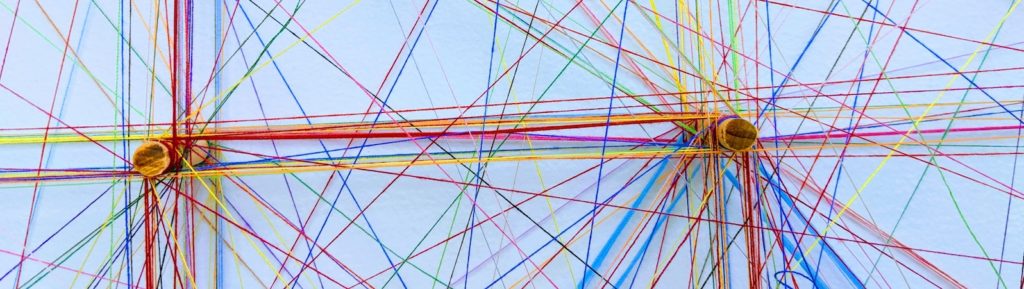
This article first appeared on the California Acceleration Project blog.
When I asked my students for anonymous feedback at the end of my online course, they responded, “I loved being able to still have interaction with my classmates. I didn’t think I would really get that interaction in an online class so that was definitely a bonus for me,” and “I liked how the professor was able to keep us all connected with each other and made it feel as if we were in an actual classroom even though we were in the comfort of our home.”
Students taking online courses that are intentionally designed with opportunities for asynchronous student-to-student communication and collaboration reap the rewards of not only the cognitive benefits of sharing ideas with peers, but also the socio-emotional benefits of being a member of a learning community. By cultivating engaging interactions and interconnections among students, we create a quality humanized learning environment where students, especially BIPOC (Black, Indigenous, and People of Color) students, thrive.
Humanizing & Equity
This is the third blog in a series within the theme of humanizing online teaching and learning with an equity-minded lens. Michelle Pacansky-Brock’s transformative work on humanizing delineates how this practice “leverages learning science and culturally responsive teaching to create an inclusive, equitable online class climate for today's diverse students.” View the latest Humanizing Visual Guide on “How and Why to Humanize Your Online Class.”
Implementing equity-minded and culturally responsive teaching practices to establish trust, make connections, and foster community is critical to serving minoritized students. Geneva Gay offers suggestions for improving the education of marginalized BIPOC students in her book Culturally Responsive Teaching: Theory, Research, and Practice as she illuminates, “Cooperation, community, and connectedness are central features of culturally responsive teaching. Mutual aid, interdependence, and reciprocity as criteria for guiding behavior replace the individualism and competitiveness that are so much a part of conventional classrooms. The goal is for all students to be winners, rather than some winning and others losing” (43-44). Author of the book Teaching to Transgress: Education as the Practice of Freedom, bell hooks expresses, “As a classroom community, our capacity to generate excitement is deeply affected by our interest in one another, in hearing one another’s voices, in recognizing one another’s presence.” This is true for producing equitable outcomes and completion in the online classroom, as well. Culturally responsive online courses provide BIPOC students with a sense of community and belonging because they are not working in isolation--but in close collaboration with their peers.
In the online classroom, instructors need to be intentional in their course design to not only have a caring instructor presence, but to also provide multiple learning opportunities for students to cultivate trust, build community, and develop relationships with each other. For more on cultivating trust, view the “Sending Cues of Trust Online” session archive from the spring 2021 @ONE Humanizing Challenge Encore with Michelle Pacansky-Brock, Jennifer Ortiz, and me as your guides.
Why Student-To-Student Interaction?
Not only is course design with student interaction an equity-minded and a humanizing practice, but it is also required for compliance with both the California Education Code Title V regulations on Regular Effective Contact (§ 55204. Instructor Contact) and the federal Higher Education Opportunity Act.
Research reinforces how vital a sense of belonging, the establishment of relationships, and collaborative group work are to online student learning, retention, and success. The 2017 CCC Chancellor’s Office Distance Education Report highlights, “A sense of belonging to a learning community is an important factor for distance education students” (33) and “students who are comfortable establishing relationships in an online environment tend to persist at higher rates” (52). A 2015 Public Policy Institute of California report delineates that “a student’s perceived learning is correlated with how much of a sense of social presence is created in an online course. When the course structure allows students to develop strong working groups, they perceive the course to be ‘congenial,’ see themselves as a community, and perform better” (11-12). One of the four factors most directly correlated with California community college student success in online courses is regular effective contact (2015 Public Policy Institute of California).
Furthermore, interaction among students is an important component of the CVC-OEI Online Course Design Rubric (Section B4 and B5 on Interaction: Student-to-Student Contact) and the Peralta Equity Rubric (Section E8: Connection and Belonging).
Not Just Discussion Forums
For years, online courses have depended on whole-class discussion forums to encourage interaction among students. Imagine being a full-time online student whose courses all require you to post and reply to discussion forums week after week. It becomes disengaging as students suffer from discussion forum fatigue.
My experiences participating in and assigning formal, contrived discussion forums have not been effective at building a strong online classroom community. It’s easy for students to get lost in whole-class discussions because they can be lengthy, clunky, and overwhelming with multiple conversations going on at once. In fact, two students speaking on a panel at the Online Teaching Conference 2019 session on “Online Student Community: What Do Students Need from Us?” shared that they loathe weekly whole-class discussions where they are required to post, reply to two peers, and meet the minimum word count. One student honestly disclosed, “Personally, I hate discussions. Hate them.” She explains the reasons for her aversion are that they are forced, that they are not organic, and that connections don’t form out of them.
I encourage online faculty to consider designing student-to-student interaction activities such as those described below that utilize asynchronous, low-bandwidth methods, which offer online students with unstable internet connections and with work or family responsibilities the flexibility they need to succeed in college. For additional examples by California community college faculty, view the @ONE Student-Student Interactions Guide.
Student-To-Student Interaction In Practice
Low-Stakes Collaborative Practice
Low-stakes, formative practice activities are an excellent vehicle for heightening student engagement and retention. These checkpoints of student learning can be conducted online in the spirit of collaboration.
Group Discussions
To better foster community, consider placing your students into small groups to discuss your content instead of assigning whole-class discussions. When you break your class into diverse smaller groups to have more intimate discourse about your course content, there is a boost in meaningful student-to-student interaction. Students experience both a deeper engagement in the content and a greater chance of forming connections by focusing on the replies of 3 to 5 students instead of 30 or 40, especially when the groups are sustained over several weeks. Students in my online classes have expressed their appreciation of the small group discussions over a month as they discuss the book we are reading together in “book clubs.” View the first twenty minutes of this video of my CVC-OEI Can•Innovate presentation on “Group Discussions for Increasing Interaction, Engagement, and Equity” for why I choose group discussions over whole-class discussions and how to set them up on Canvas.
Peer Review
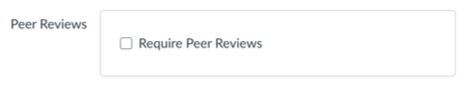
Engaging students in giving one another feedback on their work or work-in-progress is another effective method of strengthening student-to-student interaction. Community is built as students support each other’s success and learning concepts are reinforced while engaging in a collaborative peer review process. Evaluating others’ work is a low-stakes, collaborative practice opportunity to reinforce the learning of your course concepts. I find it helpful to give students questions to respond to that evaluate specific criteria as they conduct their reviews. Canvas has a built-in peer review assignments tool, and it can be achieved in peer review pairs or small groups. For instance, students can give and receive art critiques or feedback on their problem-solving, presentations, and writing.
Social Annotation of Readings
Culturally responsive teaching draws from and then builds upon all that our students bring to the classroom, and Hypothesis provides a space for students to share it in the margins of texts while they read. For example, for low-stakes collaborative practice of strategic reading skills and metacognition, I ask my students to annotate parts of an article where they are making connections, asking questions, inferring, synthesizing, visualizing, and determining importance. This validates their cultures and language and capitalizes on it by using their background knowledge as a window to learning new content.

If you assign readings in your courses, Hypothesis allows for social annotation and replies for class conversations to unfold in the margins of PDFs and websites. In the recording of “Liquid Margins 18: Social Annotation in Community College: A California Case Study,” Kat King, Brandon Harrison, and I highlight how weaving in social annotation as a teaching practice has significantly increased student engagement, critical thinking, and learning outcomes.
Student-Created Videos

Text-based assessments come to life through video and audio with Flipgrid and Canvas Studio. Both of these humanizing tools can be implemented for both low-stakes practice and higher-stakes student presentations, debates, or speeches. A conversation unfolds as students interact through recorded videos and video, audio, or text replies to one another. For more on Flipgrid, see my previous article titled “Humanizing Your Online Courses with Flipgrid”.
Higher-Stakes Collaborative Summative Assessments
If you assign a wonderful group project or presentation in your on-campus class, then retain it for your online version. You might consider having groups collaborate on creating real-world, authentic infographics, pamphlets, slideshows, webpages, or videos on shared Google Slides, PowerPoint Presentations, or Adobe Spark posts, videos, and pages. For instance, math squads could design webpages on statistics of racial disparities in their community, groups of biology students could create pamphlets that might be found in a doctor’s office on diseases affecting marginalized populations, or ESL teams could record videos presenting different grammar concepts. Groups could then share their final products with the entire class, perhaps on a Padlet, which is a straightforward digital bulletin board that allows students to share digital content and leave feedback or comments to one another.
Canvas makes it simple to turn an individual assignment into a group assignment. For more on online group work and helpful resources, view the “Byte-Sized Canvas” video by Helen Graves, an @ONE Instructional Designer, on “Why Group Assignments Are Worth Your Attention.”
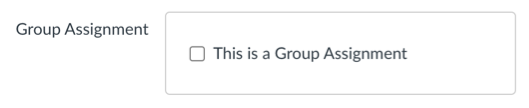
Some may cringe at the idea of group work. I’ve found that the more clearly structured and scaffolded the projects are, the better the experience for every group. Monitoring the groups helps ensure their success and gives me better insight into their group dynamics, so I build in regular check-ins, ask them to self-reflect, and evaluate their peers at the end. Providing models of exemplary work is a helpful resource for students to clearly understand what they are being asked to produce. I find it important to allow ample time for online students with busy schedules to successfully collaborate than I do when teaching on-campus courses. In Vanderbilt University’s guide entitled “Group Work: Using Cooperative Learning Groups Effectively,” Cynthia J. Brame and Rachel Biel offer helpful recommendations for structuring group work and making it effective that are transferable to the online classroom.
Informal Student-Initiated Contact
In addition to course-related collaborations and interactions, high-quality online courses provide spaces for unstructured student-initiated social contact with their peers. I’ve attempted implementing Canvas Discussions and Flipgrid for this purpose, but I have experienced the most success with Pronto.

Pronto is the social space for students to connect more organically as they communicate through modalities they are already familiar with: text chats, GIFs, emojis, and live video. In my whole-class thread, students are asking questions, making clarifications, troubleshooting technology, and supporting one another on assignments. With Pronto, students have the ability to form their own groups, such as study groups or project teams, and it makes private or direct text exchanges possible between study buddies or friends.
Conclusion
Connections and relationships do not form as organically online as they do on campus. However, the formation of strong relationships between students and a robust classroom community is possible to achieve from a distance. Incorporating both formal and informal student-to-student interaction opportunities to establish trust and foster a social presence online is a humanizing, equity-minded, and culturally responsive pedagogical practice that addresses educational inequities and increases minoritized students’ success.
How will you design engaging asynchronous student-to-student interaction in your online courses?
Humanizing is a teaching approach that prioritizes instructor-student relationships and applies culturally responsive pedagogy to online courses. Humanizing has been a popular topic in recent years — but since the pandemic has brought about levels of isolation never before experienced, the subject has risen to the forefront. While we learn the HOW of humanizing, it is also important to address the underlying question of WHY it works.
I believe that understanding this WHY will help educators to make more informed choices about course design, content delivery, assessments, class activities, and much more. This video explains the role of the limbic system in processing new information and experiences, as well as some steps educators can take to reduce fear and anxiety in their students in order to foster a welcoming, safe space for student learning and growth.
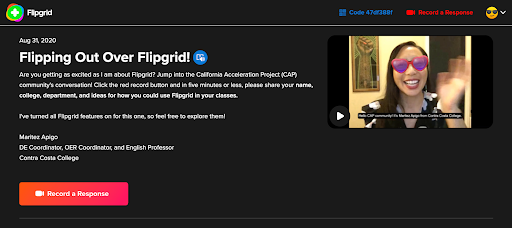
This article was originally published on the California Acceleration Project (CAP) blog.
Humanizing And Equity
Students’ learning ignites when they trust their instructor and form relationships with their classmates. Michelle Pacansky-Brock is helping faculty nationwide to humanize their online teaching. She defines humanizing as “a student-centered mindset that involves recognizing and supporting the non-cognitive components of learning. In a humanized course, faculty intentionally cultivate an inclusive learning environment that fosters psychological safety and trust and forms connections that grow into relationships and a community.” She illustrates that the two key ingredients for humanizing are instructor presence and social presence.
Strengthening the sense of community and humanizing online learning are inclusive, equity-minded practices. Dr. Luke Wood, known for his “Black Minds Matter” webinar series, delivered a keynote entitled “Reaching Underserved Students through Culturally Responsive Teaching and Learning in the Online Environment” at the 2018 Online Teaching Conference. Wood emphasizes the need to create a “community-centric” environment where students have opportunities to share their perspectives, stories, and reflections.
This point is echoed by Zaretta Hammond, author of the book Culturally Responsive Teaching and the Brain, who emphasizes creating “a community of learners” by building on students’ values of collaboration and connection to create intellectual safety and reduce stereotype threat.
Flipgrid supports a strong sense of community and social presence as students interact with each other and as instructors reply to students beyond text alone. Students are speaking and listening to each other, with audio and video enhancing their online exchanges. Tone, facial expressions, accents, and the sound of each other’s voices humanize each person and the whole online environment.
I’ve witnessed quiet and reserved students absolutely shine on Flipgrid because it gives every student a voice. In an on-campus or synchronous setting, you are constrained to the time allotted for your class meeting, so not every student is allowed the opportunity to speak. That is not the case with Flipgrid; students are at the center and have equal opportunities to contribute.
Student Feedback
Students reported on my anonymous feedback survey how much they love Flipgrid:
- “In this course, I like the discussions that we’ve been having on Flipgrid. Flipgrid is really easy to learn and a fun place to interact with other classmates.”
- “One thing that at first I didn't like because it brought me out of my comfort zone was the Flipgrid assignments but now I see them as valuable and think it’s a great part of this class.”
- “Initially, I thought that I wouldn't like Flipgrid because the idea of posting videos of myself online was not appealing at all. But, after doing our first assignment and receiving comments on my videos, I actually like Flipgrid because I feel that I am actually in this class interacting with my fellow English 1A classmates.
Flipgrid Features
Instructors create prompts on Flipgrid (called “topics”), and students post their video responses to the forum for that topic (called a “grid”). Flipgrid enables faculty to:
- Seamlessly embed video assignments into Canvas for easy student access
- Use Canvas Speedgrader to assess video assignments
- Automatically create and edit closed-captioning for accessibility (Be sure to enable this feature!)
- Enable video moderation for private conversations or testing
- Set time limits for students’ video recordings from 15 seconds to 10 minutes
See the faculty and student resources below for how-to videos. I encourage you to give Flipgrid a try from the students’ perspective. Go to our CAP Community Flipgrid, record a video response to the prompt, and reply to colleagues. (Note that this Flipgrid is not integrated into Canvas.)
Maritez’s Examples
I use Flipgrid to foster a high challenge, high support pedagogy in line with the CAP principles. It is easy to build fun Flipgrid assignments that prompt low-stakes collaborative practice on meaningful and challenging tasks. Just-in-time remediation takes care of itself using Flipgrid when students and the instructor reply to each other with friendly suggestions and support. The result is ultimately a community of learners with affective benefits that encourage effort and persistence.
Consider replacing some of your Canvas Discussions with Flipgrids to prevent discussion fatigue. I have heard of colleagues who alternate between Canvas Discussions and Flipgrids each week. I enjoy sprinkling Flipgrids throughout the semester.
- Introductions: During the first week, students in my English courses meet each other through video interactions on our first Flipgrid. They introduce themselves and then reply to each other with greetings, commonalities, and questions.
- Microaggressions: After my students read articles from multiple perspectives on microaggressions, they share a situation when they experienced (or witnessed) a microaggression, the implied meanings, and their reactions. I record an example video for my students to use as a model, which Flipgrid allows you to pin at the top. You might also consider pinning stellar students’ videos as models to highlight. Students and I reply to each other and a fruitful discussion ensues.
- Research and Writing Challenges: When my students are knee-deep in their research projects, they share their specific challenges with conducting research and with academic writing, such as finding effective evidence, searching the library databases, and MLA style. Students reply to each other by offering friendly solutions, suggestions, support, and encouragement.
- Student Lounge: To support student-initiated contact with other students, I create a Student Lounge Flipgrid as an ongoing space for students to chat about non-course related topics. Flipgrid can be utilized for your course Q&A where students can reach out with questions. I’ve also applied it at the end of the course for us to say our goodbyes.
For The Camera-Shy
Students may be hesitant to record videos of themselves or show their faces on camera for various reasons related to their cultural background or comfort level. It’s important to practice inclusivity in our teaching and provide alternatives for students to still participate in our courses.
Show your students the features in Flipgrid such as using the rear-facing camera (on any device that has one), pixelating their face with a filter, or inserting a large emoji over it. Similar to screen sharing, the Flipgrid camera is filled with new powerful features including a series of boards - whiteboard, blackboard, graph paper, lined paper, and more - which allow your students to share their voice either with or without their face being on camera. They can still successfully participate in Flipgrids by contributing their audio recording with alternative visuals.
Flipgrid “Topic” Ideas
Flipgrid provides many opportunities to make learning authentic and communal by asking students to actively process course material, apply concepts to their lives, and collaborate with each other.
All Disciplines
- Introductions: Having students introduce themselves or do icebreakers at the beginning of a semester is a simple way for students to first learn Flipgrid.
- Discussions: Asking students to respond to an open-ended prompt and then reply to their peers is a great opportunity for low-stakes, collaborative practice with course concepts.
- Think alouds: A technique from Reading Apprenticeship, this activity asks students to read a passage and describe what is going through their mind, building metacognitive understanding of reading processes and strategies.
- Presentations: Students share slides and deliver speeches on course concepts.
- Storytelling: Students share experiences from their lives that connect to the class topic.
- Debates: Students practice argumentation, with half the class assigned to one side and half to the other side.
- Muddiest points: Students share the most challenging or confusing part of a lesson/unit and receive clarification from peers.
English
- Reading groups:Students discuss assigned readings in small groups, supporting both reading comprehension and critical thinking. (Set up a separate Flipgrid for each group.)
- Golden lines: Another Reading Apprenticeship technique asks students to share important quotes from a text, explain why they were important, and reply to peers’ golden lines.
- Summaries of found content: Students find their own reading, film, poem, etc. related to the course topic and provide a summary to the class.
- Socratic seminars: Students discuss spoken responses to an essay prompt before writing.
- Peer review or critiques: Students share a draft (or part of a draft) of their work and receive feedback from their classmates.
ESL
- Vocabulary charades: Students act out a vocabulary word and peers reply with their answers. (You can also have students teach the class new words and peers reply with their use of the word in a sentence.)
- Interviews: Students work in pairs to practice question formation and responses.
- Clap the word: Students practice pronunciation by clapping the syllables of a word with the stress on the correct syllable.
- Grammar lessons: Students deliver a presentation on a grammar point to the class or tell a story from their lives using the targeted verb tenses.
- Reading and writing activities: Students discuss their personal responses to a reading, enabling them to talk through ideas in preparation for a formal writing assignment.
- More ESL ideas on the Flipgrid site and under “English” above.
Math
- Number talks: Students deepen their learning by explaining their math reasoning and problem-solving processes and seeing how other students approached a problem.
- Tutorials: Students create mini-lessons on different math skills using the screen record, whiteboard, or graph paper features.
- Challenges: Students create their own math problems for classmates to complete, then reveal the correct answer in a later reply.
- Real-world math: Students share math experiences from their lives, helping them understand that math is all around us.
I hope that my ideas have inspired you to think about the kinds of discussions and interactions you would want your students to engage in Flipgrid. If you intend to create an online course with a strong social presence and community, Flipgrid is a powerful tool for applying student-centered, equity-minded pedagogy.
Faculty Resources
- Integrating Flipgrid into Canvas
- VIDEO: Edit Captions on Flipgrid Videos by Flipgrid
- WEBSITE: Flipgrid Help Center
- WEBSITE: Flipgrid Blog
Student Resources
- VIDEO: Flipgrid Demo: Student View in Canvas Using a Computer by @ONE
- VIDEO: Flipgrid Demo: Student View in Canvas Using a Mobile Device by @ONE
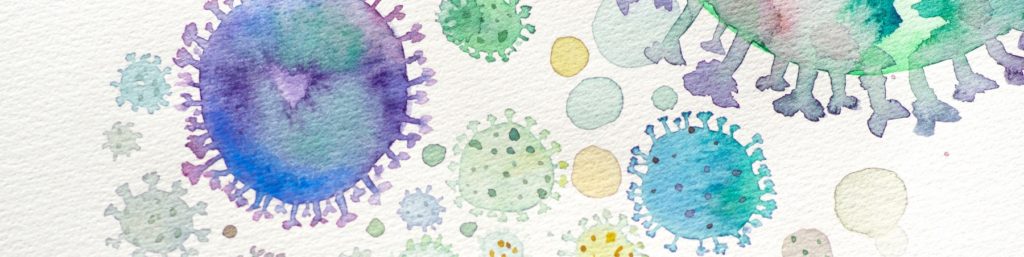
Leaving Exams in 2019
During the summer of 2020, as the pandemic made it obvious we weren’t going back to “normal life” any time soon, my curriculum needed to reflect the massive changes that were happening in our society. Using the traditional STEM assessment style of short answer or multiple choice exams would not function well within this online learning environment. I could continue to give traditional exams, but would they actually be a valid measure of student knowledge? And, more broadly, would these exams serve my students in helping them to develop skills necessary to be successful beyond my class?
Additionally, if I were to continue to use traditional assessments I would need to employ an online proctoring tool. This tool would help me maintain academic integrity, to an extent. However, these proctoring tools have significant implications for student equity. Knowing this, I could not, in good conscience, use one.
In 2019, I made the decision to leave my exams and not use an online proctoring tool. But this left me in a tough spot. How would I measure a student's knowledge without using exams?
Switching Assessment Styles
As an undergraduate STEM student and a STEM instructor, exams are the only type of assessment I have ever known. As I made this change, I began to realize that it would be important to switch to assessments that enabled my students to demonstrate their knowledge and develop new skills that could be used in other classes, as well as in life beyond higher education. With access to an abundance of human knowledge at our fingertips via the internet, the ability to research, synthesize, and communicate ideas is of more value to my students’ future than memorizing all the steps of photosynthesis for an exam. With this shift, I was able to move from assessing rote memorization to critical thinking skills – isn’t that what we all should be striving to do? I was also able to connect abstract concepts to current events or students’ daily lives, making them more meaningful and memorable.
Through this process, I developed a set of projects that draw on the principles of authentic assessments to assess student learning. I provide the basic structure of what needs to be included in the project so I can assess my students’ comprehension of the concepts, but the format of the project is generally open-ended, and multimedia projects are encouraged.
One example is a role-play scenario where students step into the role of interns for a state government committee on health and human safety. Their goal is to brief the state representative for whom they work about the rise of antibiotic resistant bacteria. This project was inspired by the Performance Assessment Resource Bank. In the brief, students must include the following:
- A discussion of what makes bacteria different from other forms of life
- An explanation of how bacteria become resistant to antibiotics, in evolutionary terms
- A description of environmental conditions that select for antibiotic resistant mutations
- A discussion of potential state-wide solutions that can be implemented to slow the development of antibiotic resistant bacteria
Within this one project, I was able to assess students’ comprehension of several learning goals: their ability to distinguish between prokaryotic and eukaryotic cells, as well as natural selection and evolution. This project also required students to demonstrate their ability to apply their knowledge of the evolutionary process to evaluate large-scale solutions to combat this issue. The form of the final product was entirely up to the students. One student, who was studying digital marketing, built a website. Another held a mock webinar. Some typed their project into a traditional research essay. Even though their final projects took many forms, grading and assessing their work was not as challenging as I expected because I provided a clearly defined rubric.
Here is a 3-minute video explanation I provide for my students about this project:
Reactions to a New Assessment Style in a STEM Course
During the week leading up to the start of the semester as students were exploring our syllabus and Canvas course, I had several inquiries about exams. Students asked, “When are the exams?” and “Will we need to use [proctoring service] to take exams in this class?” After fielding several variations of these questions, I explicitly explained to my students my philosophy for adopting this new assessment strategy and why we would not have any exams. The idea of being able to show their knowledge outside of an exam in a science class was, at first, mysterious to students. However, they quickly acclimated to this new style of assessment as I promptly answered their questions.
Student feedback about this new assessment strategy was very positive. In an anonymous course evaluation, 97% of students rated the class as “always or almost always having assessments that are related to course material.” In another metric, 100% of students rated the class as “always or almost always having activities and projects which are useful for learning and understanding.” Students reported the projects as “fun and interesting” and said they “helped [to]… understand this subject better.” One student stated these projects helped them “gain a better understanding of the topic when applying it to real life,” which was my intent when making this shift.
In making this change to my assessments, I was met with some skepticism and backlash from colleagues, which resulted in me being reluctant to speak out about equity and assessments in online learning. When I did speak out, I received push back from colleagues saying “Students will have to get used to exams,” as well as, “There’s just no other way to assess learning in my class” except through exams. I even had a colleague claim I was calling anyone who used proctoring tools and exams “racist.” I see now that this reaction is tied to a larger, systemic issue about power and privilege in White dominant culture but I also know it made me hesitate to discuss the topic of assessments and proctoring tools again.
In Fall of 2020 I was due to be evaluated, and as a part-time faculty member I was incredibly nervous that this different assessment style would be seen as inferior, and thus my employment status and income would be impacted as a result. Luckily, despite the backlash I had received, I had many other colleagues, including my evaluators, who were curious and encouraged by these efforts to adopt different assessment styles. Out of this discussion about assessment and proctoring tools that was met with backlash, I was able to open a conversation about rethinking how we assess learning in STEM. Yes, this is currently an uncommon way to approach assessment for many STEM classes, and can be a challenging pivot to make. But, if we’re truly dedicated to closing opportunity gaps then we must make STEM courses more equitable for diverse learners.
References:
Van Meter, F. (2020, Sept 11). “Online Proctoring - Impact on Student Equity.” Online Network of Educators.
Authentic Assessment PocketPD Guide. (2020, June 17). Online Network of Educators
Brookhart, S. M. (2018). Appropriate criteria: Key to effective rubrics. Frontiers in Education, (3)10. doi:https://www.frontiersin.org/article/10.3389/feduc.2018.00022 .
I already knew long lecture videos are a bad way to fill an hour of synchronous instruction, but this course showed very specifically how to break things up into manageable segments of interaction, instruction, and active *participatory* learning regardless of camera-on status!
– Cynthia Hamlett, Distance Education Faculty Lead, Crafton Hills College
For decades, asynchronous online courses have been the gold standard for increasing access to higher education for students who have traditionally been left out. Prior to COVID, 28% of California Community College's 2.2 million students took at least one online course (CCC Chancellor's Office, 2017). But we know that access does not equal quality. In fact, known equity gaps in face-to-face courses have been exacerbated by online courses. To improve this problem, a system and institutional commitment to providing high-quality professional development in online course design and teaching is paramount.
Every teaching modality presents both opportunities and challenges for faculty and students. When COVID surfaced one year ago, faculty across the nation scanned their digital toolkits and recognized that videoconferencing could provide an option for a digital classroom environment. As classrooms were shutdown, Zooming became part of teaching vernacular and the inequities that synchronous online instruction created for students quickly began to be recognized. Karen Costa's powerful piece, Cameras Be Damned, opened our eyes to how enabling a webcam can be a trauma trigger for students, as well as faculty. Megan Corieri, a California community college student, shared this advice with faculty in Spring 2020 article, "There have been many times that I have had to shut my camera off in class, have a good cry, and come back. We are living through unprecedented times, and now more than ever it is important to have empathy, kindness, and patience." While video conference serves as a helpful scaffold for many, it comes with a high price for others. Zoom can place an extra tax on one's already strained mental health, not to mention the inequities associated with device ownership and network access. Today, community college educators recognize the need to support the whole student more than ever.
New Course: Introduction to Live Online Teaching & Learning

This is precisely why professional development is critical to guide faculty through the twists and turns of our dynamic instructional landscape. This month, in response to this emerging need, CVC/@ONE introduced its newest professional development course, Introduction to Live Online Teaching & Learning, a 2-week, facilitated course available to California Community College faculty and staff at the low cost of $45 with the option to receive one continuing education unit for an additional fee.
In the course, participants are immersed in the role of a student as they experience instruction that models the effective use of Canvas and Zoom to support learning at a distance. Participants work independently and in small group Zoom "huddles" to learn how to design and teach effective, inclusive live sessions with an ice breaker to check the emotional pulse of students or help them make connections with peers, direct instruction using screensharing, and active learning techniques using chat, polling, breakout rooms, and external tools like Google Docs, Slides, and Jamboard. Participants also engage in live class sessions in the role of "students" that model inclusive instructional practices. In one session, they participate in a lesson in empathy that requires them to complete a collaborative activity in a Zoom breakout room while attending from a smartphone. In the United States, Black and Hispanic adults are more likely to be smartphone dependent. When teaching at an open-access institution, teaching practices must be mobile-friendly to avoid perpetuating equity gaps.
Upon completion of the course, participants receive a digital badge that verifies their new skills. The two sections we scheduled for the spring are full ... but don't worry. We'll be offering more sections of the course this summer!
Adopt the Course!
Like all of CVC/@ONE's other professional development courses, we have shared our new Intro to Live Online Teaching & Learning course in the Canvas Commons with a CC-BY license, making it simple for your college to adopt, adapt, and offer the course locally for your faculty. To ensure the quality of your own local PD, we strongly advise that the local facilitator of an adopted course complete the course with us first. In your re-use of the course materials, please attribute California Community Colleges | California Virtual College. Sharing really is caring!
To adopt the new Live Online Teaching & Learning Course, go to the Canvas Commons and search for "CVC Adoptable." That will lead you to all of our adoptable courses.
If there's one thing we've learned from COVID, it is that effective, inclusive design and teaching are central to serving the needs of all students ... regardless of the modality of instruction.
We'd like to extend a special thank you to Francine Van Meter of Cabrillo College who contributed her expertise to the development of this new course. Francine will be retiring from our system in May and has left a tremendous legacy in distance education. You will be missed, Francine!
What is a Cultural Curriculum Audit?
Long Beach City College (LBCC) facilitates numerous student equity initiatives for basic needs, student services, and access, just to name a few. Academically, however, we were not student-ready based on multiple measures. Namely, in Spring 2018, LBCC was ranked 113th out of 114 California Community Colleges for course-level student success. Our students of color experienced the greatest obligation gaps in terms of course-level success, retention, and transfer; these gaps were exacerbated in our online classes.
Clearly a change was in order.
In response, LBCC began a collective effort between Student Equity, Curriculum, Faculty Professional Development, Academic Senate, Administration, Institutional Effectiveness, and Guided Pathways. Our Vice President of Academic Affairs has also been involved since the beginning, and continues to support the faculty-led project. We developed a training program that would invite full-time and part-time faculty to redesign their courses for student equity and success. This includes an examination of course-level student success data, revisions of syllabi, reviewing the Course Outline of Record through an equity lens, and creating culturally relevant curricula.
By Summer 2019, 30 faculty gathered on campus for the inaugural Cultural Curriculum Audit (CCA). This was a three-day intensive workshop that included guest speakers, presentations, discussions, and a 100+ page workbook. The program was so successful, it was repeated in Winter 2020 with a larger cohort.

With the pandemic-induced campus closure in March 2020, we modified our CCA so as to not lose momentum. We devoted Spring 2020 to building a robust online program for equitable online teaching. In Summer 2020, we offered a three-week audit using a blended model of synchronous Zoom meetings and asynchronous Canvas learning. Feedback was so positive that we facilitated the fourth iteration of the CCA in Winter 2021, which welcomed faculty leaders from other California Community Colleges and Long Beach Unified School District, our K-12 partner.
What Do We Do in the Audit?
The three-week Online Course CCA is a pragmatic experience. We merge elements of the CVC-OEI Course Design Rubric with our dynamic set of equity precepts (e.g. Welcome our students, build Partnerships in our classes, Demystify college processes, etc.). Content draws from the growing body of research, literature, and presentations specific to student equity and online teaching.
Each week has two 90-minute Zoom meetings featuring peer presentations, discussions, and breakout activities. Our asynchronous content includes Pages with multimedia presentations, Discussions, Assignments, and feedback surveys. The CCA is divided into three broad modules of teaching:
Module 1: Student Equity in the Online Context
This first week includes an overview of student equity, confidential distribution of course-level success data to participants, and the application of welcoming practices to our online classrooms. The three main content areas include:
- Student Equity Online: An overview of equity, distinction of equity from equality, student success data, and recent survey results that inform the student experience at LBCC.
- Equity Precepts and Protocols: The introduction of equity-minded course redesign practices, and how they can be applied to our syllabi, Canvas Home Pages, and other parts of our classes.
- The Welcoming Online Classroom: A walkthrough of practices that humanize our web classrooms, and concrete steps we can take to make students feel more welcome in the online learning space.
The week 1 assignment tasks participants to create an equity-minded class orientation module which employs the protocols in part 2 above. And finally, the discussion forum has participants peruse a mock Canvas course and apply a campus space review that we have adopted from the USC Center for Urban Education and modified for online courses.
Module 2: Equitable Content and Communication
Week 2 features explorations of short and long-term steps toward student equity online. The three content areas are as follows:
- Active Online Learning: We present a curated list of 85 Online Active Learning Strategies, emphasizing that such activities engage our students more effectively than traditional summative assessments.
- Effective and Intrusive Communication: Drawing from Dr. Frank Harris III and Dr. Luke Wood, we blend principles from the CVC-OEI Rubric Part B: Interaction, with the practice of intrusive communication--a proactive approach to reach our students.
- Culturally Relevant Curriculum: We encourage a critical examination of the Course Outline of Record in addition to rethinking class content, examples, images, language use, and others to be more culturally relevant.
The week 2 assignment asks participants to respond to a mock email from a struggling student, while identifying their application of principles above. The discussion forum requires participants to locate an accessible and culturally relevant video clip, embed it in the forum, and describe how it fits in their class.
Module 3: Equitable Assessment and Accessibility
The final week explores our assignments, assessments, and accessibility, leaving participants with some next steps once the CCA has concluded.
- Equitable Assignments/Assessments: Participants take self-assessments that inform their teaching style, read literature that speaks to this style (e.g. Becoming the Warm Demander), and apply the Transparent Assignment Template to their online classes.
- Accessibility and Universal Design: Drawing heavily from the CVC-OEI Rubric, Part D, we affirm that Universal Design is good design. Participants learn about the Ally Accessibility Checker as well as LBCC-specific services for serving our students with disabilities.
- Moving forward: A summation of practices for additional implementation and reflection, as well as references to encourage continued learning.
The last assignment has participants read, “The Wise Feedback Model,” and write a self-reflective piece on how they employ feedback in online classes. Our final discussion forum is a space for participants to share some next steps for redesigning their online courses for student equity based on what they have learned.
Final Module: Deliverables
Once the Online CCA is complete, participants have additional time to put their skills and practices to work in their online courses. In order to receive a stipend for the audit, we ask them to submit the following deliverables as evidence of their applications:
- Equitized Syllabus: A revised course syllabus with substantive changes to some or all of the following aspects of the course: course content (readings, topics, etc), classroom activities, assignments, grading structure, language, class policies.
- Welcoming HomePage: A “front page” in your Canvas course that students see as soon as they log in, which will contain redesigned formatting, content, and images.
- Canvas Content Page: A new or updated “Page” in Canvas with changes to formatting, content, images, hyperlinks, etc. This page may be: Learning content, Course Success/Resource Page, or Weekly Introductions.
- Transparent Assignments: One or more new or revised assignments using the transparent assignment template.
- Active Learning Activities: An explanation of two or more newly designed active learning activities (synchronous or asynchronous)
- Highlights Powerpoint: A short powerpoint presentation highlighting the changes you made to your class.
- Sharing with the Campus: Participants should be willing to share their curriculum audit work at other venues such as the Curriculum Committee, Academic Senate, or Flex events.
Outcomes and Next Steps
Our CCA Leadership Team solicits participant feedback to continue improving the program. In addition, we monitor the initial cohort’s course-level student success data over time. Early findings show a 9% course-level success rate increase for LBCC Black, LatinX, and Pacific Islander students. However, equity gaps still persist, so we endeavor to revise, innovate, and train.
We will continue offering the CCA. Many of our participants have expressed a desire for an “Audit 2.0” so they can continue this type of professional development. While there are many things that need to happen to make the CCA successful, there are two priorities that are paramount:
- Build a strong and cohesive leadership team. Every audit has featured at least two Lead Facilitators with an advisory group to support from start to finish.
- Equity work is dynamic, and a readiness to adjust our methods, check ourselves, own our mistakes and work to ameliorate them is essential.
Lastly, we hope to invite faculty leaders from other colleges to join us in this effort, so they can create comparable programs for their institutions. You are welcome to complete our interest form here to learn more: Long Beach City College Cultural Curriculum Audit Interest Form

Our team is geared up for spring! Our Spring 2021 courses are now open for enrollment and our team is working on meeting your needs in the year ahead!
To help support the growing need for professional development across the CCC system, we are bringing back the option for colleges to purchase bulk enrollments (in the form of coupon codes) for faculty and staff to participate in the award-winning online professional development courses offered by @ONE.
REQUESTING COUPON CODES
To order 10 (minimum) or more coupon codes for faculty to enroll in courses, you will need to complete a request form. To complete the form, you’ll need to have the following information:
- The number of coupon codes (approximately) your college is interested in purchasing.
- The course(s) you think faculty will apply the coupons toward. (The enrollment fee for the 12-week Online Teaching and Design course is $255; all other four-week courses are $85).
- Whether the college will pay by credit card or invoice. (In the case of invoicing, you will need to provide a W-9 from your college when completing the form.)
- A contact in your college’s business services office who can actively assist in the payment process.
PURCHASING AND PAYMENTS
Prior to completing the form, we recommend that you contact your campus business services office to discuss how payment will be processed and obtain written confirmation about the payment process from the campus purchasing office, business services office, dean, or VP. A tracking sheet will be shared between your college and CVC/@ONE to track coupon use for enrollments. Colleges will be invoiced monthly as the promotional codes are used, with payments due to Foothill-DeAnza (FHDA) within 60 days.
DISTRIBUTING CODES AND TRACKING
It is the college's responsibility to manage the promotional codes. When giving out coupon codes, please inform your colleagues that: :
- The coupon code is intended for one-time use and should not be shared with others. Doing so can result in extra charges to the college which could be charged back to the individual.
- For tracking purposes, participants must enroll in the course using his/her college email address
Faculty who enroll but later decide that they need to drop will need to complete the drop process PRIOR to the first day of class or the college will be charged the enrollment fee; please make sure your faculty know, if their plans change and they no longer are planning to remain in the course they need to drop immediately.
SUMMARY
Coupon codes are a great way for colleges to support faculty and staff participation in professional development. If you have any questions about this service, please contact Stacey Carrasco, Senior Program Coordinator, at support@cvc.edu.
Ever heard of cognitive overload? Well, it’s real and it’s interfering with your students’ ability to absorb all your fabulous course content. In this Byte-sized session, we’ll look at what you can do to minimize this often-overlooked educational impediment.