
When We Talk About Accessibility
When you hear about accessibility, what comes to mind? In community colleges, do we think of accessibility as a core individual value, a fundamental aspect of how we enact our […]

When you hear about accessibility, what comes to mind? In community colleges, do we think of accessibility as a core individual value, a fundamental aspect of how we enact our […]

Providing content in multimedia formats (video, audio, images, infographics) is a powerful way to engage your students and appeal to multiple learning preferences. Combining your free 3CMedia account (courtesy of […]

Sharing student work is a wonderful way to showcase the efforts and talents of your students as well as your pedagogical approach as an educator. Student work should be appreciated […]

May is Mental Health Matters Month! In May, people across the country come together to spread awareness about the importance of mental health and show their support for the issue. […]
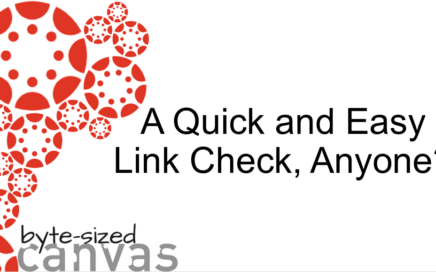
Hate getting messages from students about broken links in your course? With Canvas’ link validator tool, you can verify what’s working and what’s not before you publish your course each […]

I’ve been teaching in the classroom full-time for 17 years and I feel things are shifting. One of the classes I love to teach has had an enrollment drop as […]
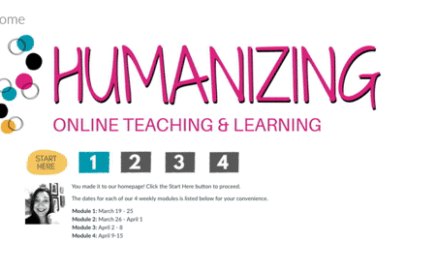
Recently, I completed the @ONE course, Humanizing Online Teaching and Learning, that was facilitated by Michelle Pacansky-Brock, @ONE’s Faculty Mentor, Digital Innovation. From the moment I logged in to the […]

Being present for our students is a true gift we can offer and these experiences with students are one of the reasons why I’ve loved teaching and being part of […]