
Canvas Speedgrader + Your Voice = A Win for Students
Please click the play button below to listen to Don Carlisle reflect on how and why he records audio feedback in Canvas to enrich his online students’ learning. Or read the […]
The ideas and practices shared in the Online Teaching Showcase are aligned with the @ONE Quality Online Teaching Principles. Peruse the resources below and explore our dynamic collection of conversations, how-to videos, and written reflections from faculty across the California Community College system.

Please click the play button below to listen to Don Carlisle reflect on how and why he records audio feedback in Canvas to enrich his online students’ learning. Or read the […]

Physical classrooms are part of our elementary school memories. Remember the ABC’s in the classroom, that scenic inspirational poster, or that poster from a Highlights Magazine? How about other instructional […]

View Don’s 12-minute video above to learn more about how he uses OpenStax. Reflections on My Student Days I remember being a student. I am a first-generation student that […]

We are a pair of community college ESL teaching veterans, world travelers, lifelong learners and former City College of San Francisco colleagues, who continue to collaborate despite our current North-South […]

In April of 2018, Merced College was accepted into OEI’s Consortium, in the Online Equity Cohort. We are very pleased and excited. We have set out to explore innovative approaches […]

What does it mean to be a “good” citizen? While certainly not a new question, it is one that is experiencing a renaissance in many of our hearts and minds. […]

Search Google News for “Facebook scandal” and you’ll get 53,600,000 hits. Well, you will, if you have the same location and browsing history as we do. Once you learn that […]

Sharing student work is a wonderful way to showcase the efforts and talents of your students as well as your pedagogical approach as an educator. Student work should be appreciated […]

I’ve been teaching in the classroom full-time for 17 years and I feel things are shifting. One of the classes I love to teach has had an enrollment drop as […]
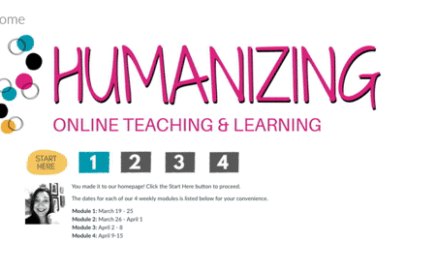
Recently, I completed the @ONE course, Humanizing Online Teaching and Learning, that was facilitated by Michelle Pacansky-Brock, @ONE’s Faculty Mentor, Digital Innovation. From the moment I logged in to the […]

Being present for our students is a true gift we can offer and these experiences with students are one of the reasons why I’ve loved teaching and being part of […]

Student-instructor relationships matter in community college classes — regardless of whether a course is taught on-campus or online. But when you teach online, you need to be more intentional about […]